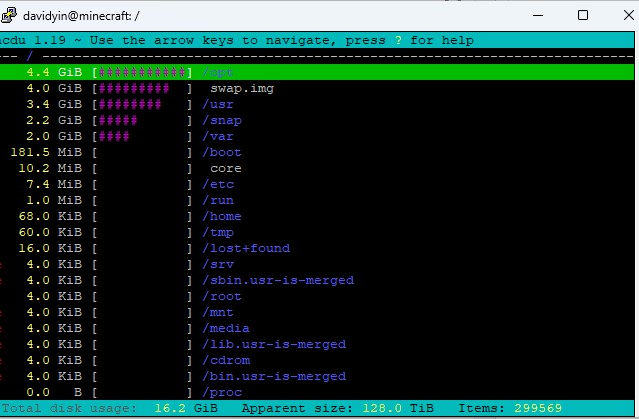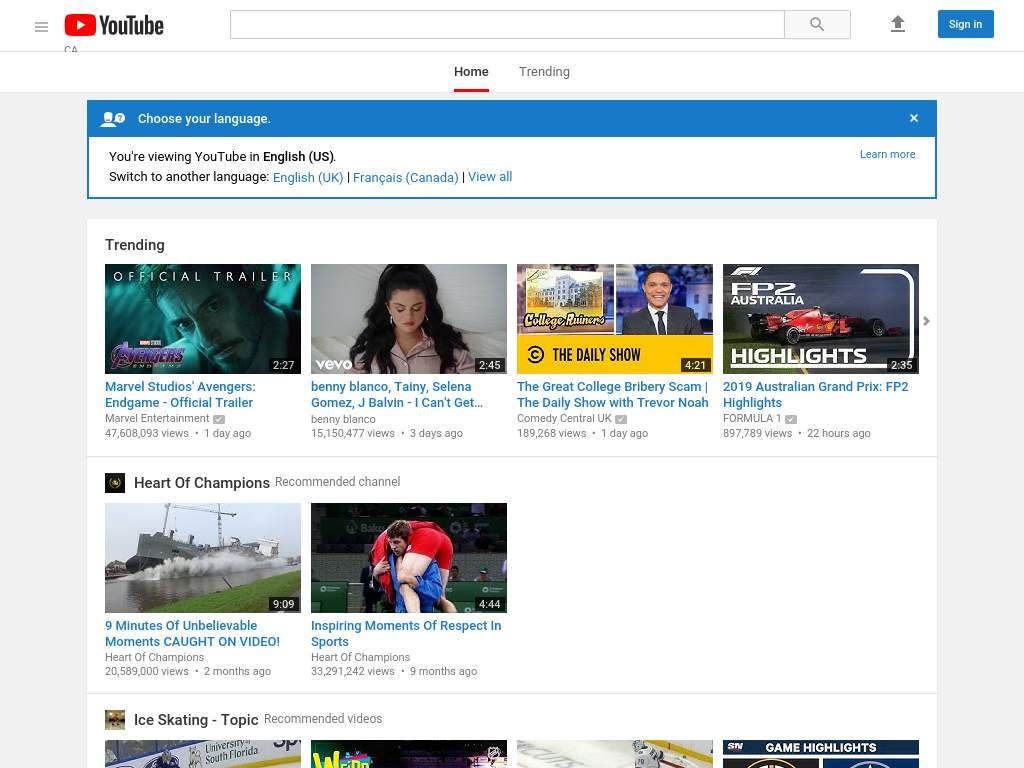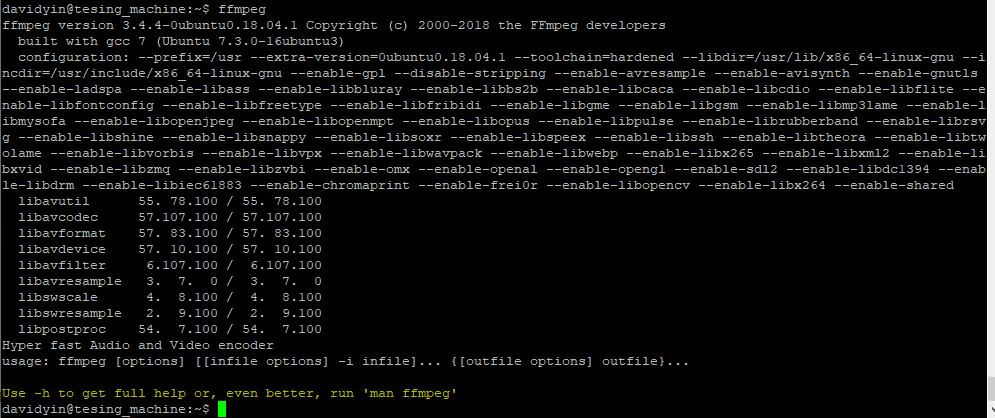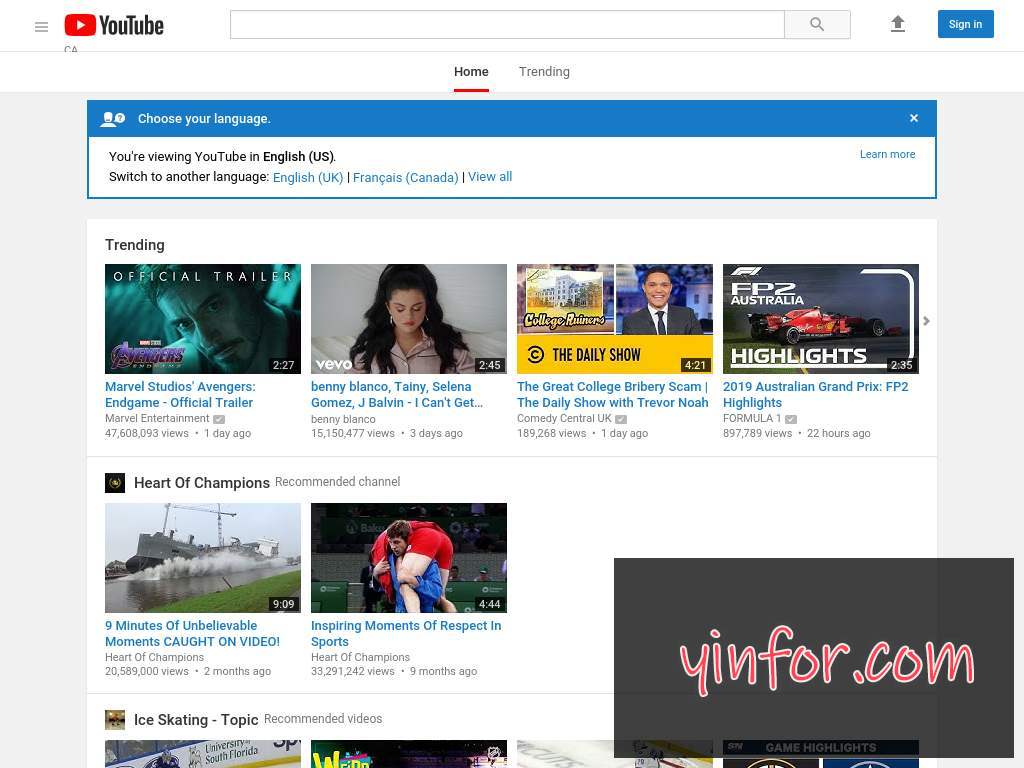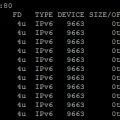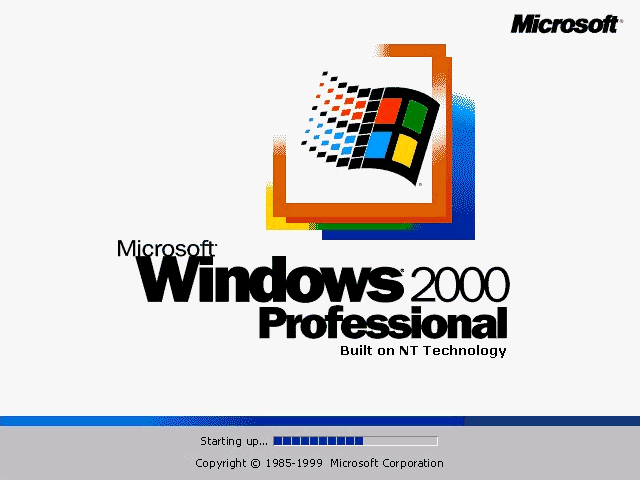First, install the program, ncdu, to the Ubuntu VM
davidyin@minecraft:~$ sudo apt install ncdu Reading package lists... Done Building dependency tree... Done Reading state information... Done The following NEW packages will be installed: ncdu 0 upgraded, 1 newly installed, 0 to remove and 2 not upgraded. Need to get 50.7 kB of archives. After this operation, 117 kB of additional disk space will be used. Get:1 http://ca.archive.ubuntu.com/ubuntu noble/universe amd64 ncdu amd64 1.19-0 .1 [50.7 kB] Fetched 50.7 kB in 0s (124 kB/s) Selecting previously unselected package ncdu. (Reading database ... 128087 files and directories currently installed.) Preparing to unpack .../ncdu_1.19-0.1_amd64.deb ... Unpacking ncdu (1.19-0.1) ... Setting up ncdu (1.19-0.1) ... Processing triggers for man-db (2.12.0-4build2) ... Scanning processes... Scanning candidates... Scanning linux images... Pending kernel upgrade! Running kernel version: 6.8.0-45-generic Diagnostics: The currently running kernel version is not the expected kernel version 6.8.0-48-generic. Restarting the system to load the new kernel will not be handled automatically, so you should consider rebooting. Restarting services... Service restarts being deferred: /etc/needrestart/restart.d/dbus.service systemctl restart unattended-upgrades.service No containers need to be restarted. No user sessions are running outdated binaries. No VM guests are running outdated hypervisor (qemu) binaries on this host.
Then, run the command ncdu in the terminal window.
The program will scan the files and folders under the current prompt directory. The old school command window shows the space usage of the folders.
Now, I can use the arrow key to navigate. Press enter to go into the folder.
Press Q to exit.
It is very easy to use. I like the simple interface and quick view.