Here is a warning I saw when I was using Proxmox VE. It is about the thin volume size that does not match.
![]() Look, the vm-108-disk-0 size maps 133GB but the size is only 42 GB.
Look, the vm-108-disk-0 size maps 133GB but the size is only 42 GB.
I googled it and found one answer: to do the backup and restore it.
INFO: starting new backup job: vzdump 108 --remove 0 --notification-mode auto --node pve --notes-template '{{guestname}}' --storage local --compress zstd --mode stopINFO: Starting Backup of VM 108 (qemu)INFO: Backup started at 2024-09-06 11:39:46INFO: status = stoppedINFO: backup mode: stopINFO: ionice priority: 7INFO: VM Name: gitlabINFO: include disk 'scsi0' 'local-lvm:vm-108-disk-0' 40GWARNING: Thin volume pve/vm-108-disk-0 maps 133229182976 while the size is only 42949672960.WARNING: Thin volume pve/vm-108-disk-0 maps 133229182976 while the size is only 42949672960.INFO: creating vzdump archive '/var/lib/vz/dump/vzdump-qemu-108-2024_09_06-11_39_46.vma.zst'INFO: starting kvm to execute backup taskWARNING: Thin volume pve/vm-108-disk-0 maps 133229182976 while the size is only 42949672960.WARNING: Thin volume pve/vm-108-disk-0 maps 133229182976 while the size is only 42949672960.INFO: started backup task '84771386-e1aa-4ee8-88d9-29116eb37727'INFO: 2% (978.8 MiB of 40.0 GiB) in 3s, read: 326.2 MiB/s, write: 315.2 MiB/sINFO: 4% (1.6 GiB of 40.0 GiB) in 6s, read: 230.8 MiB/s, write: 194.9 MiB/sINFO: 5% (2.3 GiB of 40.0 GiB) in 9s, read: 212.7 MiB/s, write: 183.8 MiB/sINFO: 7% (2.8 GiB of 40.0 GiB) in 12s, read: 201.8 MiB/s, write: 179.2 MiB/sINFO: 8% (3.4 GiB of 40.0 GiB) in 15s, read: 188.5 MiB/s, write: 178.8 MiB/sINFO: 9% (4.0 GiB of 40.0 GiB) in 18s, read: 194.5 MiB/s, write: 192.0 MiB/sINFO: 11% (4.6 GiB of 40.0 GiB) in 21s, read: 210.2 MiB/s, write: 199.9 MiB/sINFO: 12% (5.1 GiB of 40.0 GiB) in 24s, read: 192.1 MiB/s, write: 186.3 MiB/sINFO: 14% (5.8 GiB of 40.0 GiB) in 27s, read: 212.7 MiB/s, write: 196.0 MiB/sINFO: 16% (6.4 GiB of 40.0 GiB) in 30s, read: 218.7 MiB/s, write: 190.2 MiB/sINFO: 17% (7.2 GiB of 40.0 GiB) in 33s, read: 261.0 MiB/s, write: 240.4 MiB/sINFO: 19% (7.9 GiB of 40.0 GiB) in 36s, read: 233.2 MiB/s, write: 229.3 MiB/sINFO: 20% (8.3 GiB of 40.0 GiB) in 39s, read: 134.1 MiB/s, write: 127.7 MiB/sINFO: 22% (8.9 GiB of 40.0 GiB) in 42s, read: 212.7 MiB/s, write: 211.0 MiB/sINFO: 23% (9.4 GiB of 40.0 GiB) in 45s, read: 195.8 MiB/s, write: 194.6 MiB/sINFO: 25% (10.1 GiB of 40.0 GiB) in 48s, read: 211.5 MiB/s, write: 200.2 MiB/sINFO: 26% (10.6 GiB of 40.0 GiB) in 51s, read: 187.3 MiB/s, write: 183.2 MiB/sINFO: 28% (11.3 GiB of 40.0 GiB) in 54s, read: 240.5 MiB/s, write: 238.1 MiB/sINFO: 30% (12.2 GiB of 40.0 GiB) in 57s, read: 296.0 MiB/s, write: 282.7 MiB/sINFO: 32% (12.9 GiB of 40.0 GiB) in 1m, read: 242.9 MiB/s, write: 239.9 MiB/sINFO: 33% (13.5 GiB of 40.0 GiB) in 1m 3s, read: 198.2 MiB/s, write: 197.3 MiB/sINFO: 35% (14.3 GiB of 40.0 GiB) in 1m 6s, read: 275.5 MiB/s, write: 266.3 MiB/sINFO: 37% (14.9 GiB of 40.0 GiB) in 1m 9s, read: 222.3 MiB/s, write: 221.0 MiB/sINFO: 39% (15.6 GiB of 40.0 GiB) in 1m 12s, read: 229.6 MiB/s, write: 227.2 MiB/sINFO: 41% (16.4 GiB of 40.0 GiB) in 1m 15s, read: 279.1 MiB/s, write: 263.3 MiB/sINFO: 42% (17.2 GiB of 40.0 GiB) in 1m 18s, read: 259.8 MiB/s, write: 259.2 MiB/sINFO: 44% (17.9 GiB of 40.0 GiB) in 1m 21s, read: 257.4 MiB/s, write: 255.8 MiB/sINFO: 46% (18.6 GiB of 40.0 GiB) in 1m 24s, read: 233.2 MiB/s, write: 223.8 MiB/sINFO: 48% (19.3 GiB of 40.0 GiB) in 1m 27s, read: 232.0 MiB/s, write: 228.6 MiB/sINFO: 50% (20.0 GiB of 40.0 GiB) in 1m 30s, read: 252.5 MiB/s, write: 242.2 MiB/sINFO: 52% (20.9 GiB of 40.0 GiB) in 1m 33s, read: 300.9 MiB/s, write: 293.7 MiB/sINFO: 54% (21.8 GiB of 40.0 GiB) in 1m 36s, read: 285.2 MiB/s, write: 282.9 MiB/sINFO: 55% (22.4 GiB of 40.0 GiB) in 1m 39s, read: 209.0 MiB/s, write: 173.6 MiB/sINFO: 57% (22.9 GiB of 40.0 GiB) in 1m 42s, read: 187.3 MiB/s, write: 185.3 MiB/sINFO: 58% (23.5 GiB of 40.0 GiB) in 1m 45s, read: 192.1 MiB/s, write: 190.9 MiB/sINFO: 60% (24.2 GiB of 40.0 GiB) in 1m 48s, read: 238.0 MiB/s, write: 226.0 MiB/sINFO: 61% (24.7 GiB of 40.0 GiB) in 1m 51s, read: 181.2 MiB/s, write: 168.4 MiB/sINFO: 63% (25.5 GiB of 40.0 GiB) in 1m 54s, read: 258.6 MiB/s, write: 253.3 MiB/sINFO: 65% (26.2 GiB of 40.0 GiB) in 1m 57s, read: 235.6 MiB/s, write: 208.3 MiB/sINFO: 66% (26.7 GiB of 40.0 GiB) in 2m, read: 195.8 MiB/s, write: 194.8 MiB/sINFO: 68% (27.4 GiB of 40.0 GiB) in 2m 3s, read: 228.4 MiB/s, write: 225.5 MiB/sINFO: 70% (28.1 GiB of 40.0 GiB) in 2m 6s, read: 247.7 MiB/s, write: 240.2 MiB/sINFO: 72% (28.9 GiB of 40.0 GiB) in 2m 9s, read: 246.5 MiB/s, write: 246.1 MiB/sINFO: 73% (29.6 GiB of 40.0 GiB) in 2m 12s, read: 238.0 MiB/s, write: 236.9 MiB/sINFO: 75% (30.1 GiB of 40.0 GiB) in 2m 15s, read: 197.0 MiB/s, write: 188.7 MiB/sINFO: 77% (30.9 GiB of 40.0 GiB) in 2m 18s, read: 275.5 MiB/s, write: 272.5 MiB/sINFO: 78% (31.5 GiB of 40.0 GiB) in 2m 21s, read: 207.8 MiB/s, write: 204.5 MiB/sINFO: 79% (32.0 GiB of 40.0 GiB) in 2m 24s, read: 140.2 MiB/s, write: 140.0 MiB/sINFO: 81% (32.7 GiB of 40.0 GiB) in 2m 27s, read: 253.8 MiB/s, write: 241.8 MiB/sINFO: 83% (33.5 GiB of 40.0 GiB) in 2m 30s, read: 279.1 MiB/s, write: 275.5 MiB/sINFO: 85% (34.3 GiB of 40.0 GiB) in 2m 33s, read: 262.2 MiB/s, write: 252.8 MiB/sINFO: 87% (35.1 GiB of 40.0 GiB) in 2m 36s, read: 287.6 MiB/s, write: 285.5 MiB/sINFO: 90% (36.3 GiB of 40.0 GiB) in 2m 39s, read: 390.3 MiB/s, write: 383.6 MiB/sINFO: 92% (37.0 GiB of 40.0 GiB) in 2m 42s, read: 246.5 MiB/s, write: 245.0 MiB/sINFO: 93% (37.5 GiB of 40.0 GiB) in 2m 45s, read: 169.2 MiB/s, write: 167.8 MiB/sINFO: 95% (38.3 GiB of 40.0 GiB) in 2m 48s, read: 261.0 MiB/s, write: 251.0 MiB/sINFO: 97% (39.2 GiB of 40.0 GiB) in 2m 51s, read: 309.3 MiB/s, write: 309.3 MiB/sINFO: 99% (39.8 GiB of 40.0 GiB) in 2m 54s, read: 217.5 MiB/s, write: 217.1 MiB/sINFO: 100% (40.0 GiB of 40.0 GiB) in 2m 55s, read: 207.8 MiB/s, write: 207.5 MiB/sINFO: backup is sparse: 1.39 GiB (3%) total zero dataINFO: transferred 40.00 GiB in 175 seconds (234.1 MiB/s)INFO: stopping kvm after backup taskINFO: archive file size: 16.34GBINFO: adding notes to backupINFO: Finished Backup of VM 108 (00:02:56)INFO: Backup finished at 2024-09-06 11:42:42INFO: Backup job finished successfullyINFO: notified via target `mail-to-root`TASK OK |
This is the log of the backup task.
Then I did the restore task.
restore vma archive: zstd -q -d -c /var/lib/vz/dump/vzdump-qemu-108-2024_09_06-11_39_46.vma.zst | vma extract -v -r /var/tmp/vzdumptmp394453.fifo - /var/tmp/vzdumptmp394453CFG: size: 445 name: qemu-server.confDEV: dev_id=1 size: 42949672960 devname: drive-scsi0CTIME: Fri Sep 6 11:39:47 2024 WARNING: Thin volume pve/vm-108-disk-0 maps 133229182976 while the size is only 42949672960. WARNING: Thin volume pve/vm-108-disk-0 maps 133229182976 while the size is only 42949672960. WARNING: Thin volume pve/vm-108-disk-0 maps 133229182976 while the size is only 42949672960. WARNING: Thin volume pve/vm-108-disk-0 maps 133229182976 while the size is only 42949672960. Logical volume "vm-108-disk-0" successfully removed. Logical volume "vm-108-disk-0" created.new volume ID is 'local-lvm:vm-108-disk-0'map 'drive-scsi0' to '/dev/pve/vm-108-disk-0' (write zeros = 0)progress 1% (read 429522944 bytes, duration 1 sec)progress 2% (read 859045888 bytes, duration 3 sec)progress 3% (read 1288503296 bytes, duration 4 sec)progress 4% (read 1718026240 bytes, duration 5 sec)progress 5% (read 2147483648 bytes, duration 7 sec)progress 6% (read 2577006592 bytes, duration 10 sec)progress 7% (read 3006529536 bytes, duration 12 sec)progress 8% (read 3435986944 bytes, duration 14 sec)progress 9% (read 3865509888 bytes, duration 16 sec)progress 10% (read 4294967296 bytes, duration 18 sec)progress 11% (read 4724490240 bytes, duration 19 sec)progress 12% (read 5154013184 bytes, duration 21 sec)progress 13% (read 5583470592 bytes, duration 23 sec)progress 14% (read 6012993536 bytes, duration 24 sec)progress 15% (read 6442450944 bytes, duration 27 sec)progress 16% (read 6871973888 bytes, duration 28 sec)progress 17% (read 7301496832 bytes, duration 30 sec)progress 18% (read 7730954240 bytes, duration 31 sec)progress 19% (read 8160477184 bytes, duration 33 sec)progress 20% (read 8589934592 bytes, duration 34 sec)progress 21% (read 9019457536 bytes, duration 37 sec)progress 22% (read 9448980480 bytes, duration 40 sec)progress 23% (read 9878437888 bytes, duration 43 sec)progress 24% (read 10307960832 bytes, duration 45 sec)progress 25% (read 10737418240 bytes, duration 49 sec)progress 26% (read 11166941184 bytes, duration 52 sec)progress 27% (read 11596464128 bytes, duration 55 sec)progress 28% (read 12025921536 bytes, duration 58 sec)progress 29% (read 12455444480 bytes, duration 61 sec)progress 30% (read 12884901888 bytes, duration 64 sec)progress 31% (read 13314424832 bytes, duration 66 sec)progress 32% (read 13743947776 bytes, duration 69 sec)progress 33% (read 14173405184 bytes, duration 72 sec)progress 34% (read 14602928128 bytes, duration 76 sec)progress 35% (read 15032385536 bytes, duration 79 sec)progress 36% (read 15461908480 bytes, duration 84 sec)progress 37% (read 15891431424 bytes, duration 87 sec)progress 38% (read 16320888832 bytes, duration 91 sec)progress 39% (read 16750411776 bytes, duration 95 sec)progress 40% (read 17179869184 bytes, duration 98 sec)progress 41% (read 17609392128 bytes, duration 101 sec)progress 42% (read 18038915072 bytes, duration 104 sec)progress 43% (read 18468372480 bytes, duration 107 sec)progress 44% (read 18897895424 bytes, duration 110 sec)progress 45% (read 19327352832 bytes, duration 112 sec)progress 46% (read 19756875776 bytes, duration 115 sec)progress 47% (read 20186398720 bytes, duration 118 sec)progress 48% (read 20615856128 bytes, duration 125 sec)progress 49% (read 21045379072 bytes, duration 129 sec)progress 50% (read 21474836480 bytes, duration 132 sec)progress 51% (read 21904359424 bytes, duration 134 sec)progress 52% (read 22333882368 bytes, duration 137 sec)progress 53% (read 22763339776 bytes, duration 139 sec)progress 54% (read 23192862720 bytes, duration 142 sec)progress 55% (read 23622320128 bytes, duration 145 sec)progress 56% (read 24051843072 bytes, duration 147 sec)progress 57% (read 24481366016 bytes, duration 151 sec)progress 58% (read 24910823424 bytes, duration 155 sec)progress 59% (read 25340346368 bytes, duration 159 sec)progress 60% (read 25769803776 bytes, duration 162 sec)progress 61% (read 26199326720 bytes, duration 165 sec)progress 62% (read 26628849664 bytes, duration 167 sec)progress 63% (read 27058307072 bytes, duration 170 sec)progress 64% (read 27487830016 bytes, duration 173 sec)progress 65% (read 27917287424 bytes, duration 176 sec)progress 66% (read 28346810368 bytes, duration 179 sec)progress 67% (read 28776333312 bytes, duration 183 sec)progress 68% (read 29205790720 bytes, duration 186 sec)progress 69% (read 29635313664 bytes, duration 189 sec)progress 70% (read 30064771072 bytes, duration 192 sec)progress 71% (read 30494294016 bytes, duration 195 sec)progress 72% (read 30923816960 bytes, duration 198 sec)progress 73% (read 31353274368 bytes, duration 201 sec)progress 74% (read 31782797312 bytes, duration 204 sec)progress 75% (read 32212254720 bytes, duration 207 sec)progress 76% (read 32641777664 bytes, duration 210 sec)progress 77% (read 33071300608 bytes, duration 213 sec)progress 78% (read 33500758016 bytes, duration 216 sec)progress 79% (read 33930280960 bytes, duration 219 sec)progress 80% (read 34359738368 bytes, duration 221 sec)progress 81% (read 34789261312 bytes, duration 224 sec)progress 82% (read 35218784256 bytes, duration 227 sec)progress 83% (read 35648241664 bytes, duration 232 sec)progress 84% (read 36077764608 bytes, duration 236 sec)progress 85% (read 36507222016 bytes, duration 240 sec)progress 86% (read 36936744960 bytes, duration 243 sec)progress 87% (read 37366267904 bytes, duration 246 sec)progress 88% (read 37795725312 bytes, duration 248 sec)progress 89% (read 38225248256 bytes, duration 251 sec)progress 90% (read 38654705664 bytes, duration 254 sec)progress 91% (read 39084228608 bytes, duration 256 sec)progress 92% (read 39513751552 bytes, duration 259 sec)progress 93% (read 39943208960 bytes, duration 267 sec)progress 94% (read 40372731904 bytes, duration 271 sec)progress 95% (read 40802189312 bytes, duration 274 sec)progress 96% (read 41231712256 bytes, duration 276 sec)progress 97% (read 41661235200 bytes, duration 279 sec)progress 98% (read 42090692608 bytes, duration 281 sec)progress 99% (read 42520215552 bytes, duration 284 sec)progress 100% (read 42949672960 bytes, duration 287 sec)total bytes read 42949672960, sparse bytes 1494147072 (3.48%)space reduction due to 4K zero blocks 1.23%rescan volumes...Execute autostartTASK OK |
After this backup followed by a restore of this disk, there is no more warning.
Here is the Proxmox VE 8.2.4.

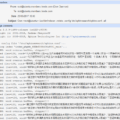
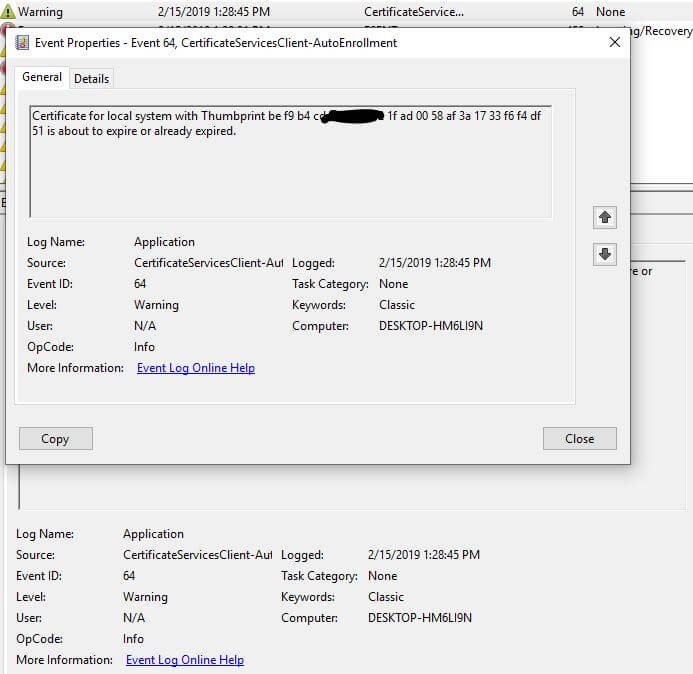
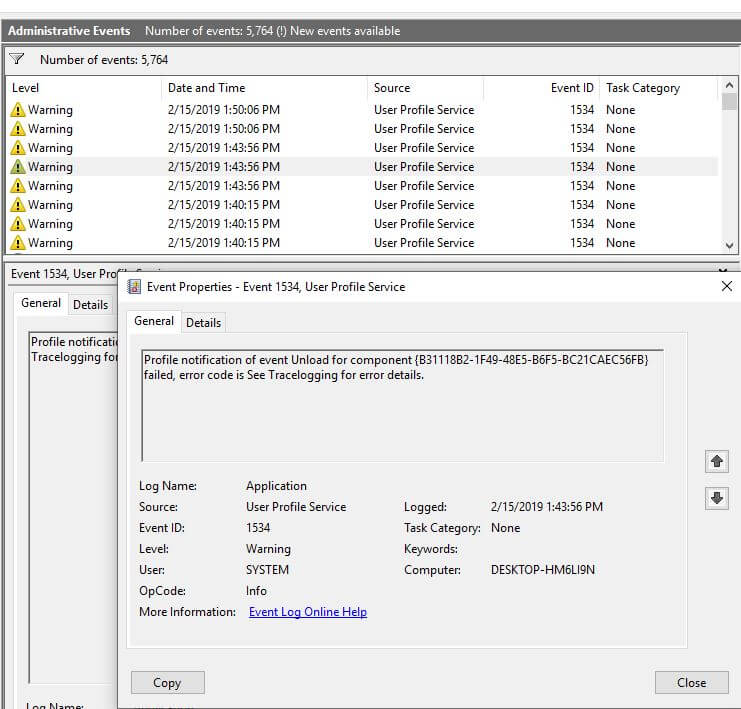
I got the same problem today and found your blog. Soon I found another simple solution and want to share with you.
Run this command in the host shell -> “pct fstrim 108”.
Thank you for sharing.