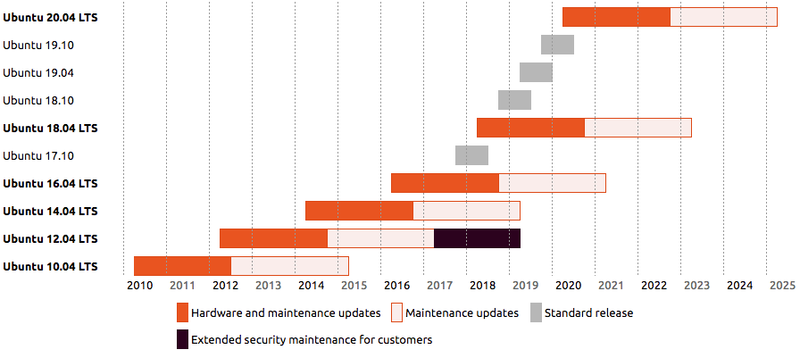It is a small trick to show you how to upgrade Ubuntu 22.04 LTS to Ubuntu 24.04 LTS server.
If you are using Ubuntu 23.10, it is quite simple. Run the commands below to upgrade your Ubuntu 23.10.
sudo apt updatesudo apt upgradesudo apt install update-manager-coresudo do-release-upgrade -d |
Then it will check for a new Ubuntu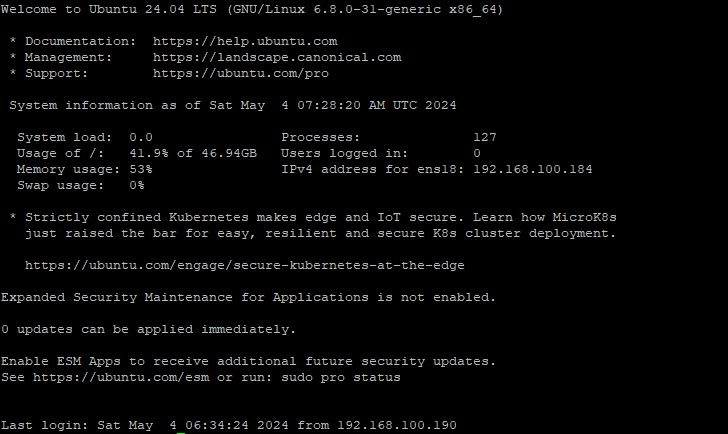 release. You just need to follow the instructions to upgrade it.
release. You just need to follow the instructions to upgrade it.
But, in May 2024, I ran these commands and could not upgrade my Ubuntu 22.04 LTS. It will tell you that there are no updates for 22.04lts.
Here is the solution.
Edit /etc/update-manager/release-upgrades file and set Prompt=normal.
sudo nano /etc/update-manager/release-upgrades |
Save and close the file.
Run the command below
sudo do-release-upgrade |
Follow the instructions, mostly just choose y for yes. It will get you version 23.10 and you need to reboot the system.
Now, it is Ubuntu 23.10. Halfway to the Ubuntu 24.04LTS.
Edit /etc/update-manager/release-upgrades file and set Prompt=lts.
sudo nano /etc/update-manager/release-upgrades |
Save and close the file.
Now it is time to upgrade to Ubuntu 24.04lts.
sudo do-release-upgrade |
It is the same as the upgrade to 23.10. Follow the instructions and say yes to them.
Until Aug 15, 2024, Ubuntu 22.04 LTS needs the above workaround to make it to Ubuntu 24.04 LTS.