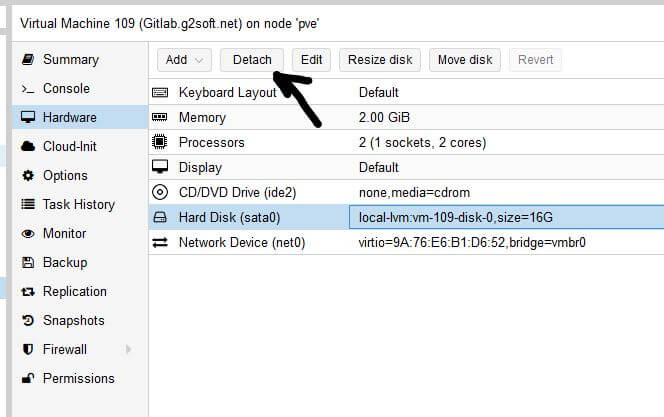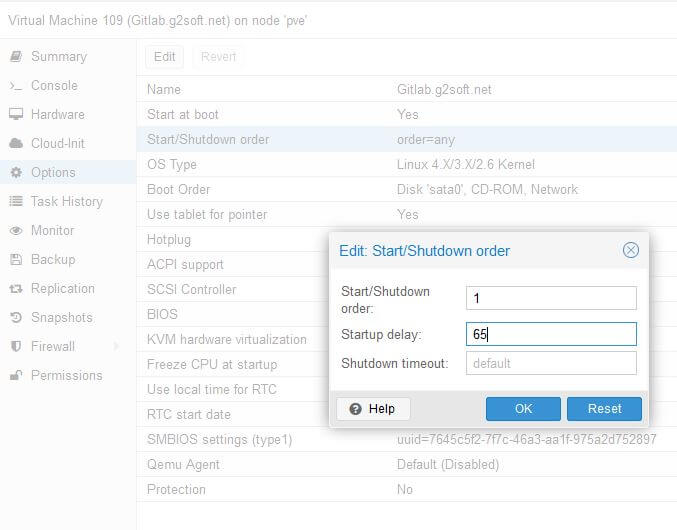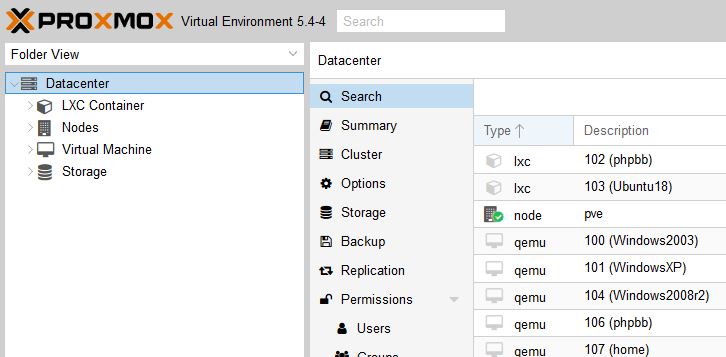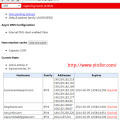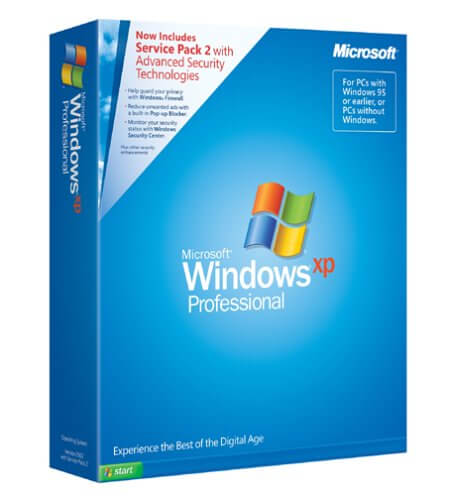Today, I rebuilt my Proxmox VE Host. The whole system is on a Nvme 1TB SSD. That’s why the installation is very fast. It is a trial to use all the space of the 1TB. Because I was only using 870GB. Now I can use 955GB.
As I know, I can set up the size of Local and Local-LVM. I did my calculation.
The PVE installer creates a Volume Group (VG) called pve. Additional Logical Volumes (LVs) called root, data, and swap.
hdsize: the total hard disk size to be used. I have 1TB SSD, I can config hdsize to 700GB to reserve 300GB for other partitions.
swapsize: Defines the size of the swap volume. The default is the size of the installed memory, from 4GB to 8GB. It can not be greater than hdsize/8.
maxroot: The maximum size of the root volume, which is so-called Local(PVE) after installation. The maximum limit of the root volume size is hdsize/4.
maxvz: The maximum size of the data volume, which is the so-called Local-LVM(PVE) after installation. The actual size of the data volume is datasize= hdsize – rootsize -swapsize -minfree
minfree is the amount of free space left in the LVM volume group pve. With more than 128GB storage available the default is 16GB.
Now, I make the choice during the installation.
- Filesystem ext4
- hdsize = 931GB
- swapsize 8GB
- maxroot 249GB
- maxvz 710GB
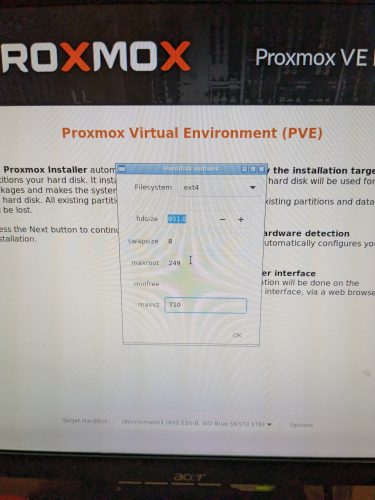
In the web UI, I saw the two LVs size.
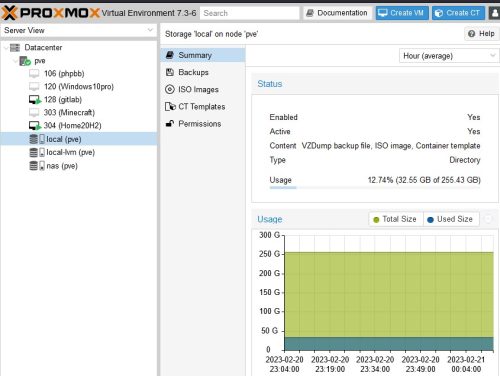
Local(PVE) is the root Logical Volume. It is 256GB.
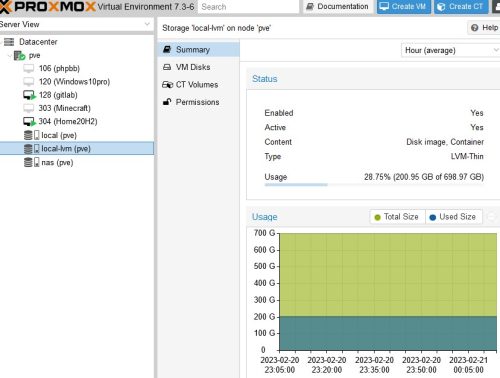
Local-LVM(PVE) is the data Logical Volume. It is 699GB.
I am happy with this split of the storage. I have enough space for backups, ISO, and templates on Local(PVE) root LV. And also have a lot of space for my VMs on Local-LVM(PVE) data LV.
Credit: Some parts are learned from PVE proxmox VE wiki.