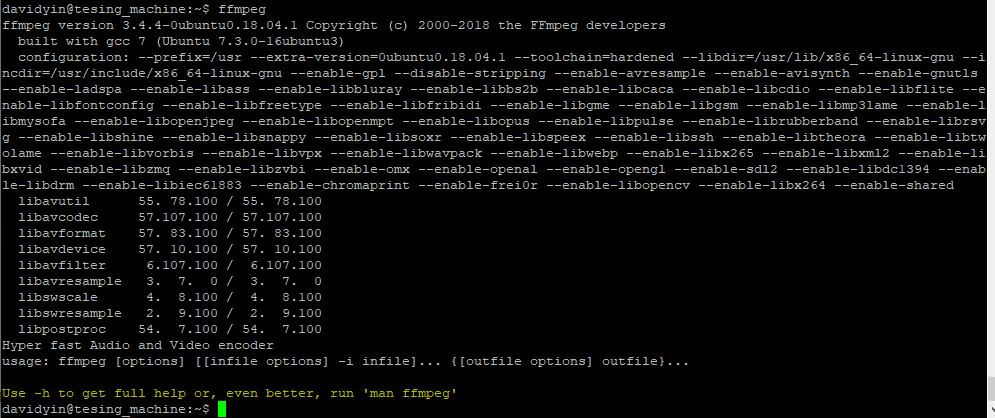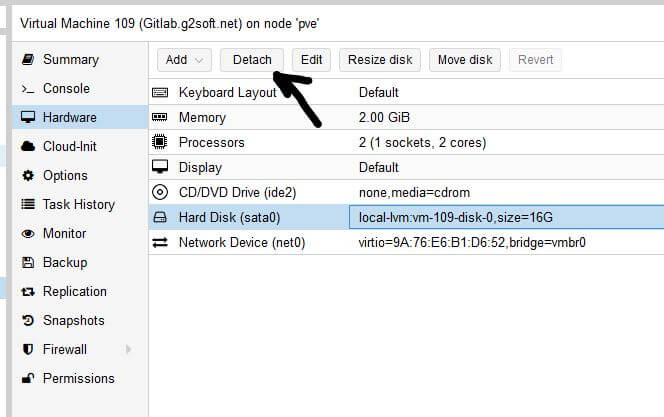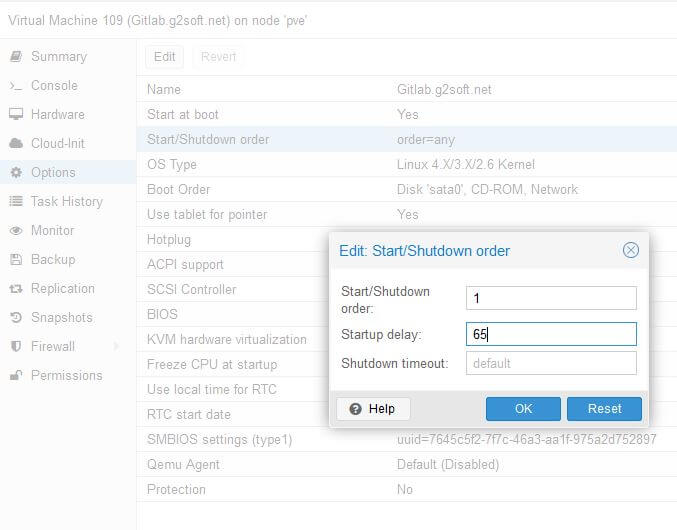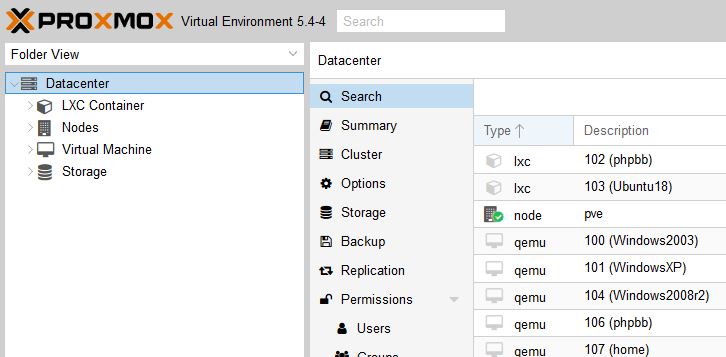Here is a record of how I changed the default disks of Proxmox VE.
I have a 1TB Nvme SSD. And it is the only hard drive in my system. When I install the Proxmox VE 7.3, the default setup will take all capacity of the SSD.
Unfortunately, the default setup gives Local(PVE) 100GB, which is used for Backup, ISO, and template. The rest space, 853.40 G is given to Local-LVM(PVE) for VM disks and CT containers.
Actually, 100GB is not enough for backups and ISO templates. I prefer to let Local-LVM 600GB and give the rest to the Local(PVE).
Let’s do it.
The first step is to remove Local-LVM(PVE) and create a new one.
In the ssh terminal window.
lvremove pve/data
Then create a new Local-LVM(PVE) with a specific size, 600GB.
lvcreate -L+600G -ndata pve
to add the metadata for it, enter the following command.
lvconvert --type thin-pool --poolmetadatasize 6G pve/data
Oh, the metadata size is 1% of the Local-LVM.
The next step is to extend the Local(PVE) to the maximum.
lvextend -l 100%FREE /dev/mapper/pve-root
and enter the following command to make it effective. (The filesystem is ext4)
resize2fs /dev/mapper/pve-root
Now, my PVE system’s 1TB Nvme storage is divided as below:
- Local(PVE) is 226GB
- Local-LVM(PVE) is 644.25GB
I just don’t know why the total is not 999GB.
If you know why, please let me know.