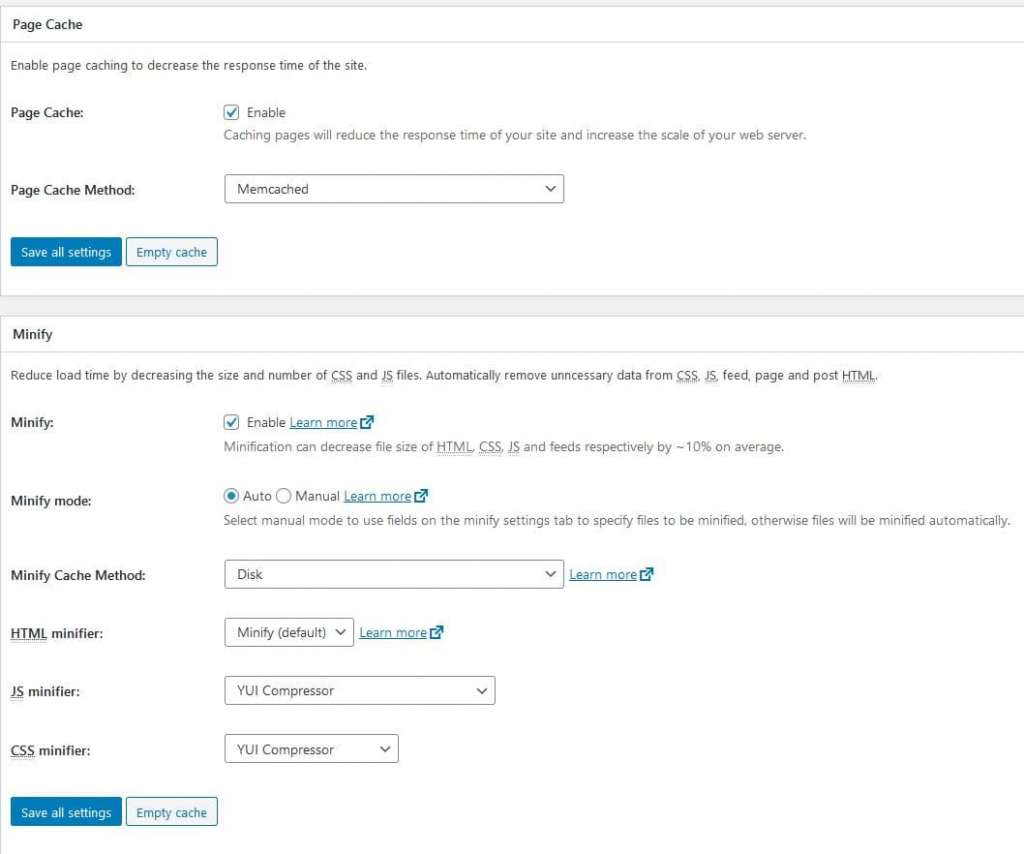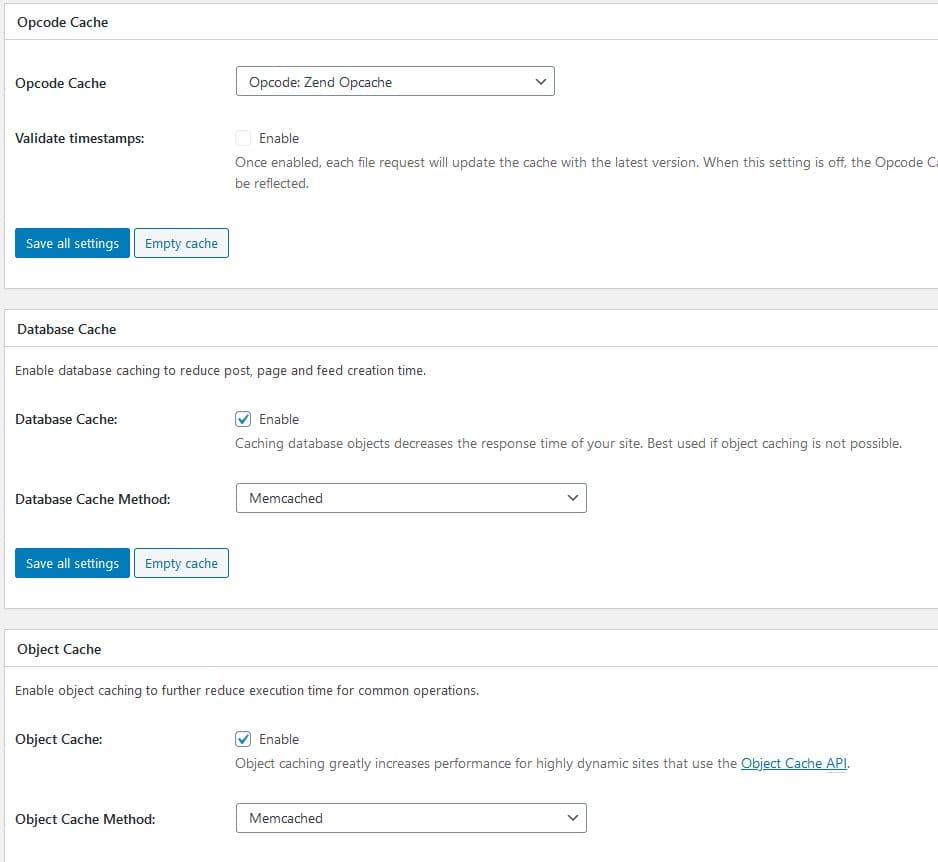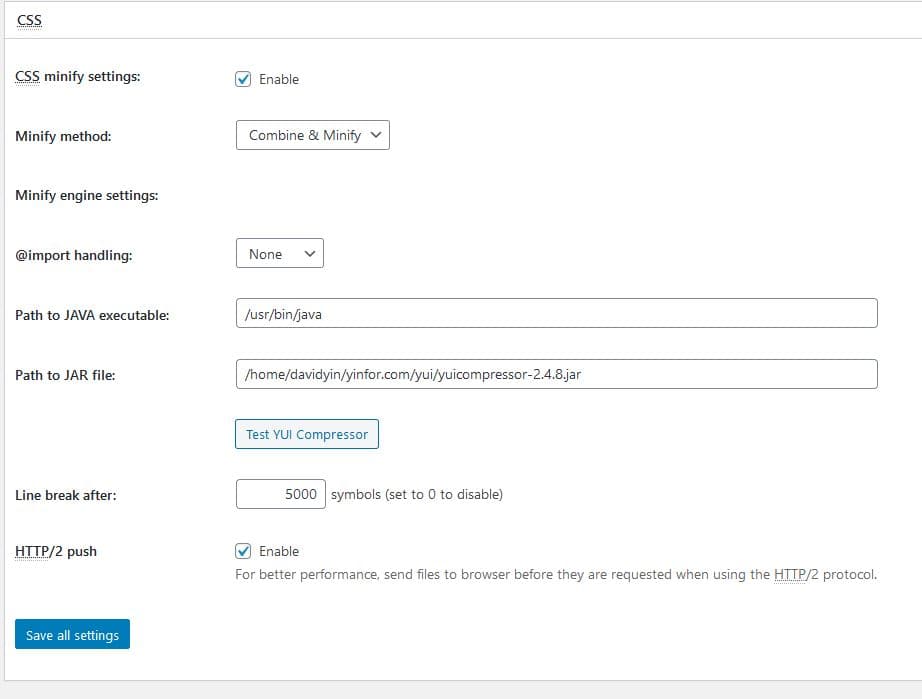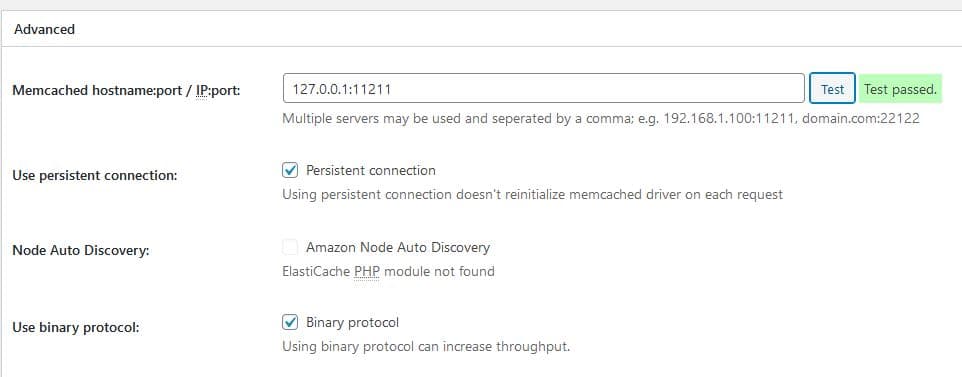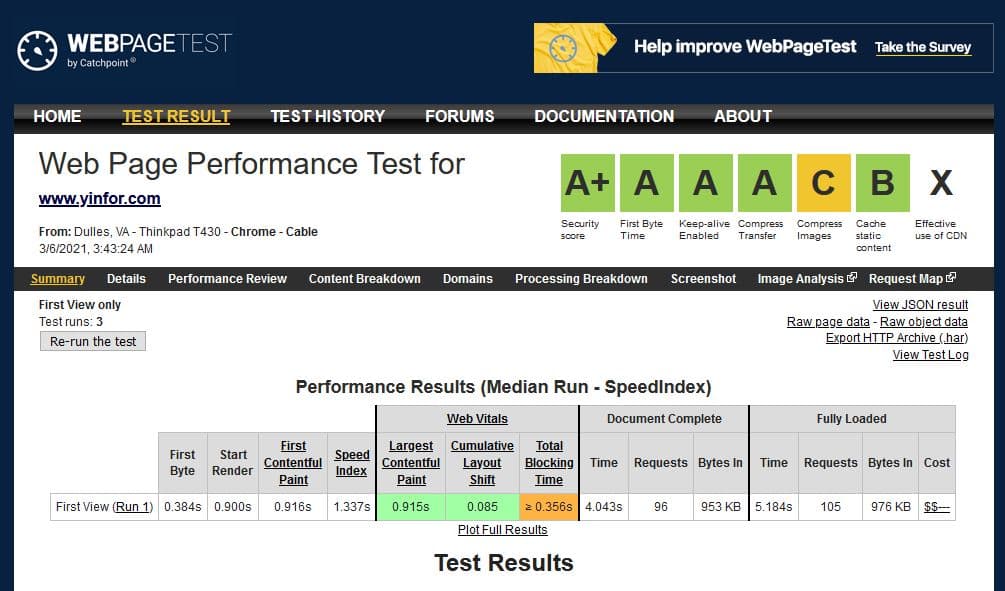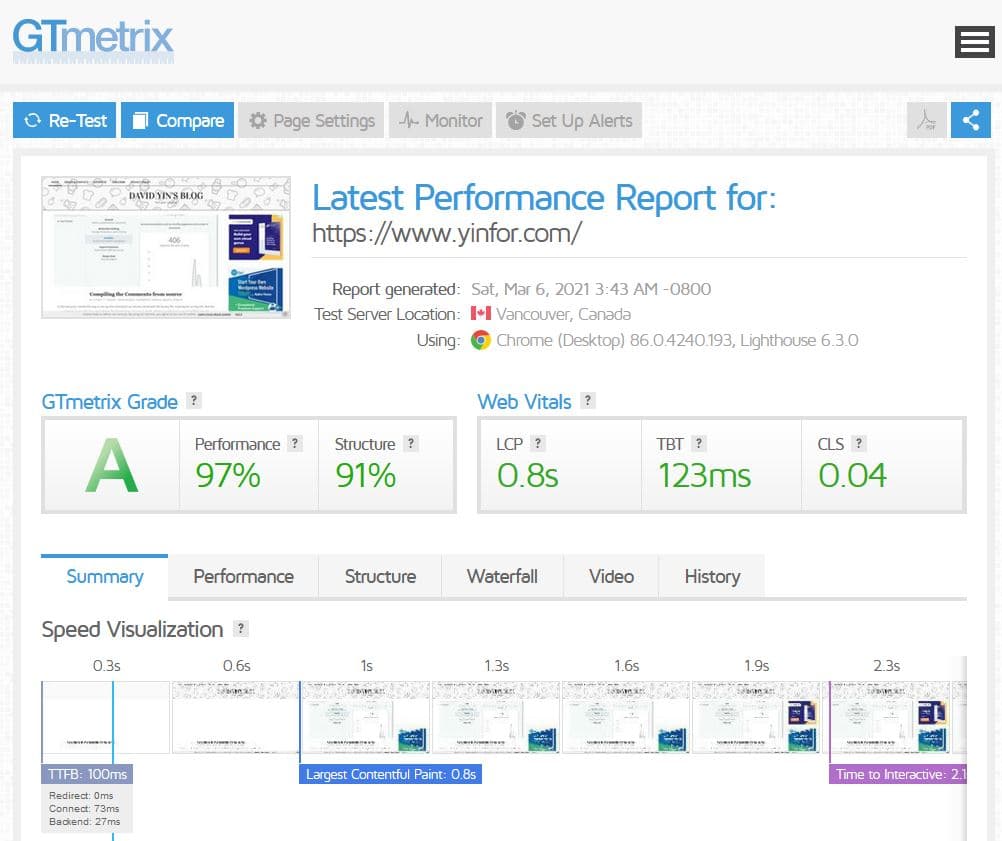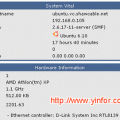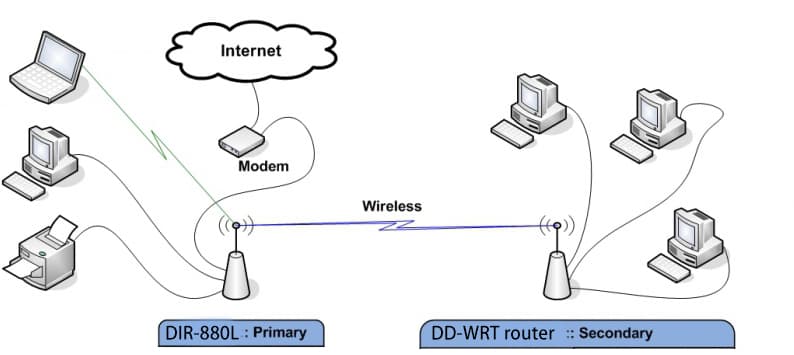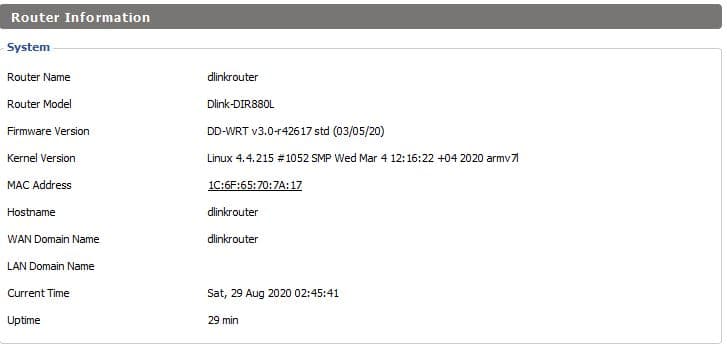Today, I take down the CDN, just use the native VPS to provide all the static content of the WordPress blog.
I will use a lot of screenshots to present the settings I configured.
What is W3TC?
Someone may ask what is W3TC standing for. It is a short name for W3 Total Cache, a plugin to improve the blog performance.
The latest version is 2.1.1.
What I have on my WordPress site?
This WordPress blog is running on a VPS. It has NVME SSD storage. 2GB RAM.
PHP 7.4.3
Memcached v1.5.22
W3TC settings
Now I put the settings below.
General Settings
Enabled Page Cache: Method Memcached
Minify Enabled, Auto mode, Using YUI Compressor
Opcode Cache with Opcode: Zend Opcache
Database Cache Enabled. Memcached
Object Cache Enabled. Memcached.
And also, enabled Browser Cache.
User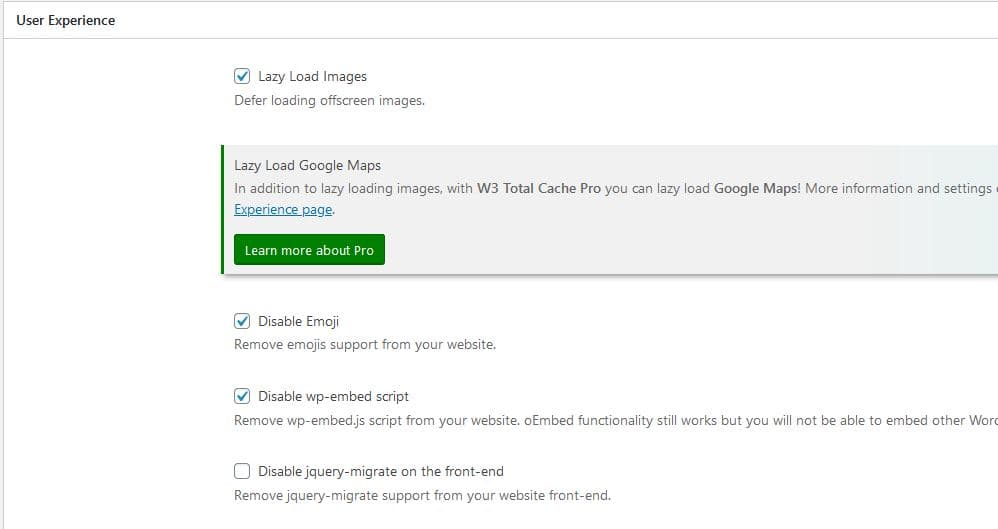 User Experience: Enabled Lazy Load Images, Disable Emoji, Disable wp-embed script.
User Experience: Enabled Lazy Load Images, Disable Emoji, Disable wp-embed script.
Let me put some detailed settings of above. Just a few, not all. Some are too simple. Just use default is fine.
Minify
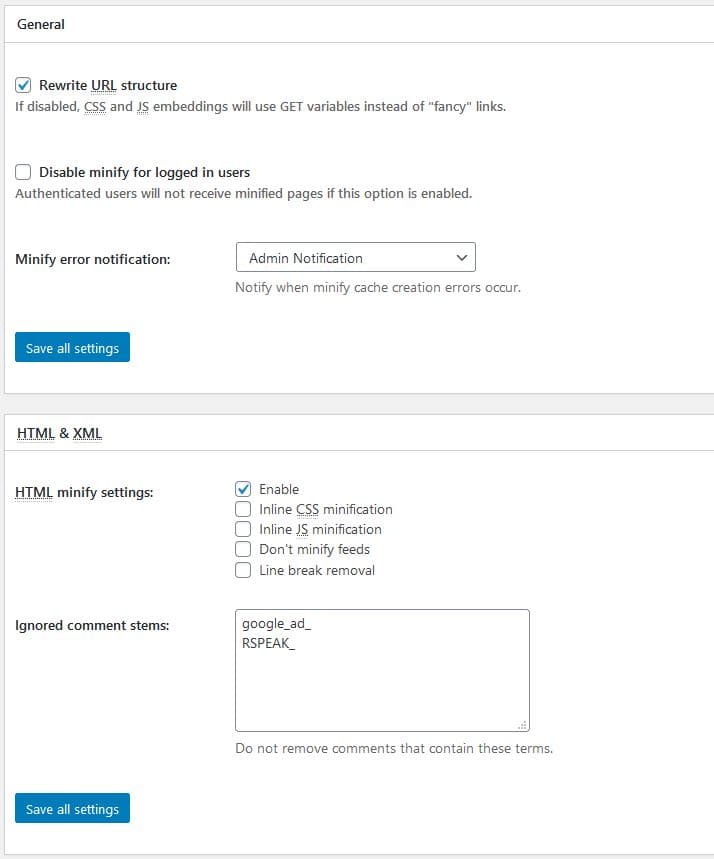
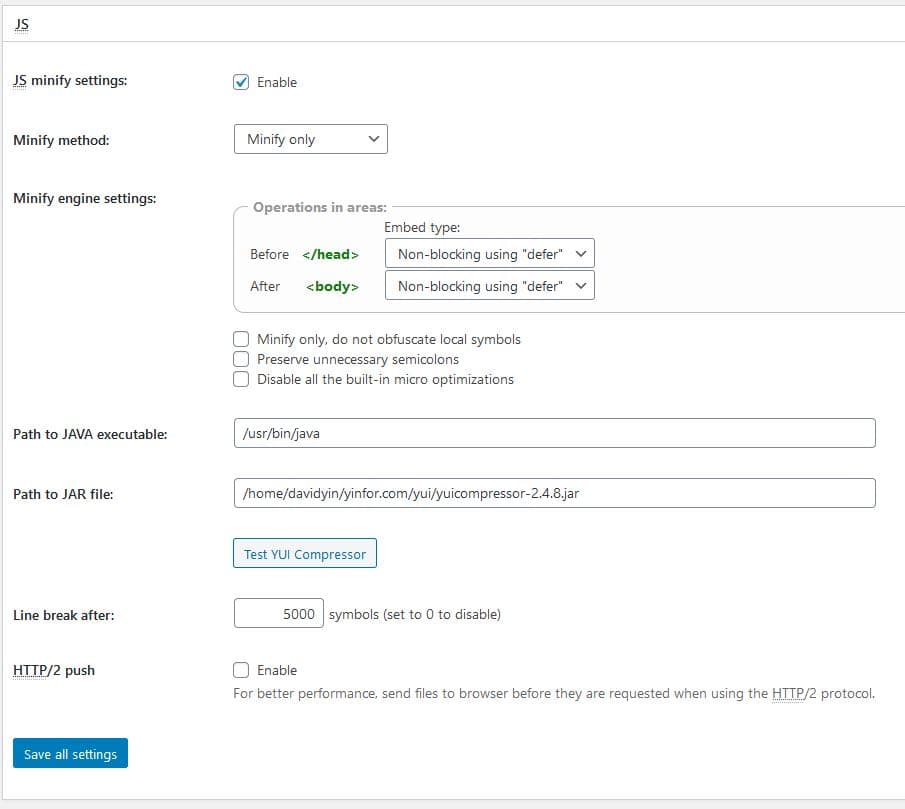 For JS, I use yuicompressor to minify the file. So I need Java and yuicompressor.
For JS, I use yuicompressor to minify the file. So I need Java and yuicompressor.
I run the command sudo apt install openjdk-8-jre to install the java run time environment.
I downloaded Yui compressor from the official site LINK. Then decompress it and put the files under my own location.
Click test YUI Compressor to check the installation.
Minify engine settings: I select “defer” for both before head and after body. It helps to prevent the “jquery not found” problem.
Here is similar. I use HTTP/2. And I enbled HTTP/2 push function to make sure the css files can be served first.
Database Cache
Memcached: 127.0.0.1:11211
Click test to double-check it.
Object Cache is the same as the Database Cache settings.
That’s all I think important for the record. It also may help others who use WordPress.
I did two tests on different testing sites.