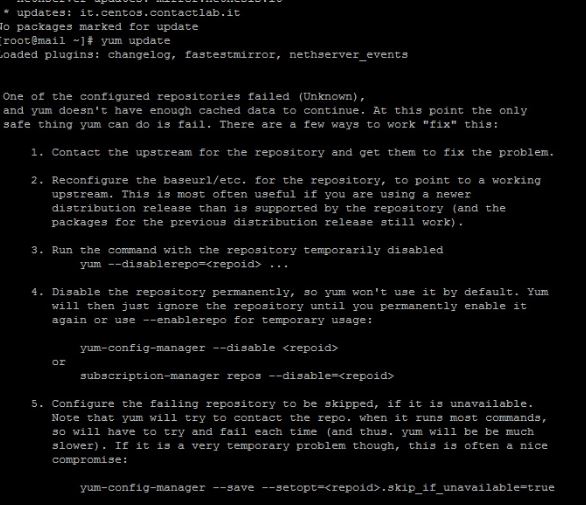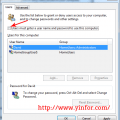The problem is I can not sign in the Webmin panel. I did a lot of searches and finally got the solution.
Here is the situation:
- Oracle VM Free Tier. I selected the Image: CentOS-7-2020.04.21-0.
- For CentOS, SSH public key connection. The user is OPC when I try to ssh to it.
- Then I add a new user and add it to the group wheel. the username is admin.
- Based on the How To Create a Sudo User on CentOS on DigitalOcean.
- I followed the installation guide on the Webmin support page. The ports 10000 to 10010 are opened.
- In the browser, I can see the login page. But can not log in with the new user, admin.
- Check the error log of webmin at /var/webmin/miniserv.error
The error message is missing Perl module Authen::PAM
- Then I install Authen::PAM in the ssh window.
- Try to login again. Still can not log in.
- I restart the server, and still can not log in.
The real solution is below:
/usr/libexec/webmin/changepass.pl /etc/webmin username passwordReplace username by root, and with my own password.
After this command, I can log in the Webmin as root.
See the basic information of this VM.
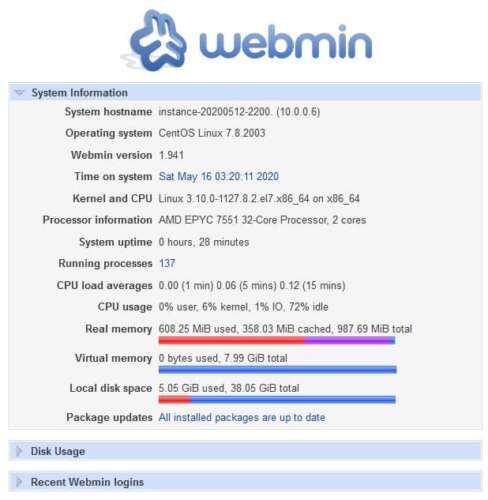
Features:
- AMD EPYC 7551 32-Core Processor, 2 Cores
- 1GB RAM memory
- 40GB Storage
- CentOS 7.8
- Webmin 1.941