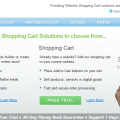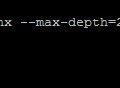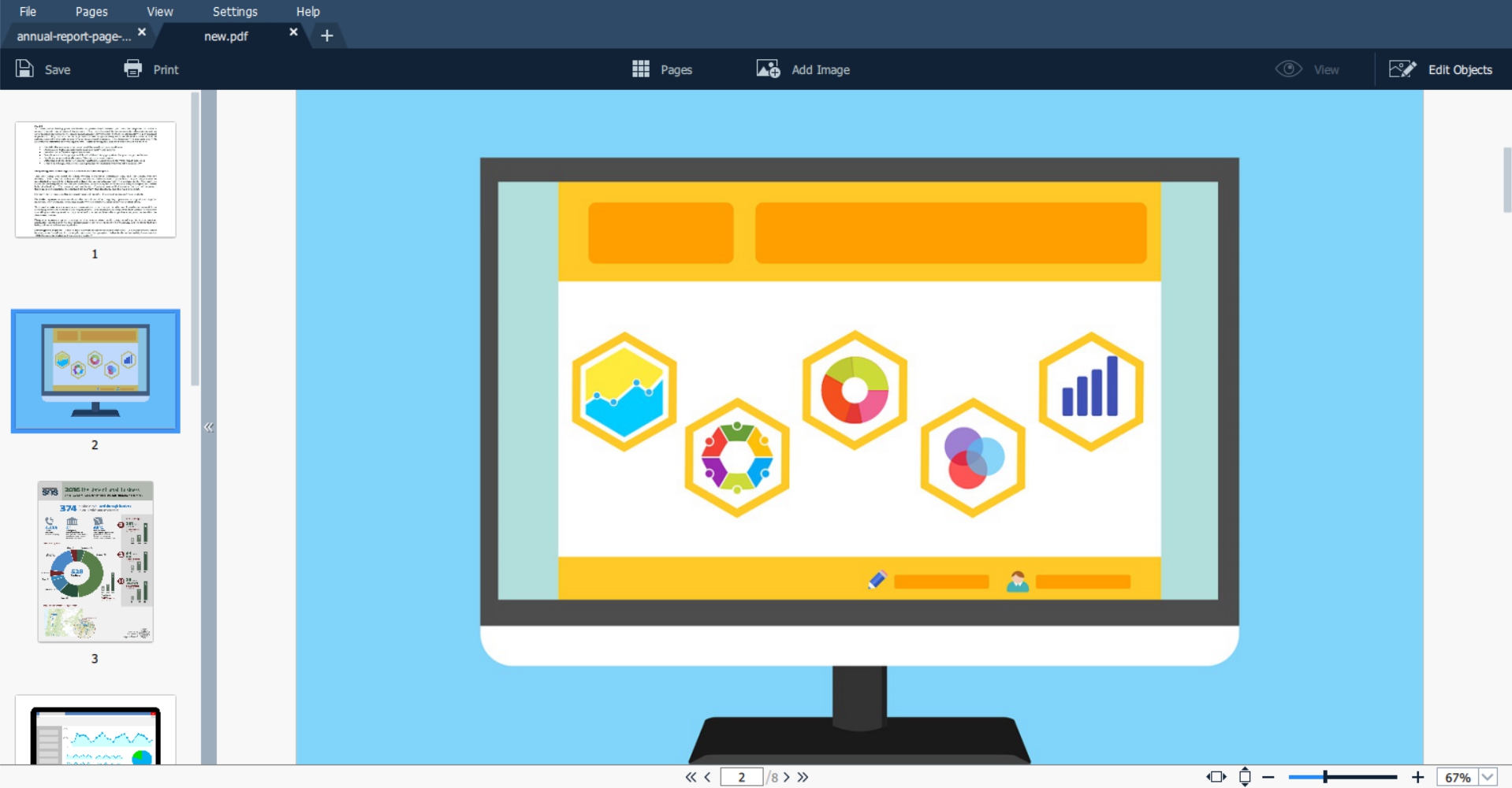There are literally hundreds of computer files and formats that exist. It becomes impossible to understand and remember all of them. Hence, we are going to look at a broad classification of files, understand the major file types and how they are used in computers. Here is a breakdown of the file types.
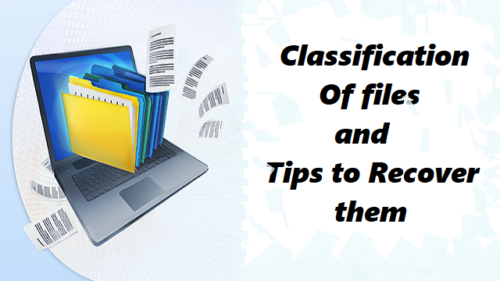
A broad classification of files and file types
- System files
System files are files that are crucial for the functioning of a computer. These usually include hardware drivers, DLL files, configuration files and basically everything that includes the Windows registry.
Altering these files can cause severe damage; hence these files are usually kept hidden and are read-only. Hence it is a rare occurrence for users to accidentally delete or modify these files. Some examples include .bak, .dll, .dmp, .sys and .tmp.
Recovery tip #1: Lost system files could mean dysfunctional operating system. However recovering the system files will not repair the system files. Hence when you have deleted or lost system files the best way to get back your operating system to function normally would be to refresh or reinstall Windows operating system.
-
Program files
Program files are the folder where all the third party applications are installed by default. For certain applications, it is mandatory that the applications be installed in this directory. But it is not always the case. You may also be given the choice to download applications in a folder of your choice.
Recovery tip #2: The program files directory is designed for an organized and predefined way of having all the required files in one place. The program when operated, folders of program files are accessed for opening the application. Hence reinstalling the program would be the best way to recover program files.
-
Executable files
An executable file is a type of file that runs a set of codes/instructions when opened. For instance, when you open a Microsoft Word executable file, it opens the Microsoft Word application.
Running the .exe file is the same as opening any other file on the computer, that is by double clicking on it. Some examples include .apk, .bat, .exe, .wsf etc.
Recovery tip #3: Any recovery methods can be used to perform recovery of executable files. As long as the third party program files are intact the recovered “.exe file” will run the application.
-
Documents
A document is a type of file created by an application. Originally, the term ‘document’ was referred to files created by Word processor; however it is used for all types of files now. So, a document can mean text file, image file, video file or any other file. Here are some examples of files that fall under Documents.
-
Image files
The images saved by an application like Photoshop, captured from a camera are all saved under different file names. There are several hundreds of image files out there. Some of them include .bmp, .png, .psd, .tiff, .gif, .jpeg and RAW images.
-
Video files
There are several dozens of formats associated with video files and some of the most common ones are .3gp, .avi, .mov, .mp4, .wmv, .mpg etc.
-
Audio files
The audio recorded is usually saved in several different formats like .aif, .cda, .mp3, .wav, .mpa, .ogg etc on your computer.
-
Word processor files
Some of the most common types of Word processor files are .doc and .docx, .odt, .pdf, .txt and many more.
-
Compressed files
Compressed files are a collection of multiple files stored under a single file. The goal here is to make the file size smaller, making it easy for storage and transmission. The most commonly used types of compressed files include .zip, .7z, .rar, .z etc.
-
Spreadsheet file formats
Some of the common examples of spreadsheet files saved on our computers include .xls, .xlsx, .ods, .xlr etc.
Data loss is common with all types of files; know how to recover them easily!
No matter which file or file type you are dealing with, it is important to understand that no file is completely safe. They all experience data loss due to various reasons. Of course accidental deletion is the most common, but there are also several other reasons such as loss during data transfer, virus attacks etc.
Data loss may sound intimidating, but SFWare provides an effective tool to recover deleted files from your computers and even from external hard drives, USB’s and SD cards. Click on the link to know how to recover deleted files.
Using this tool, you can recover all types of files like executable files, Word files & spreadsheets, compressed files and many more formats. SFWare File Recovery Software also offers a free trial for a try and buy advantage. Give it a try today!