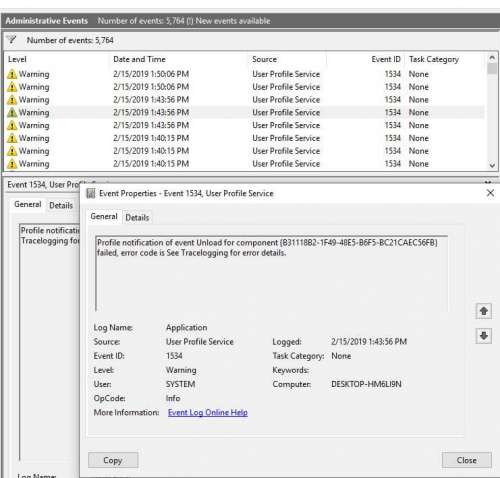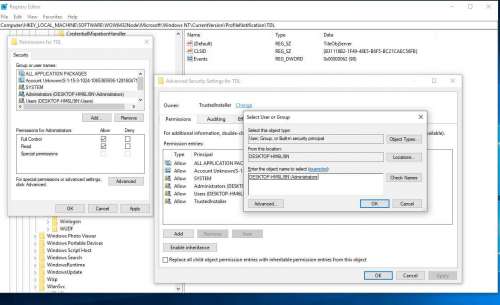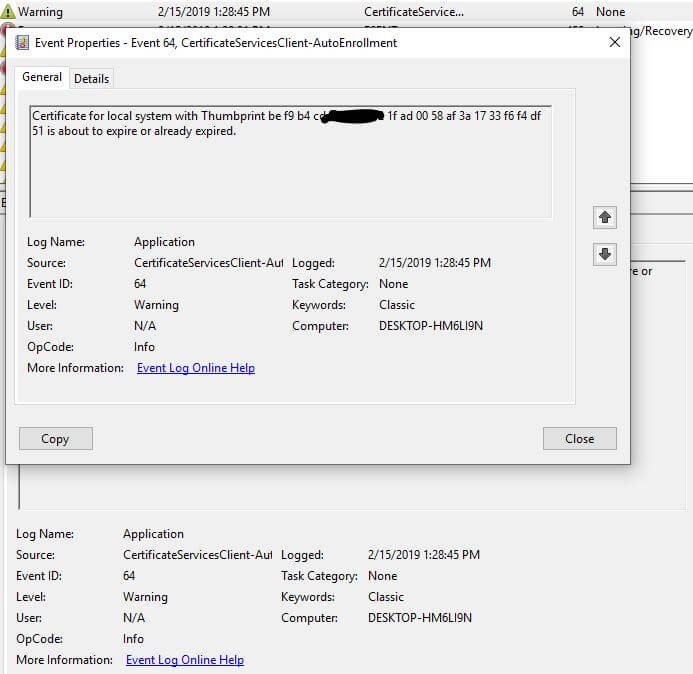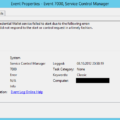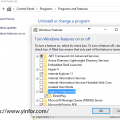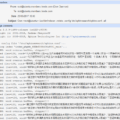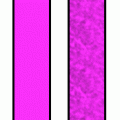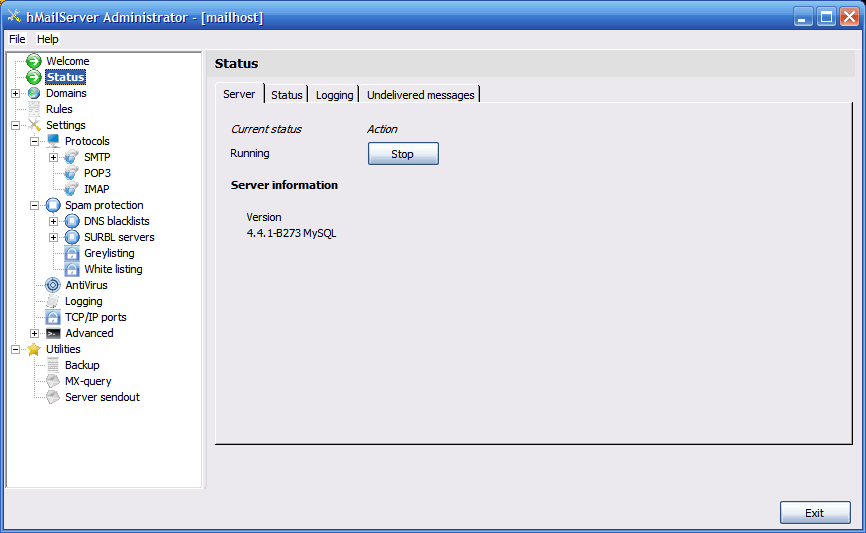It is Windows 10 build 1809. In the Event Viewer, there are a lot of warning of event 1534.
The description of warning is either:
Profile notification of event Unload for component {B31118B2-1F49-48E5-B6F5-BC21CAEC56FB} failed, error code is See Tracelogging for error details.
or:
Profile notification of event Load for component {B31118B2-1F49-48E5-B6F5-BC21CAEC56FB} failed, error code is See Tracelogging for error details.
There is no fix on it. But a workaround to remove these annoying warning.
How to remove the warning of Event ID 1534?
1, Call the registry editor Regedit (with administrator privileges) and navigate to the following two registry entries.
HKEY_LOCAL_MACHINE\SOFTWARE\Microsoft\Windows NT\
CurrentVersion\ProfileNotification
and
HKEY_LOCAL_MACHINE\SOFTWARE\WOW6432Node\Microsoft\
Windows NT\CurrentVersion\ProfileNotification
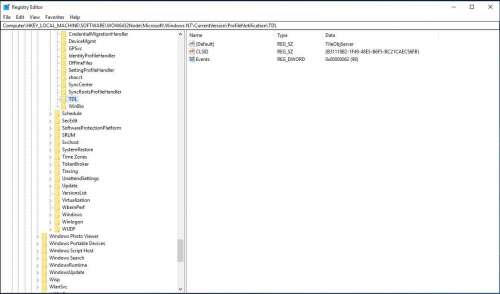 2, Then select the key TDL, export it for backup, then delete it.
2, Then select the key TDL, export it for backup, then delete it.
To delete it, you can apply the Full access to Administrtors.
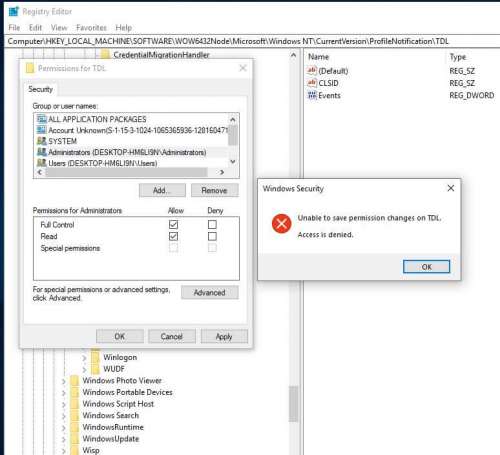 If you received the error like me above, you can also use the way below.
If you received the error like me above, you can also use the way below.
The ownership of the key TDL may have to be changed to Andministrators.
After restarting the system, the warning message should no longer appear in the event logs.