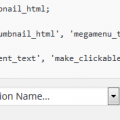Many times people shoot videos or record any audio and you shot a perfect video or any audio, everything exactly as planned whether you are making a family video, street interview, etc they all will have background annoying noise like wind, birds chirping, traffic noise, random noise, etc. which destroys the entire video.
Whether its minor noise or major noise that destroys the video, you want to remove it from the video. Now the question arises that how to remove that background noise? So you start finding it out on internet and you get so many ways, that you get confused what to do.
I can make it easy for you. First you should know that there are two types of noise i.e. first is a noise that is constant, clear and predictable and of a particular thing. And second is a noise mixture of various things like wind, traffic, birds chirping, people talking, etc. First noise is also called White noise. It is easy to remove and other is little harder to remove, but can be removed.
So to remove such kind of noise there are various options called as software available in the market. And the best option is Movavi Video Editor. It is the best among all software available in the market. It can help to remove background noise from video without any hassle.
For that easiness of removing background noise without disturbing the original audio of the recorded video, you need to download the software i.e. Movavi Video Editor. To download and remove the background noise just follow the below mentioned steps:
Install the Movavi Video Editor
Firstly you have to download and install the Movavi Video Editor. Then launch it and follow the instruction given in the program.
Upload media files
After uploading and launching the software you need to add video files to the editing area of the program. For adding files, you need to click on ADD MEDIA FILES button and select the file which you want to edit. The video will be added to video track and audio will be added to audio track in the timeline automatically.
Remove background noise
So after adding the video to the program, you need to access the audio denoise function so for that just double click on the file in the timeline and then select AUDIO in the TOOLS menu, then click on NOISE REMOVAL button. Then you have to adjust the NOISE SUPPRESSION SLIDER to remove that amount of noise and then click on Apply button, so that the software can remove the noise. You must try different values in suppression slider so that you get the best result.
Export the result
Now after removing the background noise and fixing everything, you have to save the fixed up file. For saving the file you have to click on EXPORT button and choose the format from – MP4, MP3, MOV, AVI, etc. in which you want to save. So when you are ready to save just click on START button.
So now removing background noise is not a headache anymore for any person, just download the Movavi Video Editor and enjoy your video without any annoying noise.