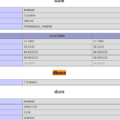I followed the instruction mostly based on mote0230 github.
Please be noticed that updating (and probably inserting) with arrays that contain named indexes, is not working. For my project, it is OK. I just need to read the data from dbf files.
dbase-pecl-php7
# PHP 7 sudo add-apt-repository ppa:ondrej/php sudo apt-get install php7.0-fpm php7.0-curl php7.0-mysql php7.0-dev
Compile
# dbase for PHP 7 git clone git://github.com/mote0230/dbase-pecl-php7.git ~/php7-dbase cd php7-dbase/ phpize ./configure make sudo make install cd ~ rm -rf ~/php7-dbase
# load extension cd /etc/php/7.0/mods-available/ sudo nano dbase.ini
past following into it and save, exit.
extension=dbase.so
# restart php-fpm sudo service php7.0-fpm restart
Now, load phpinfo() page to see the extension.
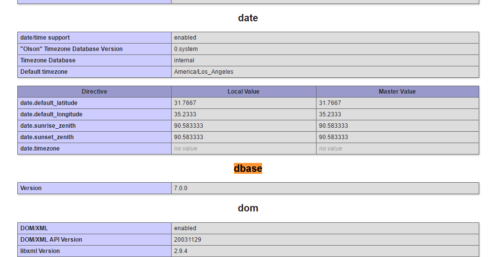 Now, dbase extension for php7.0 is installed.
Now, dbase extension for php7.0 is installed.