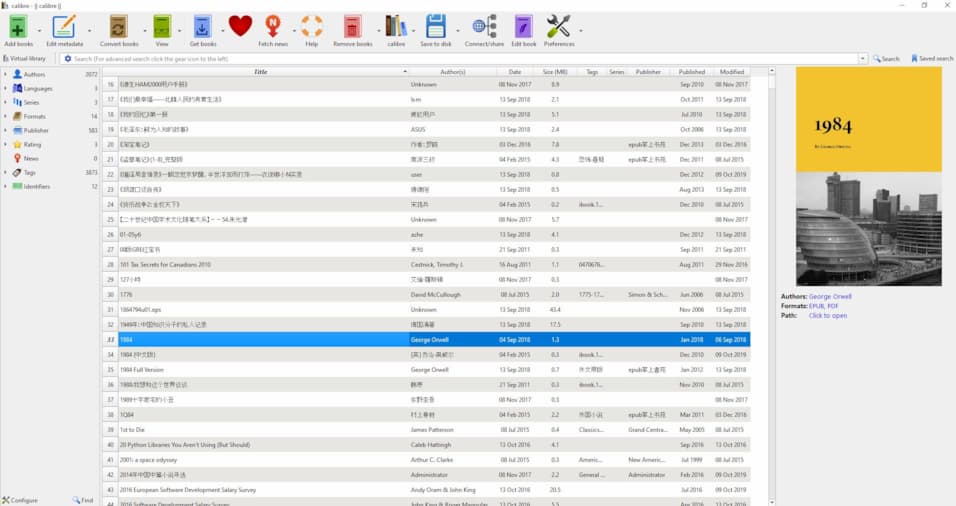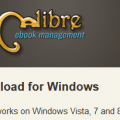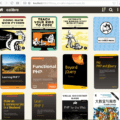It is almost one year since I posted the update of 2.31 on June 20, 2015.
There are a lot of updates during these days. So I just put the major new features for this period.
- Edit Book: A new tool to transform book styling using easy to create rules. [2.53]
For example, you can create rules to change colours in the book or to double the font size of all text in the book, etc. For details, see https://manual.calibre-ebook.com/edit.html#transforming-css-properties
- A new tool to easily export and import all calibre data — books, settings and plugins [2.47]
Right click the calibre icon in the main calibre toolbar and choose “Export/import all calibre data” to run this tool. It is useful if you want to move to a new computer or duplicate your calibre setup on a second computer, with minimal effort. This tool is very new, so if you run into problems, please report bugs. You can always use the old manual method of copying library folders as a fallback.
- Implement tag mapping to automatically filter/transform tags when adding books or downloading metadata [2.39]
Now you can create simple rules that will filter/transform the tags when adding new books or downloading metadata for books. To setup the rules, go to Preferences->Adding books and Preferences->Downloading metadata
- Icon themes: Change the calibre icons easily via icon themes [2.36]
You can now change the icons calibre uses easily via Preferences->Look & Feel->Change icon theme. Several icon themes are already available for calibre