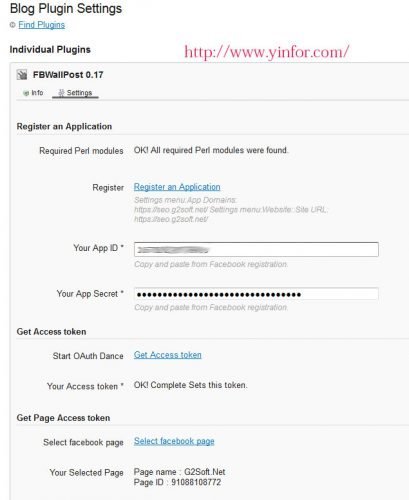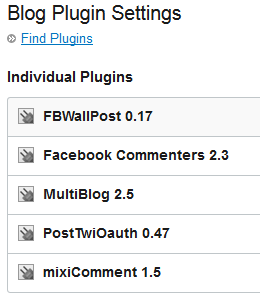I have a blog which is powered by MovableType.
Everyone use facebook, almost everyone. I think to put a notice on Facebook when I have new post on my Blog is a good idea. So I did a search and finally found this one, FBWallPost.
FBWallPost is build by the same author of PostTwiOauth.
PostTwiOauth is another plugin for MovableType, which is used to publish a tweet on twitter when a new blog post published.
FBWallPost can do the same job, but on Facebook.
The latest version of FBWallPost is v 0.17.
My experience of it is as below:
- MovableType 6.2.2.
- Facebook API 2.5
Here is the official page of FBWallPost plugin.
Here is the backup link of the plugin v0.17, I prefer you can download it from the official site.
Now, it is my simply way to install it.
- Download the plugin file with tar format
- Decompress it and copy the plugin files into my MovableType plugin folder
- Sign in MT backend and go to System > plugins list, to check it, make sure it is enabled.
- Go to the blog section.
- Go to Tools > plugins > FBWallPost

- Follow the link on settings:
- Register a APP, choose WEB Site. (Enter contact email, change status to live)
- Enter the App ID and Secret into settings, Save
- Get Access token
- Choose Facebook page, I will post on page, not profile
- Post Test.
- Done