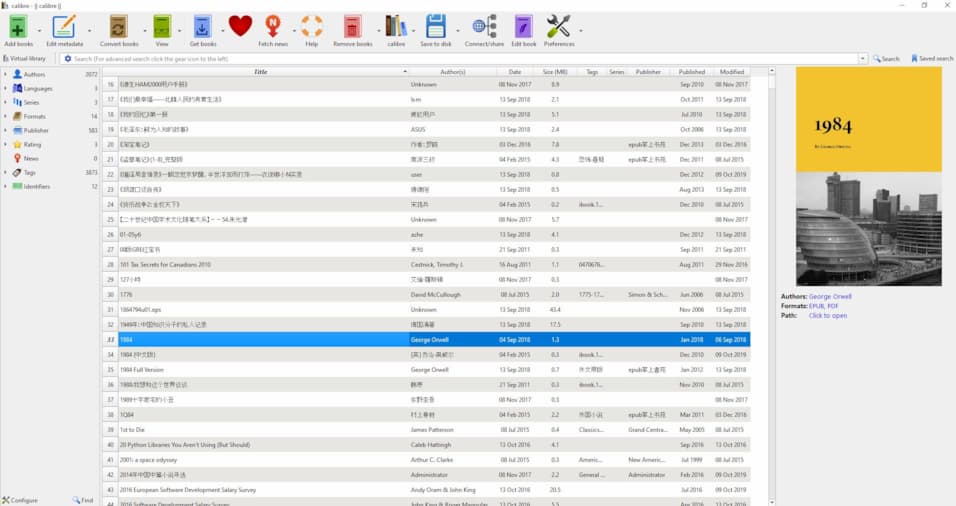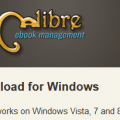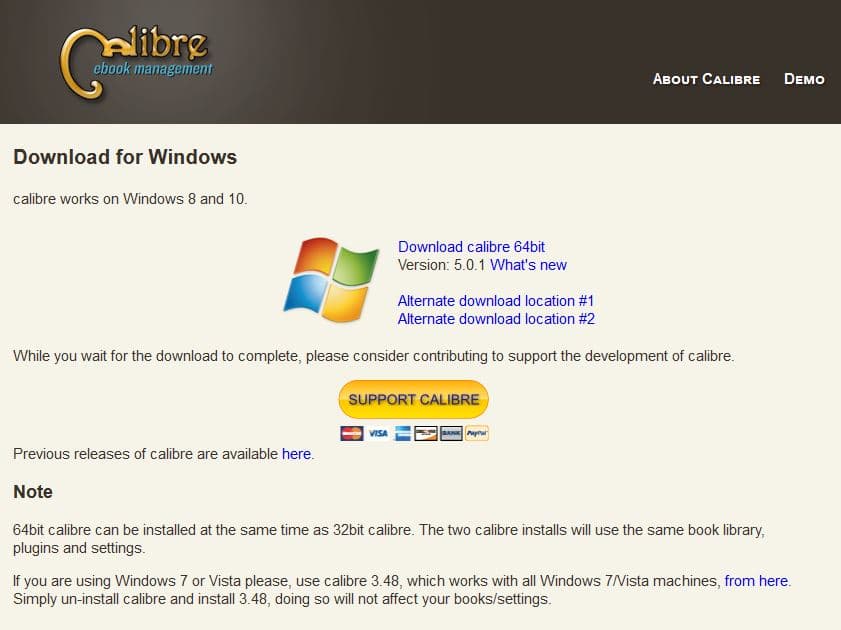It is a long time since I update my Calibre to 2.20. Let me see what is new features of it.
The installation file is almost 67M now for 64bit.
New Features of v 2.29
- Allow opening the full Tag Editor dialog directly from the book list by holding down the Shift key while starting an edit of a tag-like field. For example, click on the tags field for a book and press Shift-F2
- Tag Browser: Allow undoing the deletion of items in the Manage categories window
- calibredb add: Allow setting arbitrary identifiers, not just ISBN.
- Add a ‘Retry’ button to the news download failed error message.
New Features of 2.28
- Conversion of all ebook formats to Microsoft Word (DOCX) files
Supports conversion of text styles, images, lists, tables, embedded fonts, etc. Produces DOCX files compatible with Microsoft Word 2007 or newer. Note that this code is very new, so there will likely still be kinks that will be worked out in the coming weeks.
- Add keyboard shortcuts (Ctrl+Right, Ctrl+Left) to switch between virtual library tabs.
- When sending email using GMX pause for five minutes between books, to prevent GMX from blocking the account. The delay can be configured via Preferences->Tweaks
New Features of v 2.27
- Edit metadata dialog: Add a clear button for the publisher.
- DOCX Input: Add option to not insert page breaks between endnotes.
- calibredb list: Allow outputting the book languages as well.
- Italian translation of Quick Start Guide
- Embed metadata: When embedding metadata fails for some books, add an option to show the failed books in the book list
- Animate the main toolbar when a device is connected/disconnected, to indicate that the contents of the toolbar have changed
New Features of v 2.26
- Driver for the soon to be released Kobo Glo HD
New Features of v 2.25
- Edit Book: Make embedding fonts using the manage fonts dialog easier. You can now double click on a font family to see what faces for that family area available on your computer and install new fonts directly from the dialog.
- Book Details panel: Allow deleting tags/series/publisher/etc. by right clicking on the link in the book details panel.
- E-book viewer: Allow expanding/collapsing all items in the Table of Contents view by right clicking
- When using the View specific format action add an ‘Open With’ button to choose a specific program to view the specified format
- Fetch News: Add API to allow recipe writers to easily resolve internal links to point to the downloaded versions of articles
- DOCX Input: Add support for DOCX files created by Word 2013 in ‘Strict’ mode
- When getting cover from comic files, use smart filename sorting to find the first filename, recognizing numbers inside the filenames.
New Features of v 2.24
- E-book viewer: Add an option to not save the bookmarks inside EPUB files, under the Miscellaneous section of the viewer preferences
- Manage User Categories: Allow restricting the visible items to only those present in the current Virtual Library (if any)
- Book details panel: Allow copying full path to ebook files by right clicking on the format link.
New Features of v 2.23
- Allow adding an empty ebook in various formats to existing book records by right clicking the Add Books button
- Add ability to create additional empty formats to the ‘Add empty book’ command
- News download: Add API to cleanly abort the download of an article during the preprocess stage based on the article’s contents.
- Update the version of Qt bundled with calibre to 5.4.1. This fixes various minor bugs, most notably, improving text rendering on linux.
New Features of v 2.22
- Book List: When editing data in the book list directly, expand the editor widget to use all available width if the data does not fit inside the current column width
- Edit Book: When re-opening a previously edited book, restore all open files and the cursor position. Can be disabled in Preferences->Main Window
- Advanced search builder: Allow using days/weeks/months/years when building a date based search with number of days ago.
- Amazon metadata download: Speedup metadata download from amazon.com when an ASIN is specified by trying the product page directly first instead of running a search.
- Implement updating metadata in DOCX files
New Features of v 2.21
- Allow opening ebook files and covers in external applications by simply right clicking on them in the Book Details panel.
Now, you can right click on an ebook format or the cover in the Book Details panel, and open it with any application installed on your computer. calibre will automatically present you with a list of application capable of opening the file. Simply choose one, or if your particular application is not auto-detected, you can browse for it manually.
- Tag Browser: Make rename and delete for items in the Tag Browser restrict themselves to the current Virtual Library (if any). There is also an additional menu entry you can use to rename and delete across all books while in a Virtual Library.
- Conversion: Use a new (written from scratch) implementation of CSS Level 3 selectors that fixes various bugs in handling of the more advanced/uncommon CSS selectors such as nth-last-child()
- Edit Book: Allow restoring of disabled confirmation prompts in preferences and add a confirmation when removing saved searches
- Edit ToC button: Remember the last used ebook formats