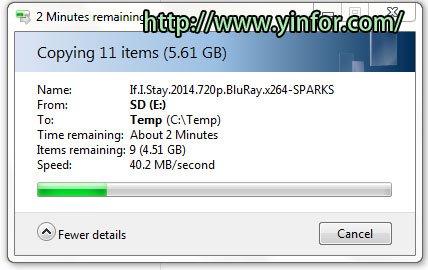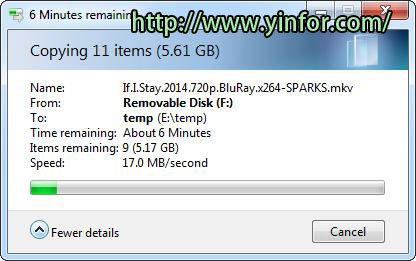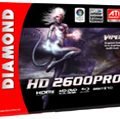It is a SD card, actually microSD card with high capacity. Samsung microSDHC UHS-1 card 32GB.

The front of the package. Gold seal has a scratch zone, which is the security code to verify it.
Back pic. It include the featues list.
- Water proof.
- Magnet Proff
- Temperature Proof
- X-ray Proof
- 10 years limited warranty
The stated speed of it is 48MB/s. Let me see if it is that fast.
I don’t have a microSD card reader on my laptop. So I put it into the microSDHC adapter.
It looks like below:
I have a 5GB file in the card. Put the SD adapter into the build-in card reader of my Dell Laptop. Copy the file and paste it into local disk.
Around 40MB/s, steady speed during the whole copying period.
It is Read speed.
Then I test it on my Desktop. I have to use a 35-in-1 card reader which connect to my PC with USB 2.0 port.
Then repeat the test.
The read speed is 17MB/s. I believe the bottleneck is USB 2.0 and the this cardReader.
So, rember. To get higher speed, with less adapter or reader, or connection. Any thing between the sd card and computer can be the bottleneck of the speed.