The seven must-know tips for your Wireless Wi-Fi network Performance Optimization.
1. Placements of Devices
Radio signal travels through air to its destination. The radio signal will be reflected, refracted or absorbed if there is something on the way.
So, Keep the wireless router away from blockage, especially metal and bricks.
2. Antennas Positioning
Antennas has direction. So try to put the antenna in multiple directions to avoid the generation of dead zone. The D-Link SmartBeam provides much better directions.
3. Handling Radio Interference
As I discussed before, choose the least used wireless channel when possible.
4. Maximizing Channel Bandwidth
Later generations of wireless protocol may utilize higher bandwidth to deliver the superior performance from the previous. So choose 40MHz instead of regular 20MHz, it provides double bandwidth for your connection if possible with the wifi adapter.
5. Encryption
For security reasons, data encryption is must have. There are two main different encryption methods, or Cipher Type. TKIP and AES. TKIP has poor performance. So, select the AES for your network.
6. Other Unique Options
Some unique options may available for certain router and wireless adapters. Most are from same brand. Such as TX Bursting, Optimize AMPDU, Optimize ack suppression or Jumbo Pack. But do it cautiously, it may break the connection if the device is not compatible.
7. Further Extend the Wireless Coverage
To further extend the network coverage, one can also consider put a Wi-Fi repeater. I setup my WIRELESS-N WZR-HP-G300NH2 as repeater with DD-WRT rom.
I config it as Client Bridge(Routed). It connects with my main router which SSID is dlink-n, and setup a virtual interface with SSID dlink-n2 for itself.
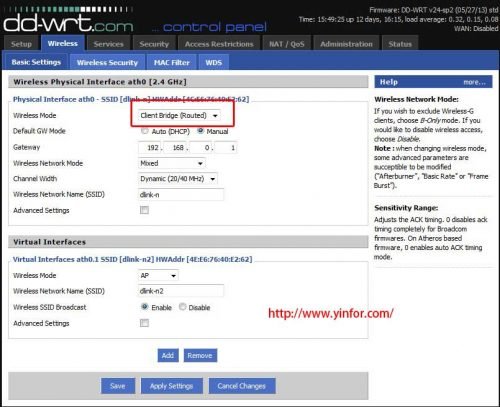




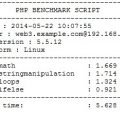
I love that Asus just took your post and built off of it.
I love that Asus just took your post and built off of it.