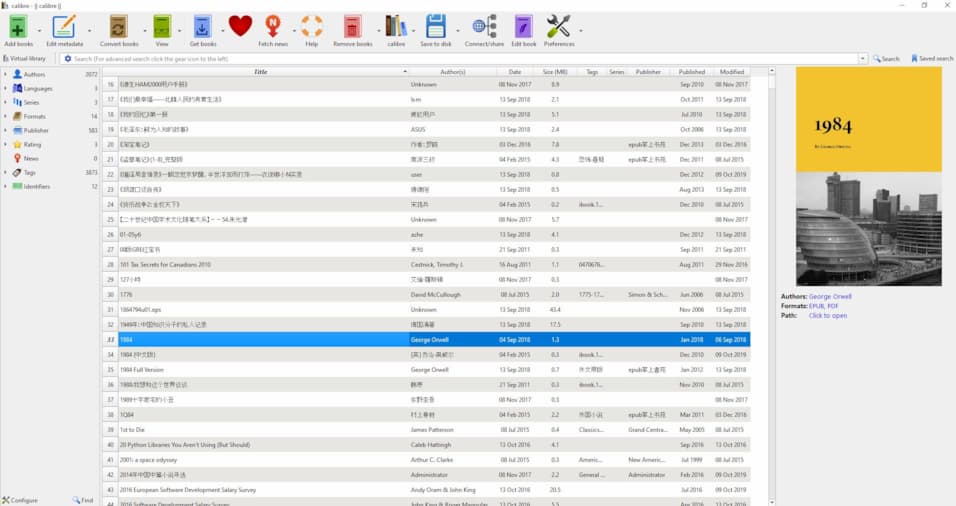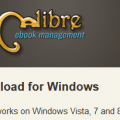Only one month, Calibre is from 1.0 to 1.4.0. It looks it start to use the big digit for version number.
New Features of 1.4.0
- Column icons: Allow the use of multiple icons with column icon rules.
You can now have column icon rules display multiple icons in a single column, side by side. There are two ways to do this, either specify multiple icons when creating the rule, or create multiple rules that match the same book and specify the icon type to be ‘composed’ for every rule. See Preferences->Look & Feel->Column icons for details.
- Kobo driver: Add support for new cover handling in Kobo Aura with updated firmware
- Driver for Icarus Essence
- Show a warning when attempting to copy books between libraries that do not have the same set of custom columns.
- EPUB/AZW3 Output: Use shorthand forms for margin, padding and border CSS properties, where possible
- Allow colons in identifier values, needed for using URIs as identifiers
- Comments editor: Allow treating arbitrary URLs as images
- Show full path of library under mouse in status bar when switching/renaming/deleting libraries via the calibre library button.
- DOCX Input: Add support for embedded EMF images that are just wrappers around an actual raster image.
New Features of 1.3.0
- When doing searches or switching between virtual libraries in the main book list, preserve the current book. The currently selected book will remain visible if it is present in the results of the search or the selected virtual library.
- Drivers for Oppo Find 5 and PocketBook Mini 515
New Features of 1.2.0
- Conversion: Add support for the CSS3 rem font size unit
- MTP devices, such as Android tablets/phones: Allow ignoring any folder on the device, not just top level folders. For newly connected devices, also scan /Android/data/com.amazon.kindle for books by default (newer versions of the Kindle app place downloaded files there).
- Speed up sorting when the book list is showing a restricted set of books, such as when the results of a search are displayed or a virtual library is used.
- Edit metadata dialog: Add an undo option for the Trim cover button.
New Features of 1.1.0
- Rewrite the HTML metadata parser to make it faster and more robust.
- Book list: When sorting on a currently unsorted column, use the last applied sort for that column, instead of always sorting in ascending order.
- PocketBook driver: Scan for books files in the entire device not just in the ‘books’ folder