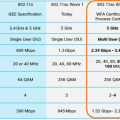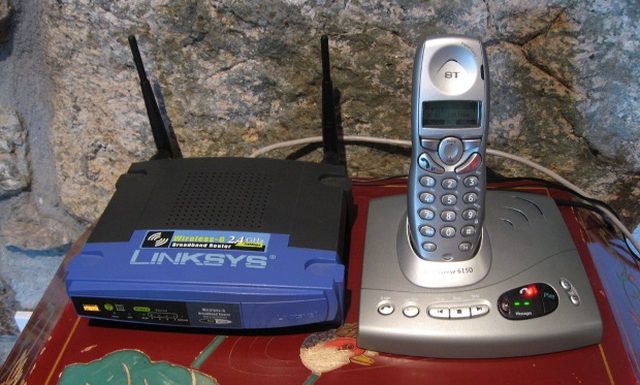There are a lot of things may affect the connection speed of you WIFI. The connection speed between router or AP to your PC or laptop.
One of the most important fact is the channel.
For 2.4GHz, there are 13 channel. 20MHz each channel
1 : 2412MHz
2 : 2417MHz
3 : 2422MHz
4 : 2427MHz
5 : 2432MHz
6 : 2437MHz
7 : 2442MHz
8 : 2447MHz
9 : 2452MHz
10 : 2457MHz
11 : 2462MHz
12 : 2467MHz
13 : 2472MHz
14 : 2477MHz
If choose channel 3, it will cover from 2412MHz to 2432MHz.
One of the best tools to find the right channel is inSSider.
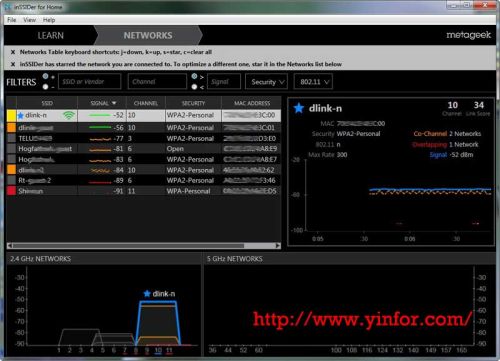
The ssid of my router is dlink-n. Other routers are using channel 3 and channel 6, and one channel 11. So I choose channel 10.
Less overlapping and less co-channel with other routers.
So, use inSSider to evaluate the WIFI environment in the working area.