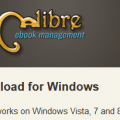Here are the new features of the following release.
New Features of 0.9.40
- EPUB Output: Add an option to insert an inline Table of Contents into the main text.
- Driver for LG Android phone
- When matching books in the library against the device manually, pre-fill the search field with the book title
New Features of 0.9.39
- Bulk metadata edit: Add a checkbox to prevent the refreshing of the book list after the bulk edit. This means that the book list will not be resorted and any existing search/virtual library will not be refreshed. Useful if you have a large library as the refresh can be slow.
- Allow manually marking a book in the calibre library as being on the device. To do so click the device icon in calibre, then right click on the book you want marked and choose ‘Match book to library’. Once you are done marking all the books, right click the device icon and choose ‘Update cached metadata’
- Driver for Coby Kyros MID1126
- When adding formats to an existing book, by right clicking the add books button, ask for confirmation if some formats will be overwritten.
- Add a tweak to restrict the list of output formats available in the conversion dialog. Go to Preferences->Tweaks to change it.
New Features of 0.9.38
- Book polishing: Add option to embed all referenced fonts when polishing books using the ‘Polish Books’ tool.
- DOCX Input: Add support for clickable (hyperlinked) images
- DOCX Input: Insert page breaks at the start of every new section
- Drivers for Trekstor Pyrus Maxi and PocketBook Surfpad 2
- DOCX Input: Add support for horizontal rules created by typing three hyphens and pressing enter.
New Features of 0.9.37
- Conversion: Add option to embed all referenced fonts
Add an option to embed all fonts that are referenced in the input document but are not already embedded. This will search your system for the referenced font, and if found, the font will be embedded. Only works if the output format supports font embedding (for example: EPUB or AZW3). The option is under the Look & Feel section of the conversion dialog.
- ToC Editor: When generating a ToC from files, if the file has no text, do not skip it. Instead create an entry using the filename of the file.
- AZW3 Input: Add support for the page-progression-direction that is used to indicate page turns should happen from right to left. The attribute is passed into EPUB when converting.
- ebook-convert: Add a –from-opf option to read metadata from OPF files directly, instead of having to run ebook-meta –from-opf after conversion