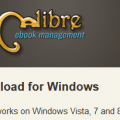Upgrade my Calibre to 0.9.36 from 0.9.33
New Features of 0.9.36
- DOCX Input: Support for Table of Contents created using the Word Table of Contents tool. calibre now first looks for such a Table of Contents and only if one is not found does it generate a ToC from headings.
- DOCX Input: Add support for images used as bullets in lists
- DOCX Input: If a large image that looks like a cover is present at the start of the document, remove it and use it as the cover of the output ebook. This can be turned off under the DOCX Input section of the conversion dialog.
- When dropping files onto the Book Details panel, ask for confirmation before adding the files to the book. The confirmation can be disabled.
- News download: Add the ‘downloaded from’ link at the bottom of every article when using a touchscreen output profile (like the Tablet profile).
- E-book viewer: Change the bookmark button to always popup a menu when clicked, makes accessing existing bookmarks easier.
- After a bulk metadata download, focus the review button on the popup notification, instead of the OK button.
New Features of 0.9.35
- News download: Add a framework for scraping javascript heavy sites using a full WebKit browser. Used by the new recipe for time.com
- DOCX Input: Add a markup analyzer that identifies and removes redundant markup generated by Word. This can result in much cleaner HTML and reductions in markup size of up to 50%
- DOCX Input: Add support for theme fonts
- calibredb list: Add an option to limit the number of results
- Get Books: Allow stopping an in progress search. While doing a search, the Search button becomes a Stop button, and clicking on it stops the current search.
- When viewing the list of jobs in calibre, display the time at which the job was started.
- Conversion settings: When selecting the input/output profiles, show the profile screen size along with its description.
New Features of 0.9.35
- Conversion of Microsoft Word documents (.docx files generated by Word 2007 or newer)
DOCX files created with Microsoft Word 2007 or newer can now be converted by calibre. The converter has support for lists, tables, images, all types of text formatting, footnotes, endnotes and even dropcaps. A sample docx file showing the capabilities of the converter is available: http://calibre-ebook.com/downloads/demos/demo.docx Note that this code is still very new, so there are more than likely a few bugs waiting to be squashed.
- Kobo driver: Support for the newly released firmware 2.6.1. Also remove empty shelves from the Aura HD home page when deleting books.
- E-book viewer: Add Keyboard shortcuts for Back and Forward (Alt+Left, Alt+Right)
- Allow right clicking on an author in Book Details to manage that author, i.e. change the author name, sort value or link.