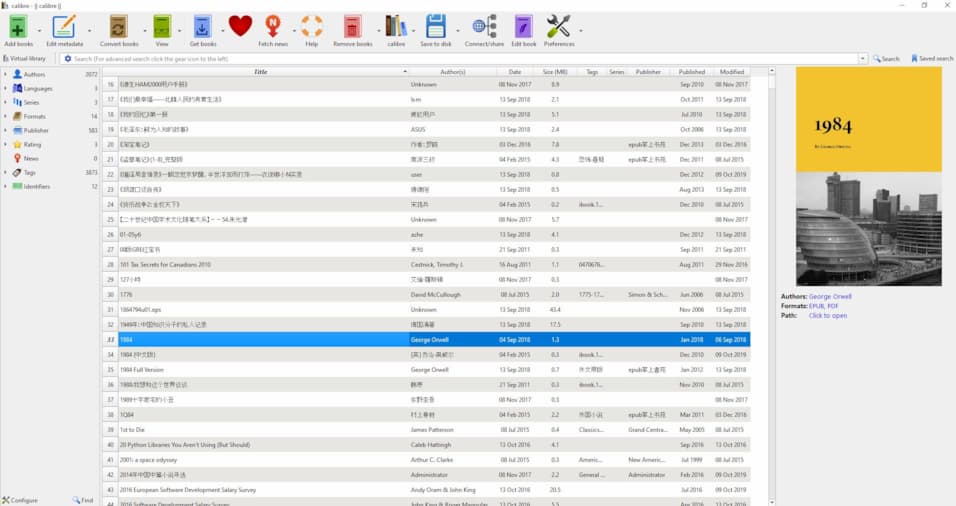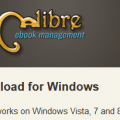There are so many updates I missed. Now it is 0.9.29. My previous upgrade is to 0.9.24
New features of 0.9.29
- Bulk metadata download: Allow reviewing of the downloaded metadata before it is applied
- FB2 Output: Write ISBN, pubdate, tags and publisher metadata when creating fb2 files
New Features of 0.9.28
- Virtual Libraries: Easily partition your large calibre library into smaller ‘virtual’ libraries
- A virtual library is a way to tell calibre to open only a subset of a normal library. For example, you might want to only work with books by a certain author, or books having only a certain tag. To use this feature, click the button labeled ‘Virtual Library’ to the left of the search bar. For details, see http://manual.calibre-ebook.com/virtual_libraries.html This feature used to be called ‘Search restriction’, the new virtual libraries are easier to use, but otherwise fulfil the same function.
- Book details panel: Allow copying of links in the book details panel by right clicking on them.
- Kobo driver: Add support for the new Kobo Aura HD and firmware version 2.5.0
- Metadata download: When showing downloaded covers, allow right clicking on a cover to view a full size version.
- Driver for Easy player cyber book e touch and Droid 4
- Edit ToC: Allow the size of the panels in the location view to be adjusted
- When copying to a library by path, make it more efficient to choose between moving and copying
- When checking if a zip/rar file is a comic or contains a single ebook to be auto-extracted, ignore thumbs.db files inside the archive
New Features of 0.9.27
- Metadata download: Add two new sources for covers: Google Image Search and bigbooksearch.com.
To enable them go to Preferences->Metadata download and enable the ‘Google Image’ and ‘Big Book Search’ sources. Google Images is useful for finding larger covers as well as alternate versions of the cover. Big Book Search searches for alternate covers from amazon.com. It can occasionally find nicer covers than the direct Amazon source. Note that both these sources download multiple covers for a single book. Some of these covers can be wrong (i.e. they may be of a different book or not covers at all, so you should inspect the results and manually pick the best match). When bulk downloading, these sources are only used if the other sources find no covers.
- Content server: Allow specifying a restriction to use for the server when embedding it as a WSGI app.
- Get Books: Add a plugin for the Koobe Polish book store
- calibredb add_format: Add an option to not replace existing formats. Also pep8 compliance.
- Allow restoring of the ORIGINAL_XXX format by right-clicking it in the book details panel
New Features of 0.9.26
- PDF Output: Allow using templates to create arbitrary headers and footers. Look under PDF Output in the conversion dialog for this feature.
- ToC Editor: Allow generating the ToC directly from individual files inside the ebook. Useful for EPUBs that have individual chapters in single files.
- ToC Editor: Add buttons to indent/unindent the current entry
- ToC Editor: Right-click menu to perform various useful actions on entries in the ToC
- Column icons: Allow use of wide images as column icons
- Add USB ids for the Palm Pre2 and Samsung Galaxy phone to the device drivers
New Features of 0.9.25
- Automatic adding: When checking for duplicates is enabled, use the same duplicates found dialog as is used during manual adding.
- ToC Editor: Allow searching to find a location quickly when browsing through the book to select a location for a ToC item
- ToC Editor: Add a button to quickly flatten the entire table of contents
- Conversion: When converting a single book to EPUB or AZW3, add an option to automatically launch the Table of Contents editor after the conversion completes. Found under the Table of Contents section of the conversion dialog.