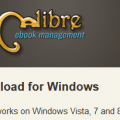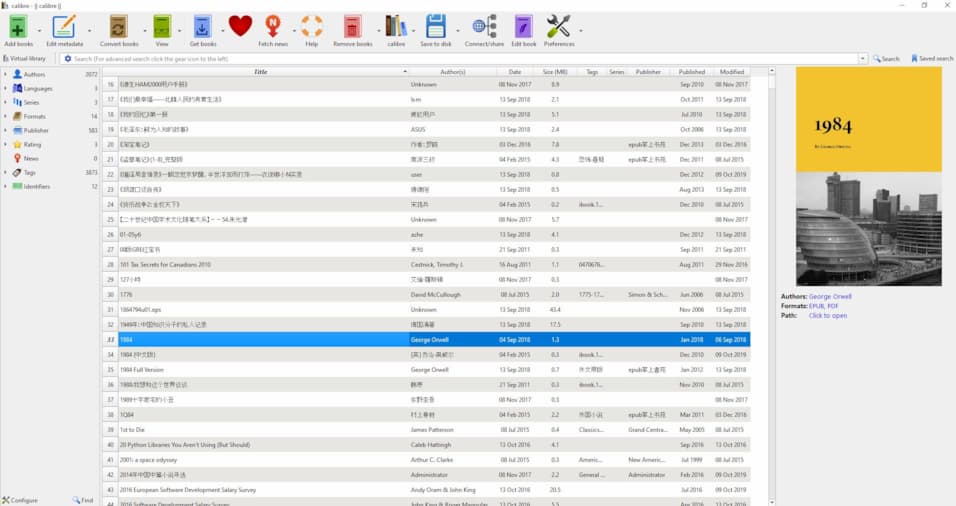It has new features.
- Linux MTP driver: Detect devices that have MTP interfaces even if their USB ids are not known
- Content server: Allow picking a random book by clicking the ‘Random book’ link on the start page. You can also refresh the random book page to get a new random book
- E-book viewer: Add an option to hide the toolbars in the viewer window (Preferences->Miscellaneous->Show controls in the viewr preferences). You can unhide them by right clicking in the viewer window.
- Kobo driver: Speedup initial connect by avoiding unnecessary update of series metadata in some situations.
- Get Books: Allow the store plugins to be dynamically loaded so that future website changes of a store dont require a calibre update to fix Get Books.
- Wireless driver: Always replace file when resending a previously sent book to the device, even if the title/author have changed.
- Add PocketBook Pro 912 driver.
- When creating/exporting epub and mobi files, add the calibre book identifier as a special field in the book’s metadata. This allows third party tools to identify the book record in calibre to which the file belongs.
- Wireless driver: Add support for using the book uuid as the filename
- Remove the experimental tag from the subset fonts feature, since there has been only one reported problem (now fixed) with it in the two months since it was released
There are also some bug fixes in this release.
Download Calibre 64bit for Windows Vista, 7 and 8.