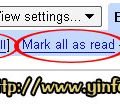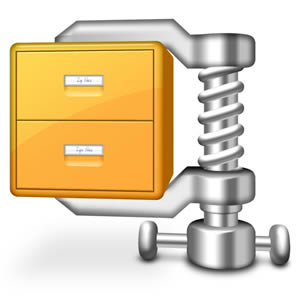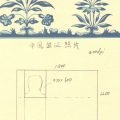Microsoft Hotmail, or live, or outlook has the bug. It only happens when you received the email with an attachment, which has Chinese file name. And also you are using Firefox to open it.
As shown the screen shot below. the attachment has a Chinese file name with a normal extension name .pps. It is a Powerpoint file.
In Firefox, when I click to download, it pop up an download confirmation window, one underscore is added in the front, another underscore is added in the end of the file name. The extension name is changed to .pps_. Then the default program supposed to open the Powerpoint file can not open this file. I have to manually rename the file and let it run.

So, if it is .doc, will be changed to .doc_
if it is .pdf, will be changed to .pdf_
When the attachment file name is in English, it works under Firefox.
I did a lot of search and find no solution. It is built in bug in Hotmail.
The work-around is to use IE, instead of Firefox. Or, use non-Chinese file name.