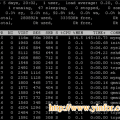There are three types of files need to untar.
One is normal tar file, second is gzip compressed, the last one is bzip2 compressed.
Here is the commend to untar these files as below.
tar xvzf abc.tar.gz – for uncompress a gzip tar file (.tgz or .tar.gz)
tar xvjf abc.tar.bz2 – for uncompress a bzip2 tar file (.tbz or .tar.bz2)
tar xvf abc.tar – for uncompressed tar file (.tar)
The command options for tar.
x = eXtract, this indicated an extraction ( c = create to create )
v = verbose (optional) the files with relative locations will be displayed.
z = gzip-ped; j = bzip2-zipped
f = from/to file … (what is next after the f is the archive file)
The files will be extracted in the current folder (most of the times in a folder with the name ‘abc’).