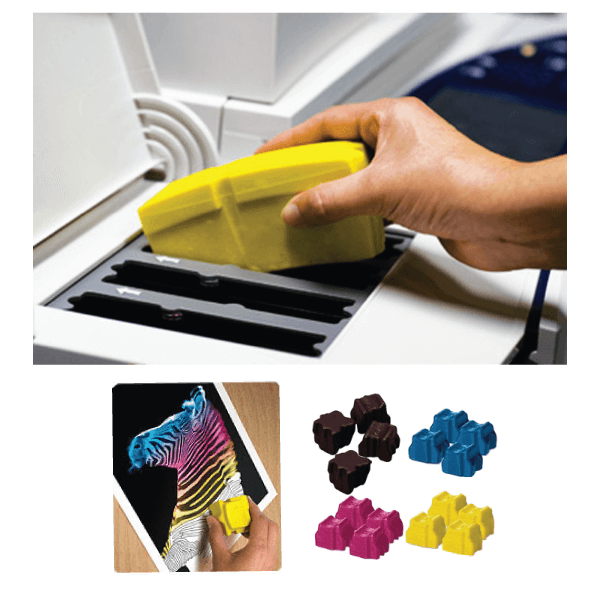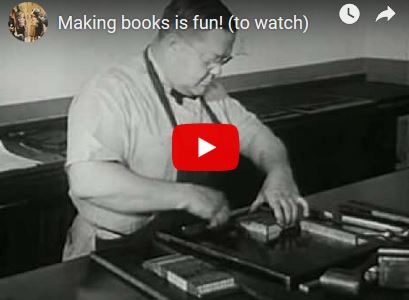You take the pictures, and want to print it on your color printer or through Costco photo lab. But you don’t know the max size you can print.
Here is a handy printing guide for it.
5 MP = 2592 x 1944 pixels
High Quality: 10 x 13 inches
Acceptable Quality: 13 x 19 inches
4 MP = 2272 x 1704 pixels
High Quality: 9 x 12 inches
Acceptable Quality: 12 x 16 inches
3 MP = 2048 x 1536 pixels
High Quality: 8 x 10 inches
Acceptable Quality: 10 x 13 inches
2 MP = 1600 x 1200 pixels
High Quality: 4 x 6 inches, 5 x 7 inches
Acceptable Quality: 8 x 10 inches
The other way, you have a 4×6 picture, you want to scan it and enlarge it to 9×12.
The scanner has at least 450dpi scanning resolution.
The basic fact is the printout has about 200ppi, or 200lpi.
The formula is like this:
9/4 x 200 = 450dpi
Here is another sample.
You have a old picture, only 2×3. You want enlarge it to 20×24
When you use scanner to scan it, you have to at least use 2000dpi to scan it.
The the picture pixels are 4000×6000.
It will have a good quality when you print it at 20×24.