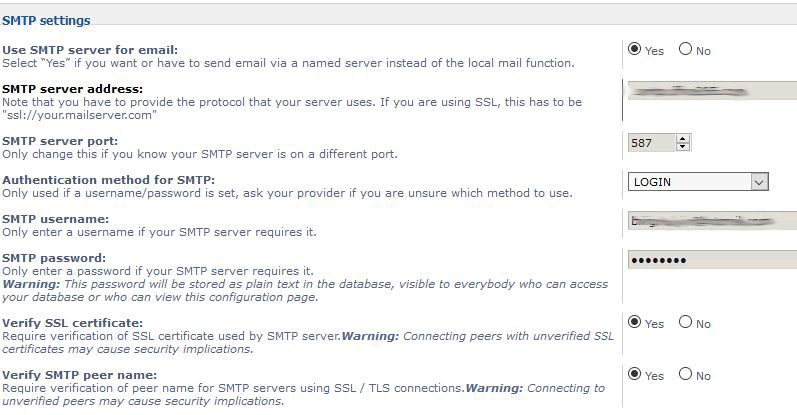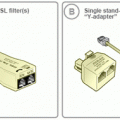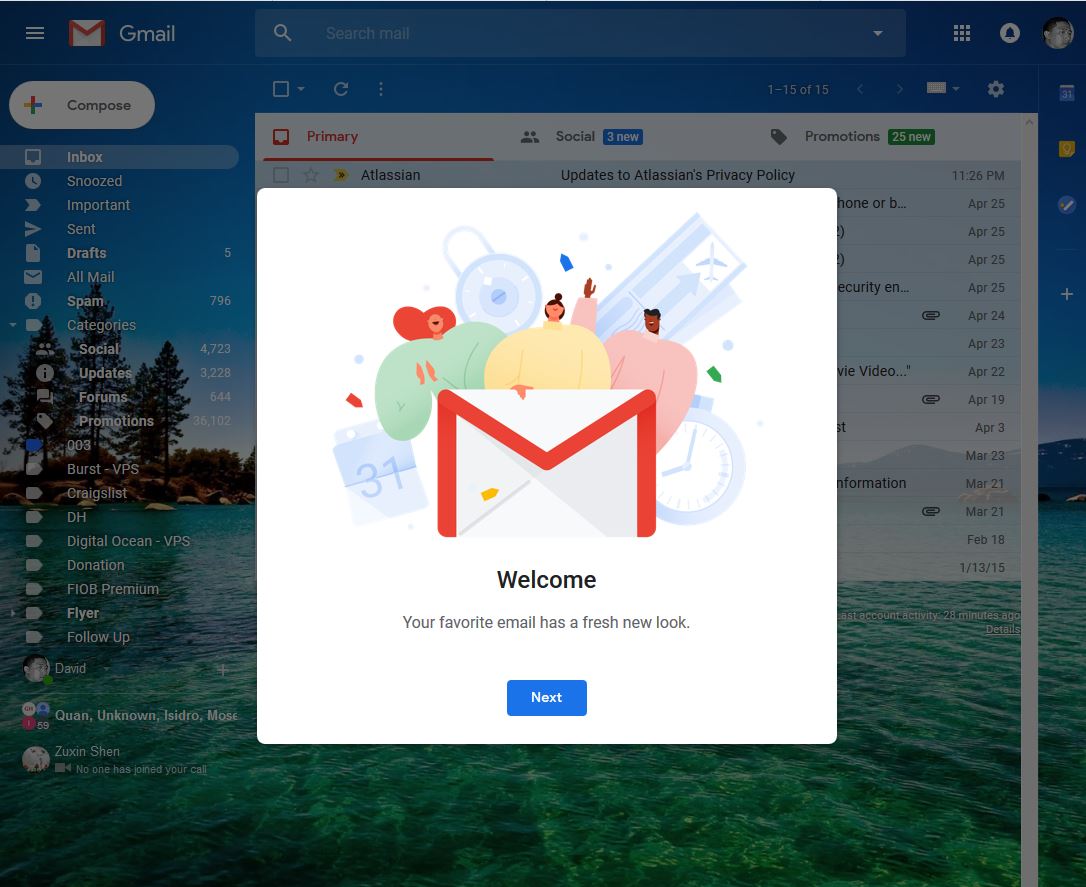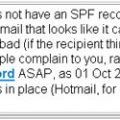I use GMail filters to keep all the emails I get from different stores flyer under their own labers.
To make a filter in GMail that handles more than one address, you can separate the addresses with a vertical bar – ‘|’, but not a comma.
Home@canada.dell.com | dell@dellhome.usa.dell.com
Or you can follow GMail’s help advice, and put them all in parenthesis, with an OR between addresses.
(Home@canada.dell.com OR dell@dellhome.usa.dell.com)
The OR technique doesn’t seem to work without the parens, while the vertical bar does…
Then I put the label like Flyer/Dell to it.
Check following:
Skip the Inbox (Archive it)
Never send it to Spam
Exclude from SmartLabel categorization
Then every time Dell send me flyer from these two email addresses, it will be put under Flyer/Dell label and not in the Inbox.
It will not bother me in inbox. And if I want, I can still locate it under this label.