When I use a ASP script to retrieve the data from a Access MDB file, I got an error: collating sequence not supported with the specified file format.
Actually, it happened when I move the site to a new server.
The solution was to go to the File tab in 2010, click the options link and set the sort order for new databases to ‘General – legacy’.
Then compact and repair the database file. Tools > Database Utilities > Compact and Repair Database
After above procedures, the error is gone.
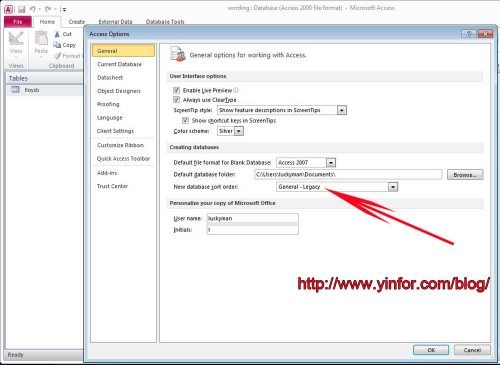
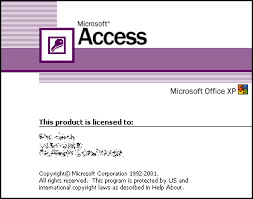
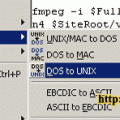
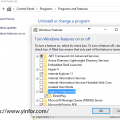


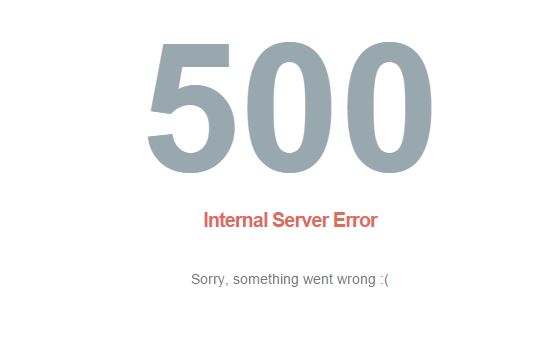

This did not fix my issue. When I open the Compact and Repair functionThe sort order is already on General – Legacy.
I’m trying to compact a database written in an older version (suspect 2007) in 2013 and when I select save to the “Compact To…” database I get the error.
If you can, maybe send the file to me, I can help you.
Were you able to help Rich? If so – what did you do?
He did not reply.
I resolved my issue by creating a new MDB file with the setting set for General-Legacy and importing all the objects from the old MDB to the new MDB. The only downfall was I had to recreate import/export specs.
This did not fix my issue. When I open the Compact and Repair functionThe sort order is already on General – Legacy.
I’m trying to compact a database written in an older version (suspect 2007) in 2013 and when I select save to the “Compact To…” database I get the error.
If you can, maybe send the file to me, I can help you.
Were you able to help Rich? If so – what did you do?
He did not reply.
I resolved my issue by creating a new MDF file with the setting set for General-Legacy and importing all the objects from the old MDF to the new MDF. The only downfall was I had to recreate import/export specs.