I bought a adapter or converter which can convert an IDE hard disk or SATA disk to a USB external drive. If I need to test a HD, just connect it on R-Drive, and plug the usb to computer. The computer will recognize the HD as a external disk.
1. Connect laptop 2.5″ harddisk (IDE/SATA) to any computer via USB without power adaptor
2. Connect desktop 3.5″ harddisk (IDE/SATA) to any computer via USB with power adaptor
3. Connect CD-ROM/CD-RW/DVD-ROM/DVD-RW (IDE/SATA) to any computer with power adaptor.
I tested it with my 3.5″ 40GB Maxtor hard disk. It works on my Windows XP and O!play media player.
It is $20 plus tax.

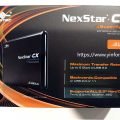






The 2.5 Sata does require the power supply. The only one that does not need power is the 2.5 IDE.
Works with every hard disk I’ve tried.
The only thing this doesn’t do is SCSI & SAS, but they will probably be in a raid array and you can’t access them separately anyway.
Worth every penny.
The 2.5 Sata does require the power supply. The only one that does not need power is the 2.5 IDE.
Works with every hard disk I’ve tried.
The only thing this doesn’t do is SCSI & SAS, but they will probably be in a raid array and you can’t access them separately anyway.
Worth every penny.
I bought it from a small computer store in Crystal Mall in Burnaby, BC, Canada
Where did you buy it? Pls. provide a URL. DO you trust the source from which you bought it?
nice one, a get $5 today