I have Windows XP pro on one PC. Windows Live Messenger 8.5 running well on it.
This week, every time I sign in MSN, it show me the message that I can upgrade to the new version.
I tried many times to install the new one, it always gave me the unspecified error. Code is hr:0x80004005.
I solve this problem to-night.
1) Uninstall the current Windows Live messenger 8.5
2) Go to “C:\Program Files\Windows Live” and remove “Messenger” folder (note: replace “C” with your root drive letter)
3) Download the latest WLM version availible on Get.Live.com
4) Install the latest one.
Now my Windows Live Messenger is 14.0.8089.726



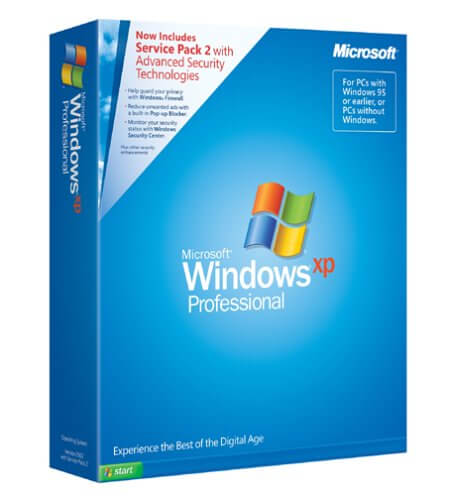

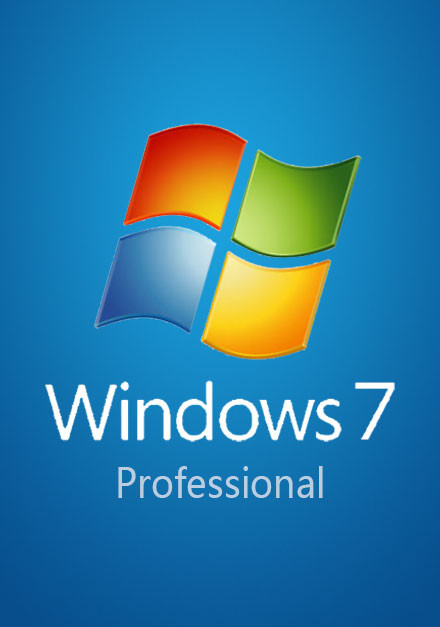
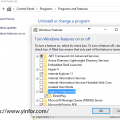
Follow the instruction strictly.
I still can’t fix it man D:
Helpppp !
Thanks man! You saved my life today.