Lxadmin treat Awstats in different way.
The individual configuration file of particular domain or site is located
/etc/awstats/
These files are rebuild ever time the batch file update the Awstats report.
Lxadmin uses a template file here.
/usr/local/lxlabs/lxadmin/file/awstats.model.conf
If you want to change config of the Awstats file, you have to change the template file.
And also the Awstats program files are saved here.
/home/lxadmin/httpd/awstats/
I spend about two days to know above infomation.
I hope this howto can help you.
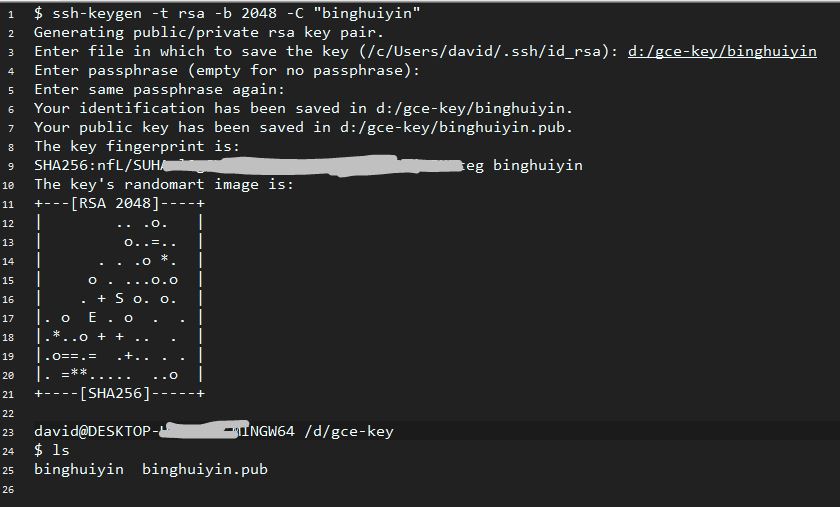

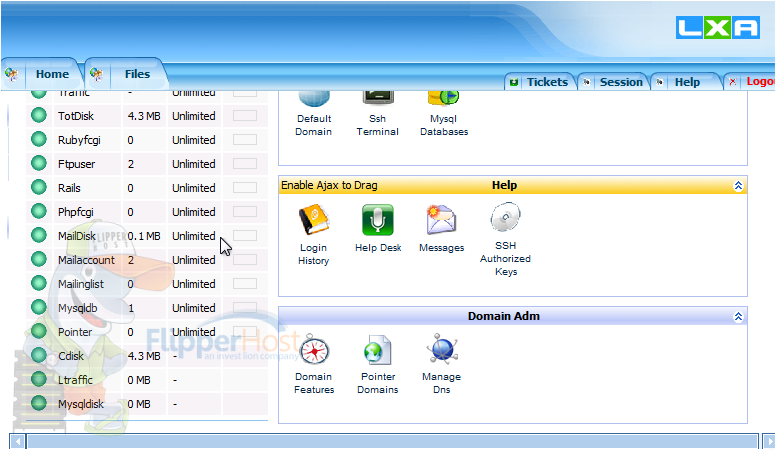

Right on time David, i’ve been looking this one…i was about to change my settings.
This will surely be a great help.
+Rep here 😉
Cheers,
Jacob