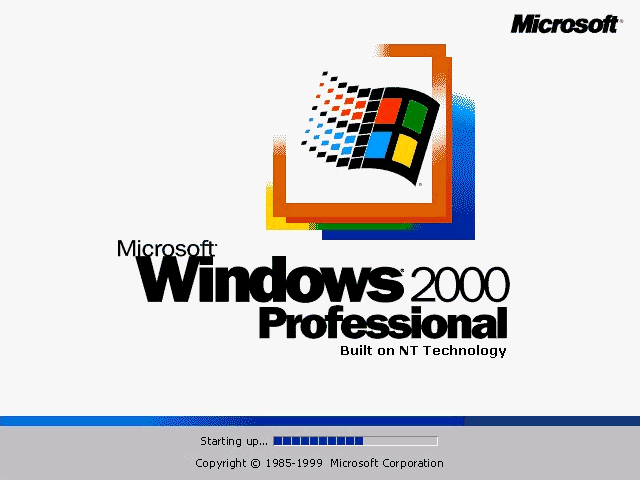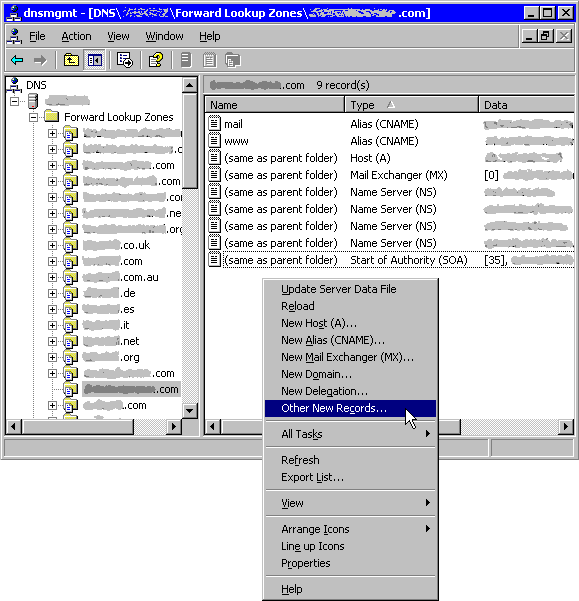I got the 0xC80001FE error message when I tried to update my Windows 2000 installation.
It takes time to find the solution. Now I figure out it.
The problem is McAfee Antivirus program. It locks some system files which are used when Windows try to do the updates.
OK. Let’s go to the details of solutions.
Rename the Software Distribution folder
1. Click Start, click Run, type notepad, and then click OK.
2. Copy and then paste the following commands into Notepad.
net stop wuauserv
cd %systemroot%
ren SoftwareDistribution SoftwareDistribution.old
net start wuauserv
3. Save the Notepad file on the Desktop as rename.bat. To do this, follow these steps:
1. In Notepad, click File, click Save As, and then type rename.bat.
2. In the Save in list, click Desktop.
3. In the Save as type list, click All Files, and then click Save.
4. On the Desktop, double-click the rename.bat file to register the Windows Update files.
5. Try to install updates again.
6. If the issue is resolved, delete the rename.bat file that you created in these steps.
The workaround method is getting from Windows KB.
It works on my Windows 2000 SP4, IE 6 SP1, and McAfee Antivirus 2009.