reCaptcha has new plugin for MovableType. It is more easy when install it on MovableType 4.23.
reCaptcha.7z
The following installation howto includes MoveableType 4.0, 4.1. and 4.2. I applied it on my MovableType 4.23. It works perfect.
Here’s how to use the plugin.
1. Copy the reCaptcha folder under plugins directory.
2. Go to Preferences – Plugins in your blog dashboard.
3. You should see reCaptcha plugin listed. Open reCaptcha plugin settings.
4. Input public and private key pair you acquired from reCaptcha.net for the blog.
5. Go to Blog Settings – Comment.
6. Choose reCaptcha as the blog’s captcha provider and Save.
MT 4.0x/4.1x users follow the step 7 and 8 and skip the step 9.
MT 4.2 users skip the step 7 and 8 and go to step 9.
7. [MT 4.0x/4.1x users only] Edit Comment Form template, so it renders MTCaptchaFields
unconditionally. In practice, this means replacing these lines
<MTIfNonEmpty tag="MTCaptchaFields"><MTIfCommentsAccepted><MTIfRegistrationAllowed><MTElse><$MTCaptchaFields$></MTIfRegistrationAllowed></MTIfCommentsAccepted><div id="comments-open-captcha"></div></MTIfNonEmpty> |
to these lines:
<MTIfNonEmpty tag="MTCaptchaFields"><div id="comments-open-captcha"><$MTCaptchaFields$></div></MTIfNonEmpty> |
8. [MT 4.0x/4.1x users only] Edit Javascipt index template, to remove these lines of code which calls delayShowCaptcha:
captcha_timer = setInterval('delayShowCaptcha()', 1000); |
If your install does not have these lines in JavaScript index template, these lines should be in GlobalJavaScript, which is a global system template.
9. [MT 4.2 users only] Edit Comments template module so it renders MTCaptchaFields by default. In practice, this means you replace the line below
<div id="comments-open-captcha"></div> |
to this
<div id="comments-open-captcha"><$MTCaptchaFields$></div> |
10. Rebuild index and individual entry archives.

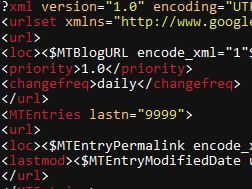

It depends. If the comment is a suspected as a spam, the system will hold it to approve.
Do your comments show up immediately, or do you have to wait for approval or refresh?
Follow the instruction of MT 4.2 users only
So how did you do it on 4.23? Which comment template did you change?