When I move MT installation to Dreamhost, I tried to change template to meet the changes on server.
The 503 Error, Service Temporarily Unavailable comes every time I want to save MovableType Template.
I have to go to PhpMyAdmin to change the data from the database directly.
After doing a lot of Search, I found it is happen, because I use the extra-security. It is a default setting of DreamHost.
To solve this 503 error, just go to the domain and click edit, uncheck the extra-security, save it.
Then no 503 error any more when I change the MovableType template.


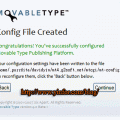
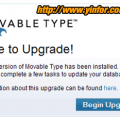
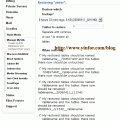
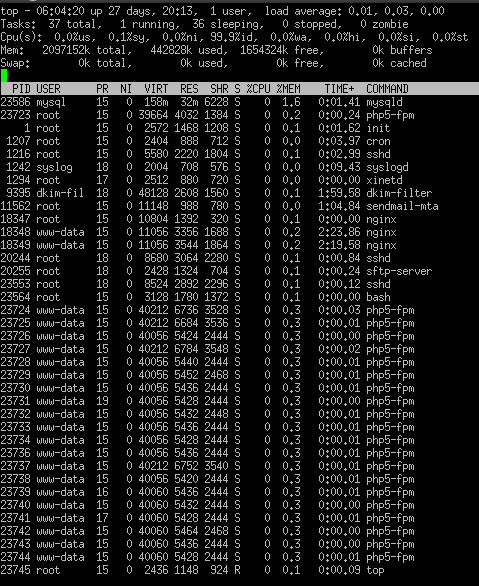

Fantastic post.
I had the problem with text-link-ad and for the life of me could not figure it out.
Went to the domain, untick the security feature and problem solved.
thanks a lot
“Got Social Network Profile? Expose Yourself”
http://www.socialprofilr.com