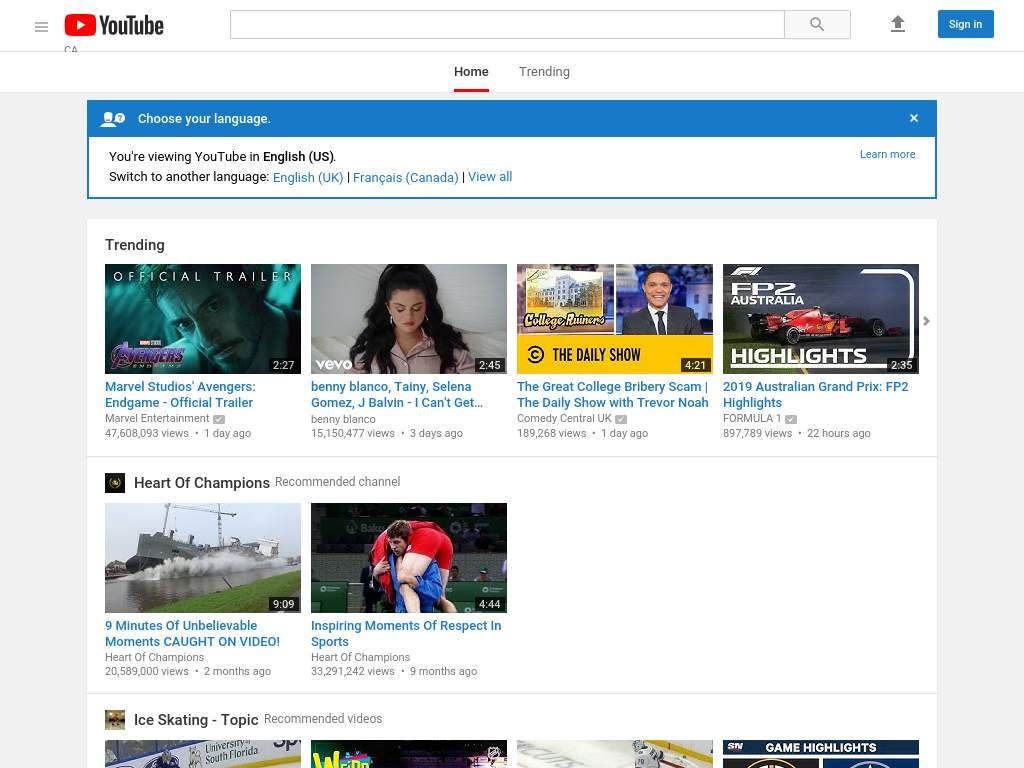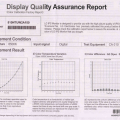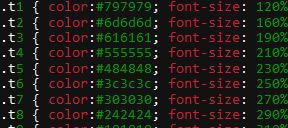Some time we want to put video on our blog. The code to embeded it is very complicated, because so many different video types.
Today I tried Embedded Video with Link. It makes it simple and easy to finish this step.
I just download it from the link above. Installed it as the regular plugin.
The option>Embedded Video, I can setup the Video object width between 250-800 to fit in the width of Blog layout.
It supports following video portal:
YouTube, Google Video, dailymotion, MyVideo, Clipfish, Sevenload, Revver, Metacafé, Yahoo! Video, ifilm, MySpace Video, Brightcove, aniBOOM, vimeo, GUBA, Garage TV, GameVideos, vSocial
So after install this plugin, to embed the video is much easy.
1) Prepare Video file.
2) Upload it to Video host site, such as YouTube.
3) Get video ID.
4) When write a new post, click the Icon
5) Pick the YouTube and enter the video ID.
6) Click Insert button.
7) Finish the post and click Publish.
Done.
That’s a painless publish withou touch the html code.