How to find perl module and install it under Ubuntu?
1) You have to find the package of this module.
For example, I want to install GEO::IPfree module for enable IPfree plugin in Awstats.
sudo apt-cache search perl geo::ipfree |
2) It will return the package name as below:
libgeo-ipfree-perl |
3) Now I can install this module by following command:
sudo apt-get install libgeo-ipfree-perl |
Done.




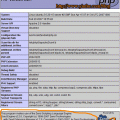


Thanks so much!!!
Thanks so much!!!
really helpful! thanks a lot!
really helpful! thanks a lot!
Saved my life……!!! Had a broken perl module so Amavis wouldn’t start:
MISSING REQUIRED BASIC MODULES
Lines.pm
IO::Stringy
Wasn’t sure of the name of the module so did:
sudo apt-cache search perl |grep stringy
and that gave me the lib name, so I did:
sudo apt-get install –reinstall libio-stringy-perl
and it worked!!!
Good solution!
Saved my life……!!! Had a broken perl module so Amavis wouldn’t start:
MISSING REQUIRED BASIC MODULES
Lines.pm
IO::Stringy
Wasn’t sure of the name of the module so did:
sudo apt-cache search perl |grep stringy
and that gave me the lib name, so I did:
sudo apt-get install –reinstall libio-stringy-perl
and it worked!!!
Good solution!
Thank you!
Thank you!
Thx a lot
Thx a lot
And what does one do if the search returns nothing? I’m trying to install Net::SMTP::Multipart which doesn’t return anything with the above method.
I was trying CPAN to no avail, but this worked! Thank you sooo much!
Thanks! This is very helpful.
after installing libapache2-mod-perl2 on ubuntu, how do i enable the mudule in apache? maybe i am stupid?
Your post was extremely helpful in resolving a problem I had with installing a Perl application. Thank you very much for posting this solution, I will definitely share your information with my friends. Awesome work!
Just what I needed. Thanks.
Very helpful, worked first time. Thanks.