The default LAMP installation on Ubuntu 6.10 server doesn’t include mod_rewrite module.
This module is required by WordPress MU.
I tried to install a WordPress MU on my Ubuntu server with LAMP.
To install mod_rewrite, run command as below:
sudo a2enmod rewrite
There is still another issue for WordPress MU installation. It is need a smtp service to send password to registered user.
If you do not have a postfix server on your Ubuntu, you’d better install this server first. Otherwise you can not active your account and your WordPress MU.




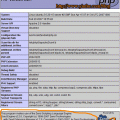


Thank you for this post. Trying to get it done on my ubuntu server, not a tech geek 🙂 Need the mod_rewrite for WP (have many WP cir on that server) Could you help me getting that ‘installed’ ?
Thank you for this post. Trying to get it done on my ubuntu server, not a tech geek 🙂 Need the mod_rewrite for WP (have many WP cir on that server) Could you help me getting that ‘installed’ ?
Short, but very very necessary article:D Thank You.
You’re a genius …
Thanks a lot.
Clear and usefull.
Hi,
Thank you.
Cheers.
Very very grateful for this little tip! I wasn’t looking forward to editing my servers cryptic config files manually, and thanks to you I haven’t had to! 5 stars and an A+ 😀
thanks,saved me editing it myself
thanks, very useful
God bless ya! 🙂
Many thanks for this!