There are a lot of new users registered just for put advertisement on my bulletin board. I hate them. It is very complicated to delete these users in the default administrator site.
I search the MODS-Database on PHPBB.com. The following mod is what I installed in my bulletin board.
Installation Level: Very Easy
Installation Time: ~ 5 Minutes
MOD Name: Admin Userlist
Author: wGEric
MOD Description: This MOD lets you view all of you members and various information about them in the Admin Control Panel. From the list, you can perform various actions on multiple users.
The latest verison is 2.0.2 (Updated 08/09/04)
I installed it on the phpBB 2.0.19.
The installation is very easy and functioned well.
Download the Admin Userlist mod Download file
#
#—–[ COPY ]——————————————
#
copy admin/admin_userlist.php to admin/admin_userlist.php
copy templates/subSilver/admin/userlist_body.tpl to templates/subSilver/admin/userlist_body.tpl
copy templates/subSilver/admin/userlist_group.tpl to templates/subSilver/admin/userlist_group.tpl
#
#—–[ OPEN ]——————————————
#
language/lang_english/lang_admin.php
#
#—–[ FIND ]——————————————
#
# Full Line:
# $lang[‘Install_No_PCRE’] = ‘phpBB2 Requires the Perl-Compatible Regular Expressions Module for PHP which your PHP configuration doesn\’t appear to support!’;
#
#
#—–[ AFTER, ADD ]——————————————
#
//
// Admin Userlist Start
//
$lang[‘Userlist’] = ‘User list’;
$lang[‘Userlist_description’] = ‘View a complete list of your users and perform various actions on them’;
$lang[‘Add_group’] = ‘Add to a Group’;
$lang[‘Add_group_explain’] = ‘Select which group to add the selected users to’;
$lang[‘Open_close’] = ‘Open/Close’;
$lang[‘Active’] = ‘Active’;
$lang[‘Group’] = ‘Group(s)’;
$lang[‘Rank’] = ‘Rank’;
$lang[‘Last_activity’] = ‘Last Activity’;
$lang[‘Never’] = ‘Never’;
$lang[‘User_manage’] = ‘Manage’;
$lang[‘Find_all_posts’] = ‘Find All Posts’;
$lang[‘Select_one’] = ‘Select One’;
$lang[‘Ban’] = ‘Ban’;
$lang[‘Activate_deactivate’] = ‘Activate/De-activate’;
$lang[‘User_id’] = ‘User id’;
$lang[‘User_level’] = ‘User Level’;
$lang[‘Ascending’] = ‘Ascending’;
$lang[‘Descending’] = ‘Descending’;
$lang[‘Show’] = ‘Show’;
$lang[‘All’] = ‘All’;
$lang[‘Member’] = ‘Member’;
$lang[‘Pending’] = ‘Pending’;
$lang[‘Confirm_user_ban’] = ‘Are you sure you want to ban the selected user(s)?’;
$lang[‘Confirm_user_deleted’] = ‘Are you sure you want to detele the selected user(s)?’;
$lang[‘User_status_updated’] = ‘User(s) status updated successfully!’;
$lang[‘User_banned_successfully’] = ‘User(s) banned successfully!’;
$lang[‘User_deleted_successfully’] = ‘User(s) deleted successfully!’;
$lang[‘User_add_group_successfully’] = ‘User(s) added to group successfully!’;
$lang[‘Click_return_userlist’] = ‘Click %shere%s to return to the User List’;
//
// Admin Userlist End
//
#
#—–[ SAVE/CLOSE ALL FILES ]——————————————
After installation, go to bulletin board Administration Panel, the User list link is the last item on the left panel.



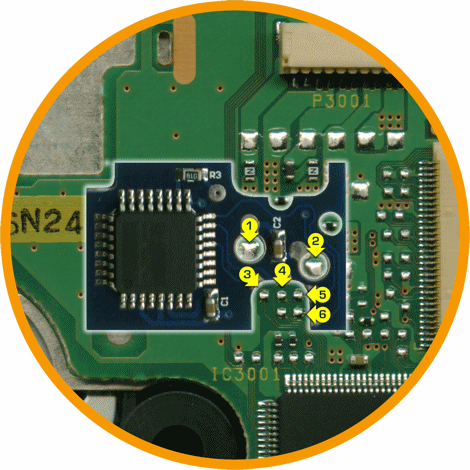


Thanks! got rid of the pests finally
Thanks for this. I too was having loads of spam registrations and it was a pain trawling through user details looking for the legitmate ones. This will make this task a lot less onerous
Hey Dave,
Thanks for the instructions.
Nicely done and a snap to follow. Installed the mod on my on forum in about two minutes thanks to your excellent outline.
Cheers!
Mike Shafer
spywarelist.info