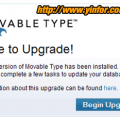To add a site into Google Sitemap, you need a sitemap file.
It’s pretty easy to make an XML Sitemap of your blog for easy parsing by Google or other search engines by Movable Type.
Just create a new index template and copy the code below. Choose an output file that is easy to remember such as sitemap.xml. Save and rebuild your new template file once you paste the code.
<?xml version="1.0" encoding="UTF-8"?> <urlset xmlns="http://www.google.com/schemas/sitemap/0.84"> <url> <loc><$MTBlogURL encode_xml="1"$></loc> <priority>1.0</priority> <changefreq>daily</changefreq> </url> <MTEntries lastn="9999"> <url> <loc><$MTEntryPermalink encode_xml="1"$></loc> <lastmod><$MTEntryModifiedDate utc="1" format="%Y-%m-%dT%H:%M:%SZ"$></lastmod> </url> </MTEntries> </urlset> |
Some people said to include the monthly archives and/or daily archives into it. I don’t think it is necessary.
The readers are always looking for the particular topic of the article. The monthly archives are nothing for them.
The code above just make a sitemap with all individual post title and its permalink.