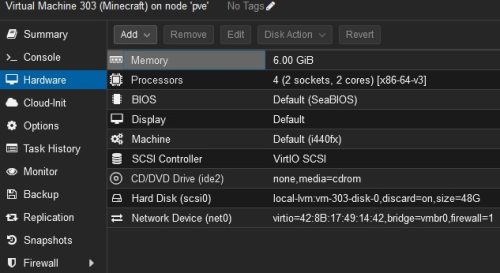
Shrink the VM disk in Proxmox VE
I wrote a post about how to expand the VM disk in Proxmox VE last year. Now I want to show you how to shrink the disk or reduce the size of the disk of VM in Proxmox VE. Background...
Tech geek. Life geek.
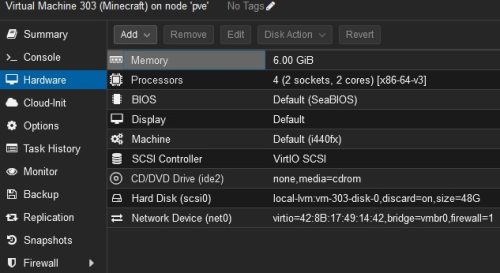
I wrote a post about how to expand the VM disk in Proxmox VE last year. Now I want to show you how to shrink the disk or reduce the size of the disk of VM in Proxmox VE. Background...
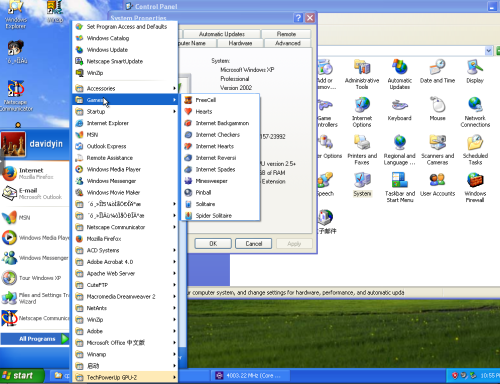
Two weeks ago. I am going to do some old-school stuff. The Windows 2000 and Windows XP SP3 installation. I am going to show you the CPU type I chose for them, for reference the CPU type. Here is some...
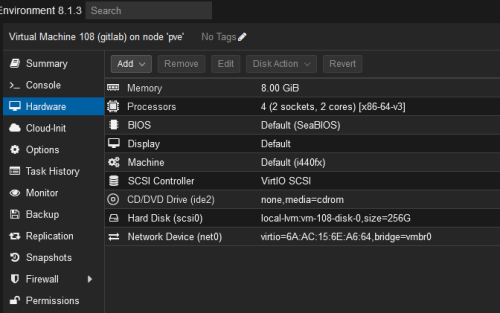
It is the second time I have expanded the disk on Proxmox VE. I have a post about how to expand the VM disk in Proxmox VE. The host is Proxmox VE v8.1.3. The guest is a Gitlab on Ubuntu...

Here is a sample to show how I did to expand the VM, Ubuntu 22.04, disk which is running in the Proxmox VE without deleting the partition. The host is Proxmox VE v8.0.3. The guest is a Gitlab on Ubuntu...
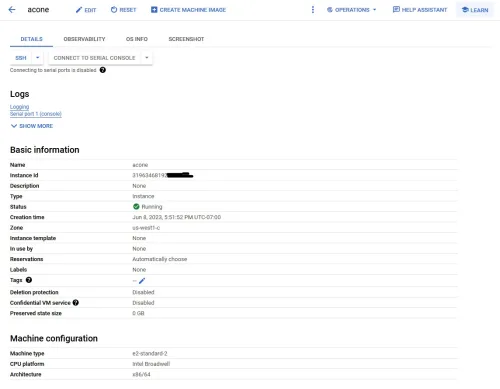
It is a VM on Google Cloud. The basic information is as below: Machine type e2-standard-2 CPU platform Intel Broadwell Architecture x86/64 2vCPU, 8GB Memory US-West1 (Oregon) US-West1-C Zone 25GB SSD Persistent disk Ubuntu 22.04lts. One more test by Sysbench...
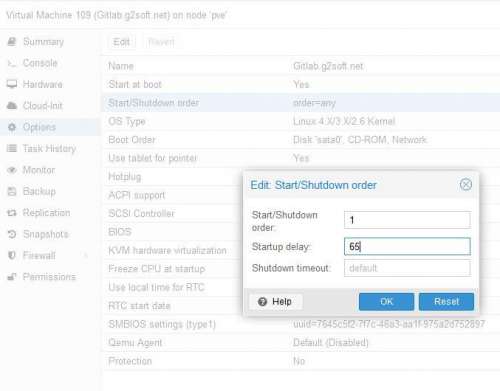
After the setup of my first Proxmox VE, I need to shutdown and startup your Proxmox hardware node. There are many reasons for this such as adding new hardware or to apply new kernel updates. Before shutting down the Host...

This weekend, I tried to install CentOs 6.3 in VirtualBox VM 4.1.20. I didn’t find any problem with installation until the first reboot on which the system told me: FATAL: INT18: BOOT FAILURE I tried many times to re-install this...

The only Free Virtual software. Sometimes I need a different OS for testing purpose. I don’t want to install on a real computer. Otherwise I will be bothered by install another one or rewrite it. To save time and space....