I have a pair of TP-Link Deco X90 devices. They are routers, but I am using them as Access Points. I upgrade their firmware yesterday. Here are my procedures.
First, double-check the hardware version of them and the country.
Mine is the US edition, the hardware version is 1.0
 Then, go to the TP-Link US website, support page, and find the Deco X90 V1 firmware. Link
Then, go to the TP-Link US website, support page, and find the Deco X90 V1 firmware. Link
The latest firmware is 1.2.6. Download it and unzip the file. The firmware file is .bin.
 Now, go to the Deco X90 web portal. My main X90’s IP address is 192.168.100.201
Now, go to the Deco X90 web portal. My main X90’s IP address is 192.168.100.201
Sign in and go to the Advanced page, System, Firmware Upgrade.
Choose Device Model X90, Browse the bin firmware file, and click UPGRADE.
It will upload the bin file and upgrade the devices.
 It took about a few minutes to complete the upgrade.
It took about a few minutes to complete the upgrade.
 Go to the web panel and look at the firmware version.
Go to the web panel and look at the firmware version.
 See, both my X90 are 1.2.6 now.
See, both my X90 are 1.2.6 now.
The new 1.26. firmware has some improvements and bug fixes:
1. Enhanced the security of the device.
2. Optimized the time limit settings of parental control.
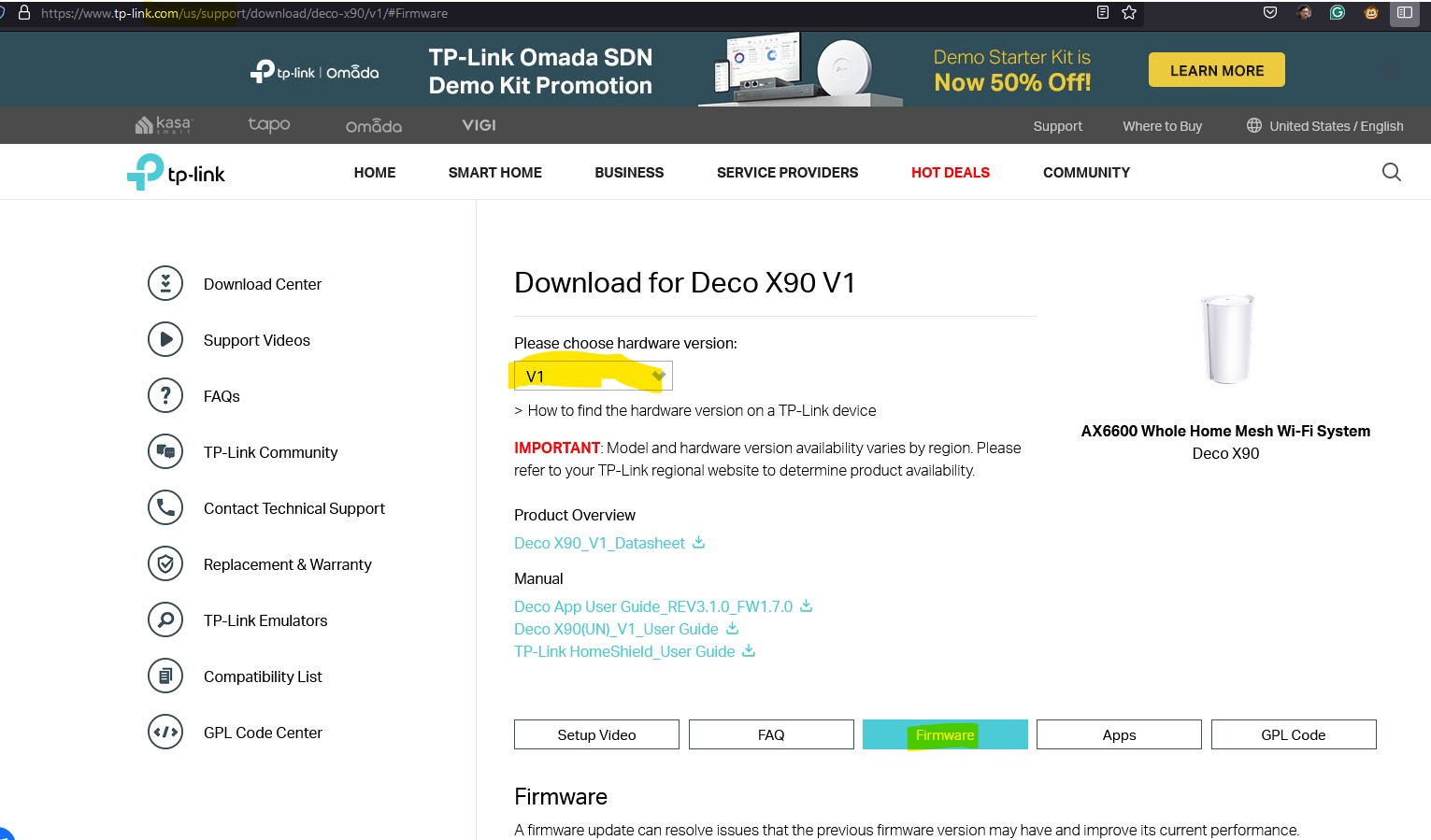





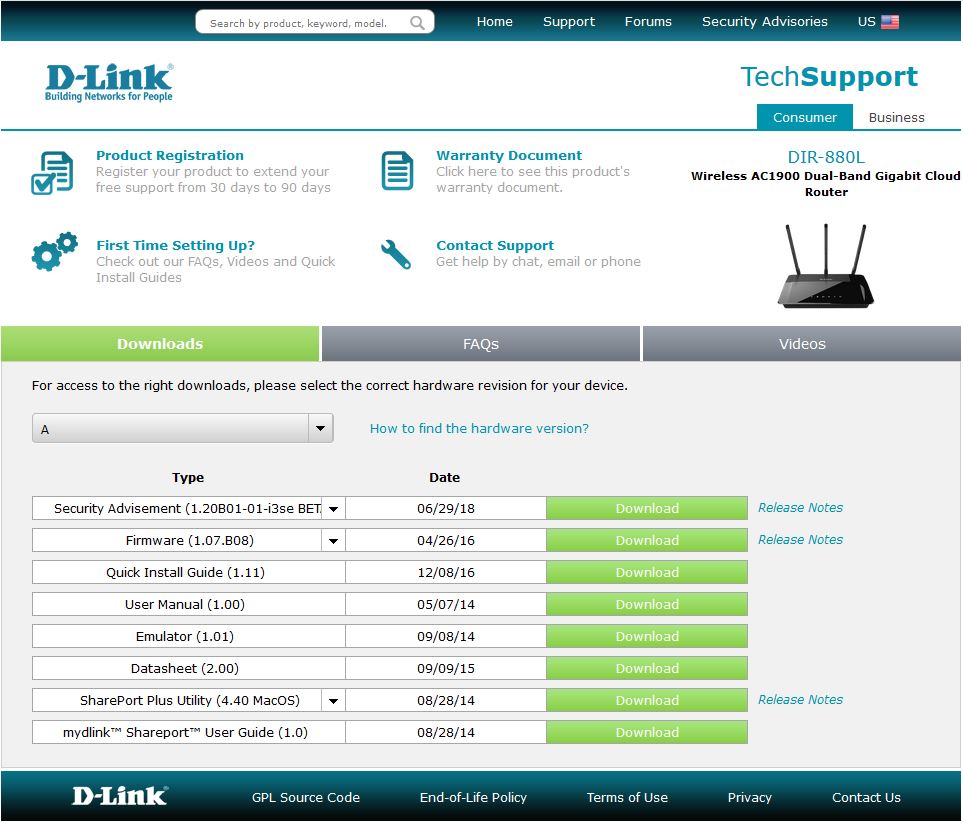



Impressive