I played VPN on Burst.net last week.
There something new for me. I recorded here for reference.
1) Burst.Net has budget VPS. $5.95/MONTH with Memory: 512MB GUARANTEED
It is based on OpenVZ.
2) It is only support OpenVPN, not pptpd.
3) To install OpenVPN, first enable Tun/Tap at the vePortal > Info&Security
4) When use OpenVPN client GUI on Windows 7, run it as Administrator.
5) Use Webmin to manage the OpenVPN.
Details for installation.
- Install Centos on VPS.
- Install Webmin.
- Install rpmforge
- Install openvpn
- Config iptables
-
/sbin/iptables-t nat -A POSTROUTING -s 10.8.0.0/255.255.255.0 -j SNAT -to-sourceyour VPS IP/etc/int.d/iptablessave/etc/init.d/iptablesrestart - Install OpenVPN-admin module in Webmin modules
- Setup OpenVPN in OpenVPN + CA
- A) add CA
- B) Server Key and Client Key
- c) add new VPN server
- d) add new VPN client
- e) export the config file
- Install OpenVPN GUI on Windows 7
- Run OpenVPN GUI as Administrator
- Unzip config file and put these 6 files into OpenVPN configuration folder
- Connect
- Check your IP by http://www.whatismyip.com
To share this VPN with other device, install Virtual Router to make a Wifi Hot Spot for your android, iphone, Laptop, etc.
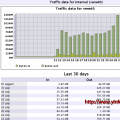



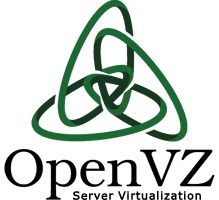

I was looking for exactly this information here to there. but I got somethings extra on your blog post that is really incredible!
I was looking for exactly this information here to there. but I got somethings extra on your blog post that is really incredible!