I just finished the upgrades of my Mastodon instance. I saw this notice a few days ago. I just have no time to do it. I flew to San Francisco last week. To look after my father-in-law. He received surgery yesterday and is in the ICU now. I got very limited time to use the computer and have a rest.
I got a few hours to sit in front of my laptop tonight. The upgrade is two steps. One is from v4.2.5 to v4.2.6.
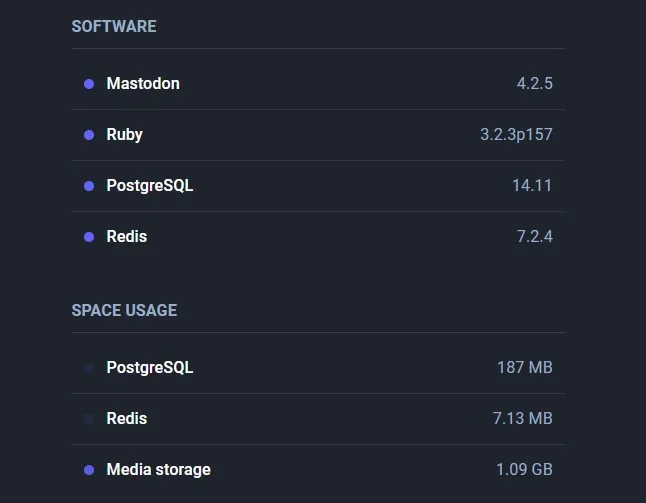
I enter the following commands to upgrade it. Firstly, SSH to the VPS.
sudo su - mastodon cd live git fetch --tags git chckout v4.2.6 bundle install yarn install --frozen-lockfiles exit sudo systemctl restart mastodon-sidekiq sudo systemctl reload mastodon-web sudo systemctl restart mastodon-streaming
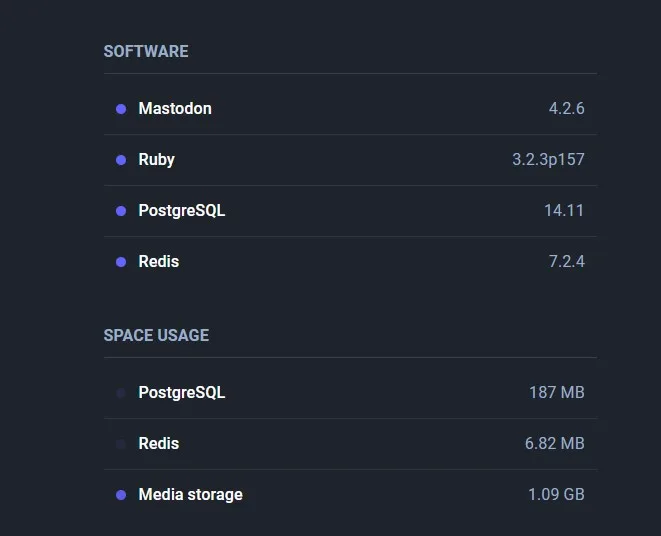
The other one is an upgrade from v4.2.6 to v4.2.7.
sudo su - mastodon cd live git fetch --tags git chckout v4.2.7 bundle install yarn install --frozen-lockfiles exit sudo systemctl restart mastodon-sidekiq sudo systemctl reload mastodon-web sudo systemctl restart mastodon-streaming
Then, I restarted the VPS.
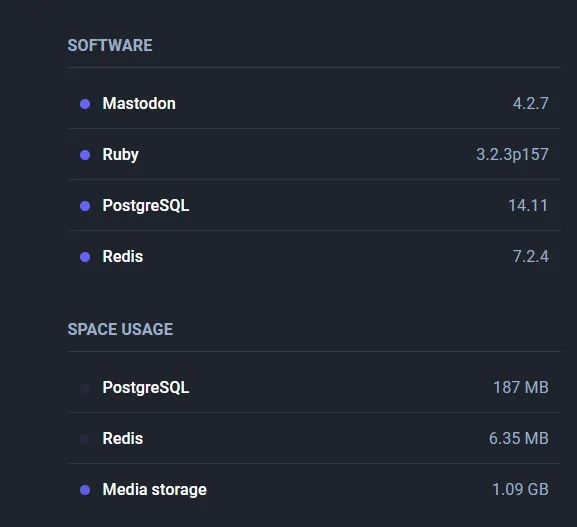
Why do I do the upgrades one by one?
I want to play safe. Since Mastodon does not provide a direct upgrade method. The best way to do the upgrade is one by one.
Since I am out of town, I may not publish regularly. Sorry about it.


