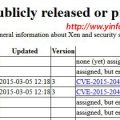OpenSSH is very popular SSH server. Widely used on different Linux distribution. I used it for many years on my VPS server. It is easy to use, but security is the top issue for any server. Here is the top 6 security settings for Open SSH server.
To make it safe and minimize the risk, change the default setting and make it more safe.
OpenSSH setting file is located:
/etc/ssh/sshd_config
1) Only Use SSH Protocol 2
SSH protocol version 1 (SSH-1) has man-in-the-middle attacks problems and security vulnerabilities. SSH-1 is obsolete and should be avoided at all cost. Open sshd_config file and make sure the following line exists:
Protocol 2
2) Allow Only Specific Users or Groups (AllowUsers AllowGroups)
By default anybody who is authenticated successfully are allowed to login. Instead you can restrict which users (or groups) you allow to login to the system.
This is helpful when you have created several user accounts on the system, but want only few of them to login.
This is also helpful when you are using NIS, openLDAP (or some other external system) for authentication. Every user in your company might have account on NIS, OpenLDAP etc. But, on a specific server you want only few of them to login. For example, on production system you want only sysadmins to login.
Add the following entry to the sshd_config file to allow only specific users to login to the system. In the example below only ramesh, john and jason can login to this system. Usernames should be separated by space.
AllowUsers ramesh john jason
Add the following entry to the sshd_config file to allow only the users who belong to a specific group to login. In the exampe below only users who belong to sysadmin and dba group can login to the system.
AllowGroups sysadmin dba
3) Change SSHD Port Number (Port)
By default ssh runs on port 22. Most of the attackers will check if a server is open on port 22, and will randomly use brute force to login to the server using several username and password combination.
If you change the port # to something different, others need to know exactly what port to use to login to the server using ssh. The exampe below uses port 222 for ssh.
Port 222
From your logs (/var/log/secure), if you see lot of invalid logins using ssh for accounts that don’t exist on your system, from the
ip-address that you don’t recognize, it migth be some brute-force attack. Those kind of ssh invalid login will stop, if you change the port number.
Please note that this causes little inconvenience to your team who login to the system, as they need to know both the ip-address and the port number.
4) Disconnect SSH when no activity (ClientAliveInterval)
Once you’ve successfully logged in to the system, you might want to get disconnected when there are no activities after x number of minutes. This is basically idle timeout.
In Bash, you can achieve this using TMOUT variable.
In OpenSSH, this can be achieved by combining ClientAliveCountMax and ClientAliveInterval options in sshd_config file.
ClientAliveCountMax – This indicates the total number of checkalive message sent by the ssh server without getting any response from the ssh client. Default is 3.
ClientAliveInterval – This indicates the timeout in seconds. After x number of seconds, ssh server will send a message to the client asking for response. Deafult is 0 (server will not send message to client to check.).
If you want ssh client to exit (timeout) automatically after 10 minutes (600 seconds), modify the sshd_config file and set the following two parameters as shown below.
ClientAliveInterval 600 ClientAliveCountMax 0
5) Disable Empty Passwords
You need to explicitly disallow remote login from accounts with empty passwords, update sshd_config with the following line:
PermitEmptyPasswords no
6)Use Log Analyzer
Read your logs using logwatch or logcheck. These tools make your log reading life easier. It will go through your logs for a given period of time and make a report in the areas that you wish with the detail that you wish. Make sure LogLevel is set to INFO or DEBUG in sshd_config:
LogLevel INFO
You want even more secure for your Server. You can do following as suggested.
-
- Add Firewall on SSH port.
-
- Use Public Key Based Authentication
-
- Chroot SSHD (Lock Down Users To Their Home Directories)
-
- Use TCP Wrappers
-
- Disable Empty Passwords
-
- Thwart SSH Crackers (Brute Force Attack)