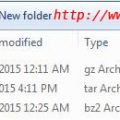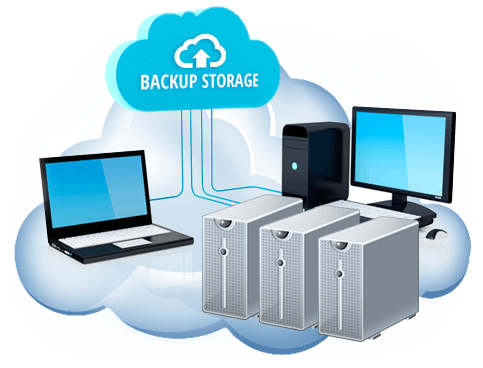It is a quite simply way to backup the commenting system, or Commento. I did the backup everything of this system and restore it to the new server.
Here is the original setup of my Commento.
It is on a Ubuntu 20.04. 1oCPU, 1GB ram. The commento is compiled from the source code.
Backup Commento
Backup the database:
sudo pg_dump commento > code0920.dump
code0920.dump is the backup file, you can name it. commento is the name of database.
Then, I backup the whole folder of the commento installation.
tar czvf commento.tar.gz ./commento
The other two files I need to backup are as below:
/etc/systemd/system/commento.service /etc/nginx/conf.d/comments.conf
Because I already have the SSL certificates files, I don’t backup it anymore.
Move these files to my desktop.
Restore
The new server setup done. There is Nginx webserver, Webmin service running.
Setup the postgresql server first. Add new user for commento. here is the guide how to do it.
After that, go to Webmin, Servers, PostgreSQL Database Server, select the database commento, click restore button, select the file I backuped up, or code0920.dump.
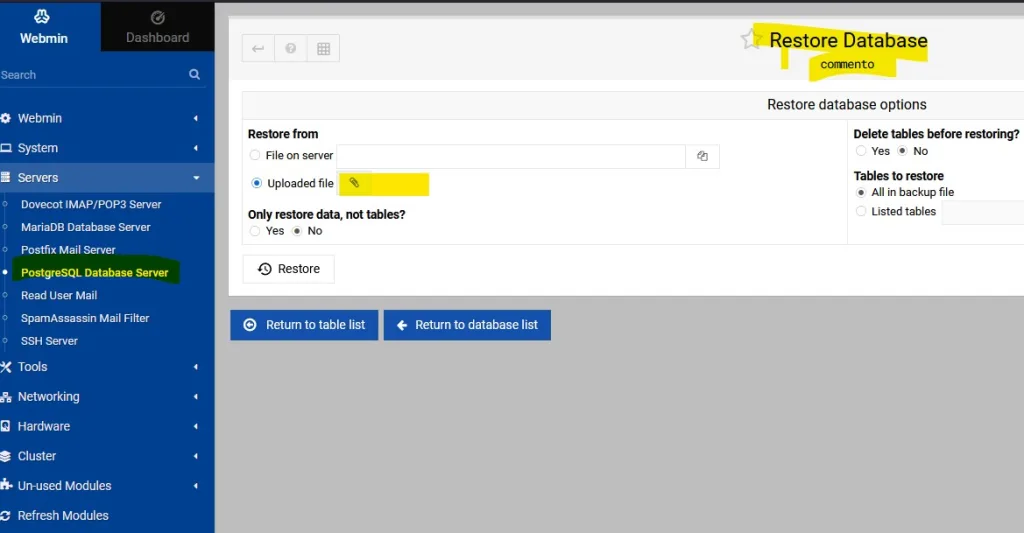
Then, the next step is to transfer the commento.tar.gz to the new server.
Restore it to my main folder. /home/davidyin/commento/
Restore the two files I backuped to the new server. Transfer the SSL certificates.
Then run the service commento.service in Webmin, System, Bootup and Shutdown, selected the commento.service.
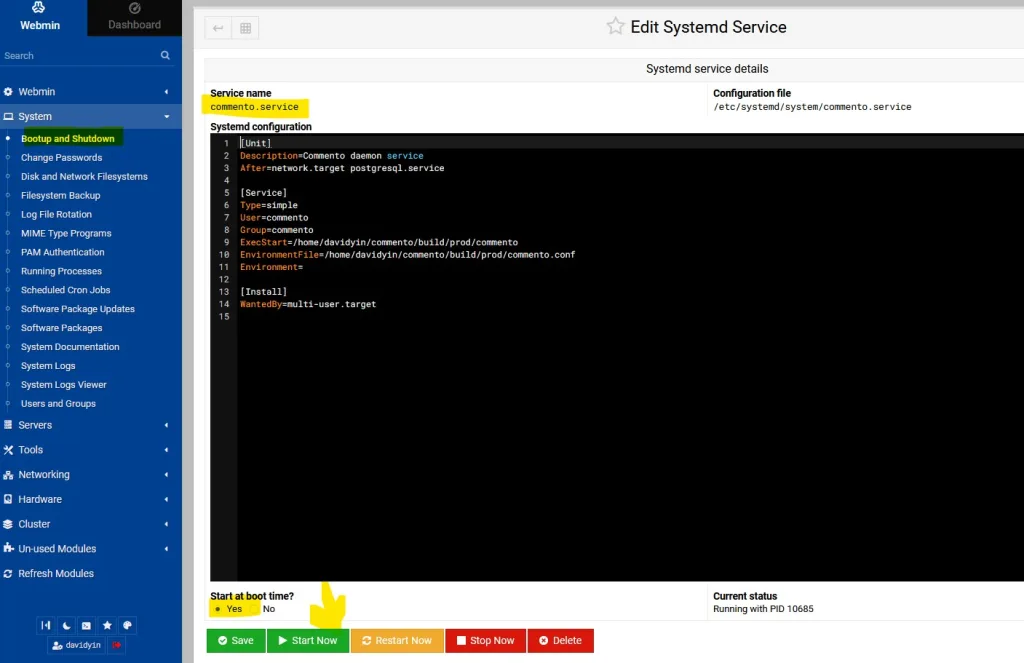
Remember check the “Start at boot time”.
Then the system is up.
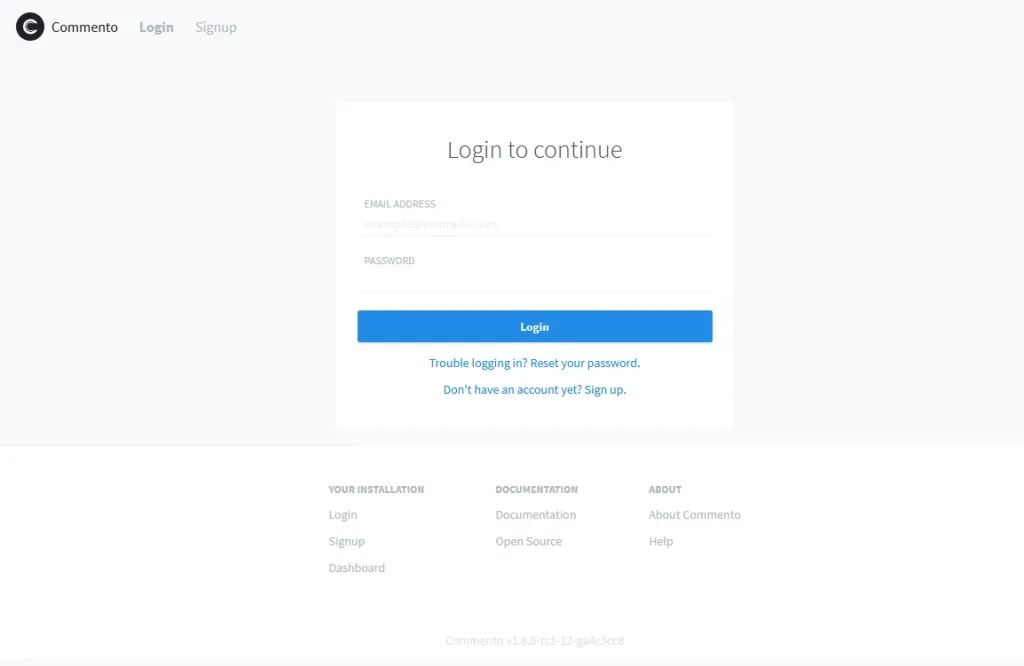
Now, three blogs is using this comments system.