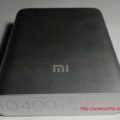It is a question. And I have the answer. I used an Ammeter to measure the power consumption of the 4-bay NAS system.
The NAS is built based on the U-NAS hardware.
HARDWARE INFORMATION
- CPU Model: Intel(R) Celeron(R) CPU J3160 @ 1.60GHz
- Physical Memory: 8GB (original 3GB)
-
nic: enp1s0- > 2.5Gbe PCIe card.
- HDD: 4 HDD -> 1.5TB, 4TB, 4TB, 8TB
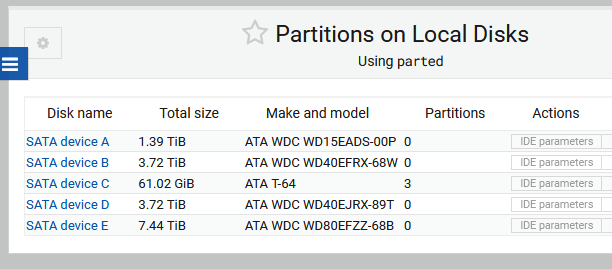
The SATA device C is the system disk, 64GB.
Based on the Google Search results, A Synology NAS will use 20-50 watts (2-bay), 40-50 watts for 8-bay NAS.
Mine is a 4-bay NAS, the system is just a vanilla Ubuntu 22.04.
The CPU is running under “ondemand” mode. Right now the CPU is just 576MHz.
davidyin@nas:~$ sudo cpupower frequency-info
[sudo] password for davidyin:
analyzing CPU 0:
driver: intel_cpufreq
CPUs which run at the same hardware frequency: 0
CPUs which need to have their frequency coordinated by software: 0
maximum transition latency: 20.0 us
hardware limits: 480 MHz - 2.24 GHz
available cpufreq governors: conservative ondemand userspace powersave performance schedutil
current policy: frequency should be within 480 MHz and 2.24 GHz.
The governor "ondemand" may decide which speed to use
within this range.
current CPU frequency: Unable to call hardware
current CPU frequency: 576 MHz (asserted by call to kernel)
boost state support:
Supported: yes
Active: yes
In 21 hours and 37 minutes, the total power is 0.7792KWh. So, the average is 36.05 watts.
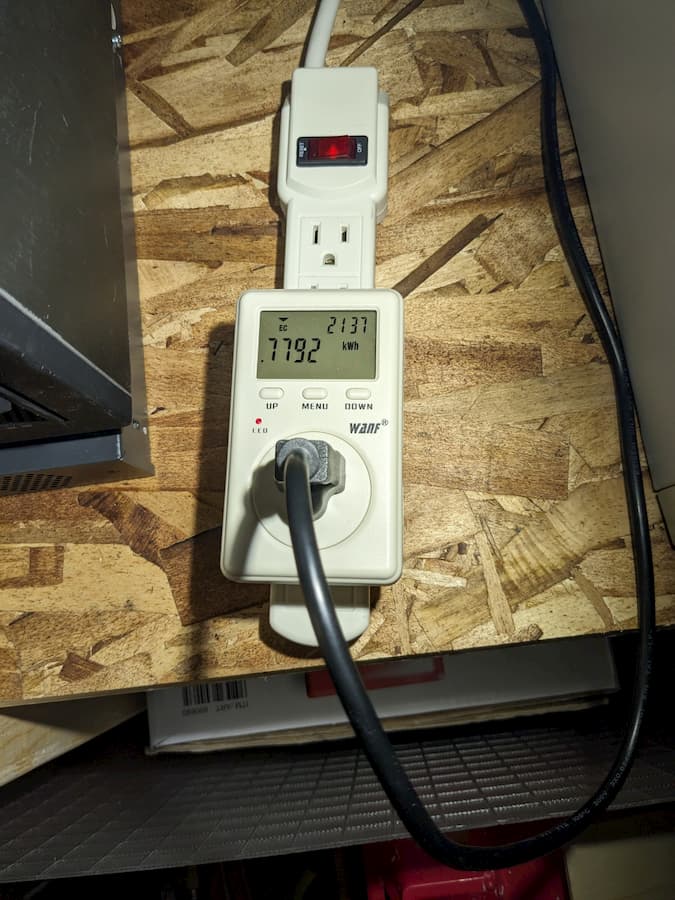
I have not set up the standby on HDD. If I do it, I think the power consumption will be lower.
Let us do a simple math to see the power consumption:
- NIC 2.5Gbe PCIe card: 3 watts
- HDD WD15EADS: 4 – 7.4 watts
- HDD WD40EFRX: 3.3 – 4.5 watts
- HDD WD40EJRX: 4.5 – 5.1 watts
- HDD WD80EFZZ: 5.2 – 6.4 watts
- CPU J3160 TDP: 6 watts
- RAM DDR3 8 GB: 3 watts
- Motherboard etc: 6 watts
Total is about 35 watts to 41.4 watts. It is in the range of the measurement.