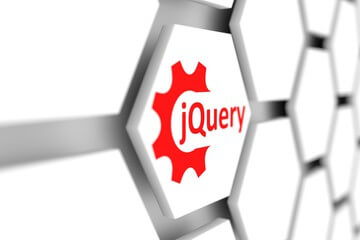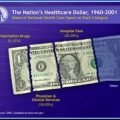To use custom PHP.ini on DreamhostPS or Dreamhost VPS, I did a lot of research. Actually search, or Google.
When I working on the Dreamhost Virtual hosting, I get the answer from Wiki of Dreamhost. But there are not enough information of PS on it.
The best answer from Google is here, from Dreamhost Scripts and Tips.
Installation Instructions:
1. Upload dh-phpini.php to your website
2. Open it in your browser
Notes:
* Installation runtime ~ 1 sec.
* Works on x86, x86-64, Sarge, Etch, and VPS servers.
* An editable php.ini will be created in the domain’s cgi-bin folder.
You can download the file here.
It is easy and perfect working on Dreamhost VPS.