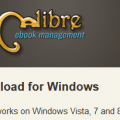I am always keeping my Calibre desktop software updates. And also I keep log the new features of Calibre here. I like Calibre because I have two Kindle and two Kobos.
New features for Calibre 4.16
- Viewer/Edit book fuzzy search: Ignore soft hyphens and zero-width joiner characters when searching for text.
- Tag browser: Allow adding/removing tags/authors/etc. to the currently selected book by right clicking on that tag and choosing “Apply to selected books”.
- Kobo driver: Add support for updated firmware
- Manage categories dialog: When editing a value with multiple values selected, change them all
- Book list column header context menu: Add an entry to resize the column to fit its current contents.
- Show completions when editing tags/authors/series etc in the Tag browser and Manage tags dialog.
- Quickview: Double clicking an item now searches for it
- Comments editor: Add an action to the context menu to smarten punctuation.
- FB2 metadata: Add support for setting publisher and publish year
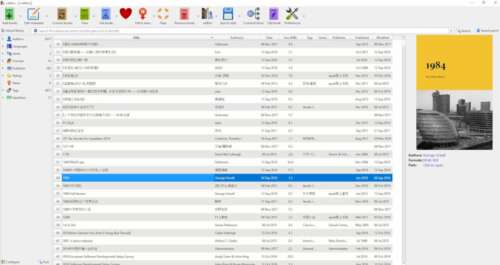
New features for Calibre 4.15
- Viewer: Improve the interface for changing font sizes
- Viewer: Add a keyboard shortcut (Ctrl+Alt+b) for adding a bookmark
New features for Calibre 4.14
- Viewer: Add an option to have taps turn by screen fulls instead of pages, under Scrolling behavior
- Viewer: Allow double clicking or long tapping on images to view then in a new window.
- Edit Book: Add a new fuzzy search mode in which typographical quotes and various space types are matched by the plain equivalents
- Content server: Add a new setting to allow un-authenticated users from specific IP addresses to make changes to the calibre library
- Quick view: Double click in a column to show that column in the main book list
New features for Calibre 4.13
- Edit book: When searching in normal mode, have spaces in the search expression match multiple spaces and line breaks in the text.
- When running calibre-portable.exe popup a more useful error message if it is placed in a location with a too long path.
- Edit book: Allow skipping confirmation dialog when marking non-first file as cover page
- Add a shortcut [Ctrl+Alt+p] to switch to the previously opened library.
New features for Calibre 4.12
- Kobo driver: Add support for new firmware with the series list on the device
- Automatically extract the source DOCX file from Kindle Create KPF files when adding them to calibre. If you prefer to preserve the KPF file you can disable the KPF Extract plugin in Preferences->Plugins
- Content server: Add a button to delete all locally cached books.
- Edit Book: Allow selecting the contents of a tag with Ctrl+Alt+t
- Viewer: Save current position after 3 seconds of last position change. Useful if the viewer crashes on resume from sleep.
- Viewer: Add a keyboard shortcut (Ctrl+w) to toggle the scrollbar.
- Viewer: Keyboard shortcuts to change number of columns (Ctrl+[ and Ctrl+])
New features for Calibre 4.11.2
- Viewer: Allow right clicking on the scrollbar to easily access commonly used scrolling shortcuts
- Edit book: Preview panel: Allow right clicking on images to edit them
- Add a new Quick select action to quickly select a virtual library with a few keystrokes. Activated by Ctrl+t or the Virtual library menu
- Viewer: Calculate default column widths based on current font size
- Viewer: Add a control to quit the viewer useful on touchscreens.
- Viewer: Add shortcut for showing metadata (Ctrl+n)
New features for Calibre 4.10
- Viewer: When searching have single and double quotes match their curly variants as well.
New features for Calibre 4.9.1
- Viewer: Much improved search functionality
Now all matches are displayed when searching in a side bar with a few words of context. Also supports searching using regular expressions.
- Edit book: The Check book function has a new, improved CSS checker with support for CSS 3
- Edit book: Add an “Open with” action to the context menu of the files browser to easily open files with external programs.
- Viewer toolbar: Add button to easily change color schemes
New features for Calibre 4.8
- Viewer in flow mode: Add auto-scrolling which can be triggered from the viewer controls and also make smooth scrolling by pressing down the arrow keys configurable
- Viewer: Allow showing data in left and right margins in addition to headers/footers.
- Viewer: Allow right clicking in the lookup panel to zoom in/out.
- Viewer: Allow setting colors for the margins when creating new color schemes in Preferences->Colors
- Viewer: Ctrl+, to show preferences
New features for Calibre 4.7
- macOS: Use transient scrollbars unless they are disabled in system preferences
- Viewer toolbar: Add actions for next and previous section. They are not added to the toolbar by default, customize it to add them.
- Viewer: Add an option to keep the toolbar visible in full screen mode (Viewer Preferences->Miscellaneous)
- Viewer: Allow modifying the current selection using Ctrl+Shift+Arrow.
- Book details: Add an option in Preferences->Look & feel->Book details to show a heading for the comments in the book details panel
- Edit book: Spell check: Ignore soft hyphens in words
- Viewer: In multiple pages per screen mode, When paging back to a chapter we have just paged forward from return to the exact position we left from in terms of number of blank trailing pages displayed.
- Viewer: Add a setting under Preferences->Colors to control when the viewer will override all book colors or not.
New features for Calibre 4.6
- Windows 10: Add support for dark mode.
If you turn on dark mode under the Windows Settings->Personalisation->Colors and restart calibre it will use dark colors. Can also be enabled by setting the CALIBRE_USE_DARK_PALETTE environment variable.
- Polish books tool: Add a setting to add or remove soft hyphens from the book text
- Viewer: Re-enable the old reference mode from calibre 3.x
- Kobo driver: Support for new firmware
New features for Calibre 4.5
- Driver for the new PocketBook Inkpad X
- Driver for the new Bookeen Diva HD
- PDF Output: Add an option to shift text horizontally on odd/even pages.
- Image viewing popup dialog: Add a checkbox to fit image to window.
- Edit book: Create @font-face rules when importing multiple font files into book automatically, similar to how it is done when importing a single font file.
New features for Calibre 4.4
- Viewer: Allow customizing what actions appear on the toolbar (Preferences->Miscellaneous->Customize toolbar).
- Viewer: The –open-at command line argument now allows matching on ToC hrefs as well as titles
- Book details window: Show path to book in cover tooltip.
- Book details popup window: Add Open with actions to context menu when right clicking the cover image.
- Edit book: Check book: Mark empty id attributes in the OPF as errors.
- Viewer: Add a shortcut (Ctrl+F11) to toggle the toolbar
- Bulk metadata download review dialog: When clicking cancel ask for confirmation if some books have already been reviewed
New features for Calibre 4.3
- Viewer: Halve the time taken to prepare large EPUB files for first open
- Viewer: Add an optional toolbar with common actions turn it on under Preferences->Miscellaneous
- Viewer: Change the default color scheme to “System” which matches the colors used by the rest of calibre/the operating system. Also means the colors change automatically when the system color theme changes.
- Viewer: Add a keyboard shortcut ; to go to a book location or position
- Viewer: Add a control to easily reset the interface to defaults
- Viewer: Allow also using –open-at with book positions
- Viewer: Add command line option to force reloading of books
New features for Calibre 4.2
- macOS: Various improvements to dark mode support
- Viewer: Dont generate covers for books that dont have a cover. Note that because of this all previously opened books will again be prepared for first time reading.
- Viewer: Restore print to PDF functionality
- Viewer: Allow also jumping to book positions in Goto->Location
- Content server: When adding books and a duplicate is suspected provide more information about what books match the duplicate
- FB2 Output: Speed up conversion of images and handle external links
- Viewer: If the book has no ToC try to generate one from headings, if any.
- Viewer: Improve rendering of comics. No blank pages after large images or after every image in multi-page mode.
- Viewer: Make it easier to use the bookmarks panel with only keyboard.
- Viewer: Set the classes calibre-viewer-paginated and calibre-viewer-scrolling on the <body> tag in Paged and Flow modes. This allows the User styles to target these modes, if needed.
- Viewer: Use the same loading spinner as is used by the rest of calibre