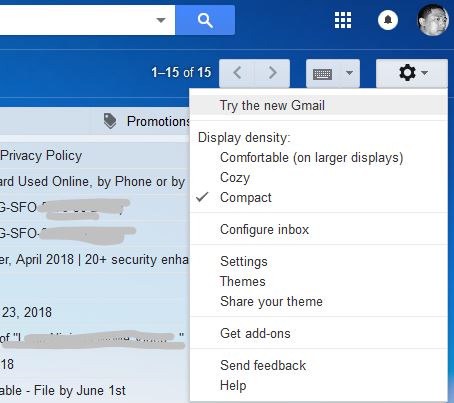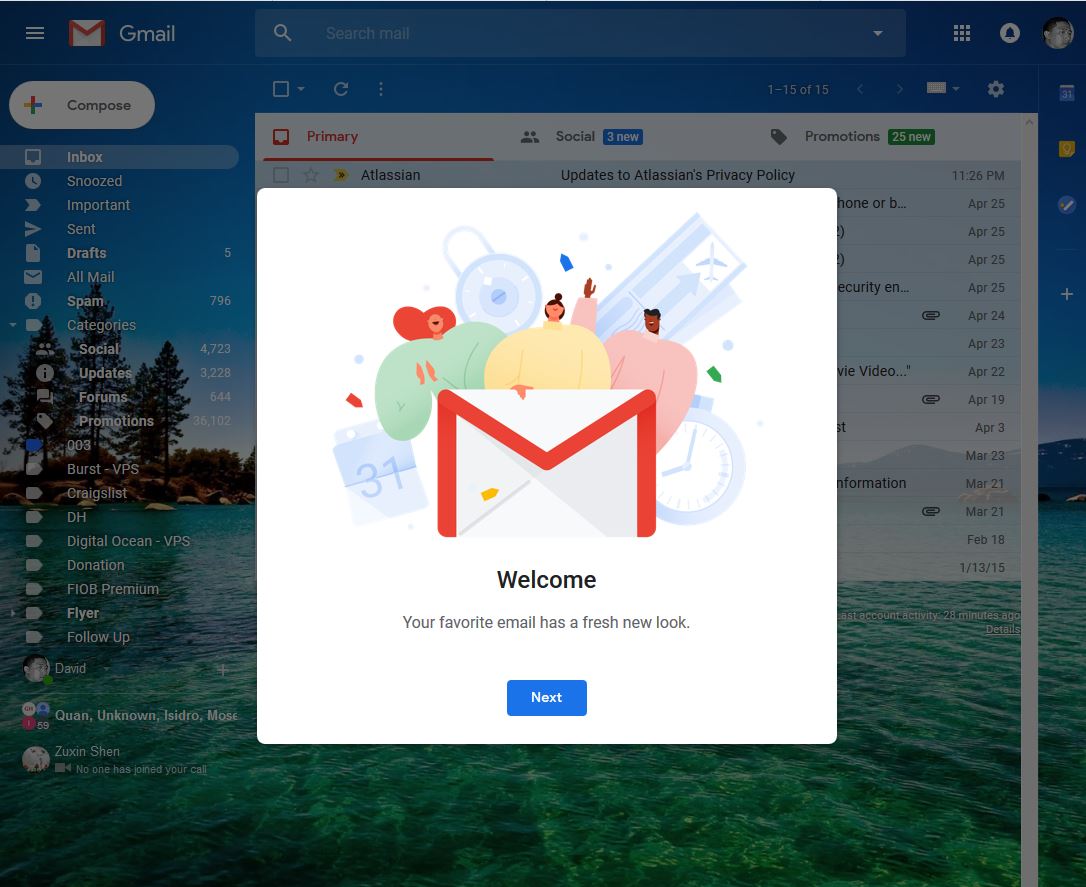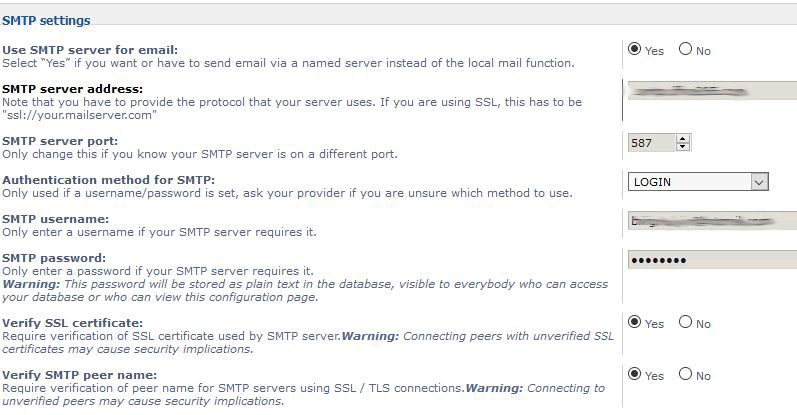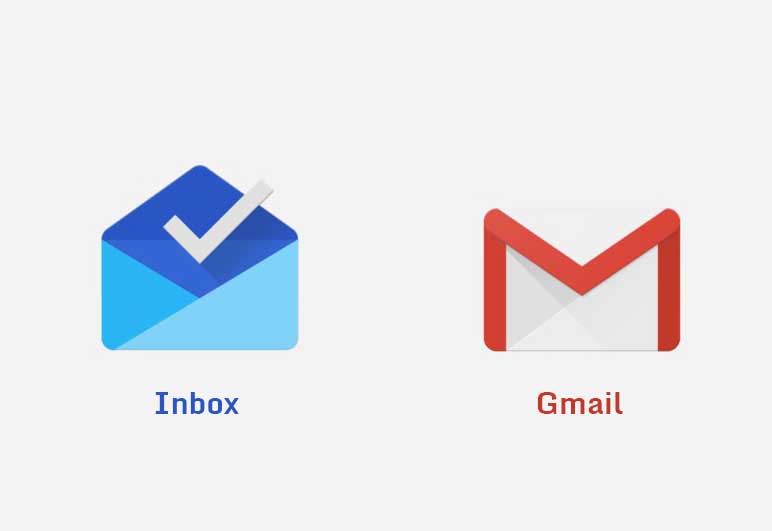Gmail, one of the world’s most popular email services. I used it for more than thirteen years. It has major changes on the look and some real new features.
Now it looks more flatter. You know Google’s Material Design schema. It looks like a new design of the theme.
The default look shows the attachment in the email list.
How to try the New Gmail
When you sign in the Gmail, you see the classic Gmail. Then you can click the gear link and select “Try the new Gmail”.
After that, it takes a little time to reload the Gmail.
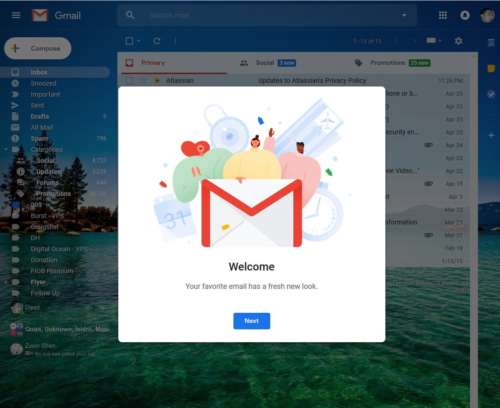 Welcome pop-up provides a simple guide to the new Gmail. And let you choose one from three density look.
Welcome pop-up provides a simple guide to the new Gmail. And let you choose one from three density look.
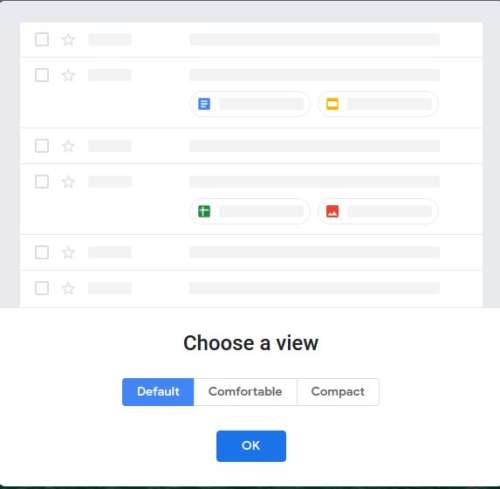
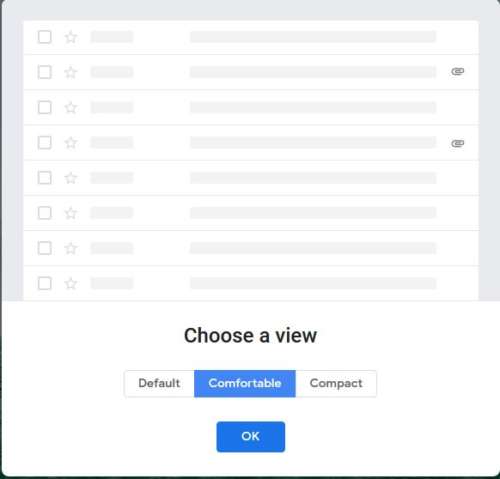
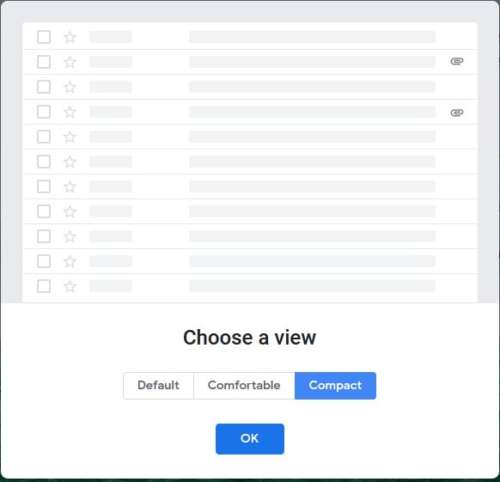
New Features or Changes
Snooze email for later handling.
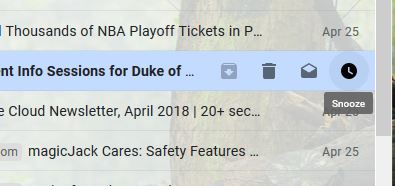
Receive your important email at 10:20 AM, that you don’t have time to deal with, but also want to make sure to handle it in the afternoon. Hover over the email and a bunch of options appear, including the ability to snooze it for five hours.
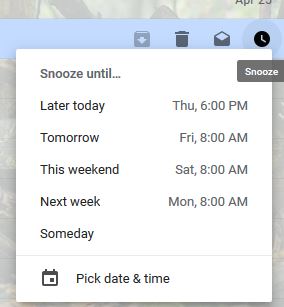
Add-on panel
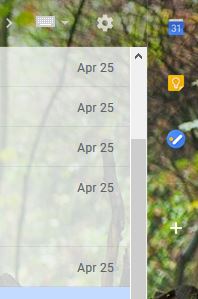
The default add-ons include three parts. Google Calendar, Google Keep, and Google Tasks.
I haven’t tried the mobile version. Some changes also happen there.