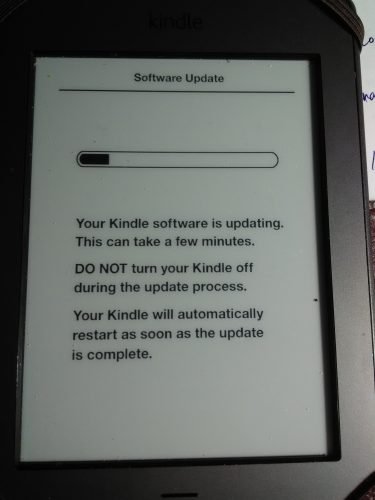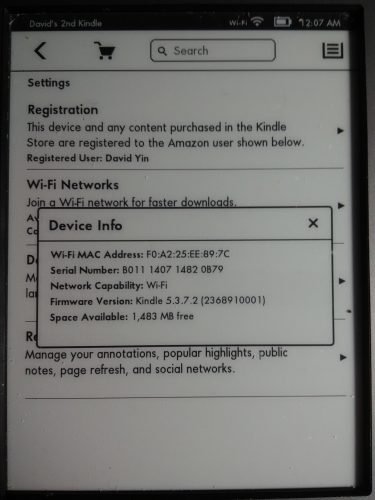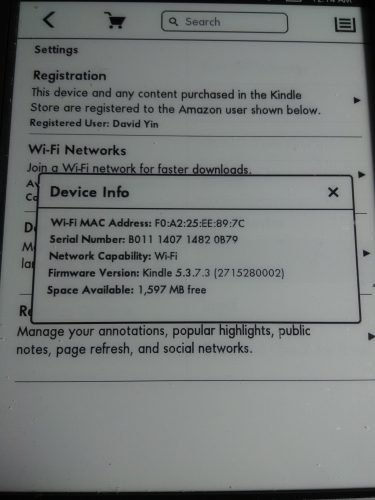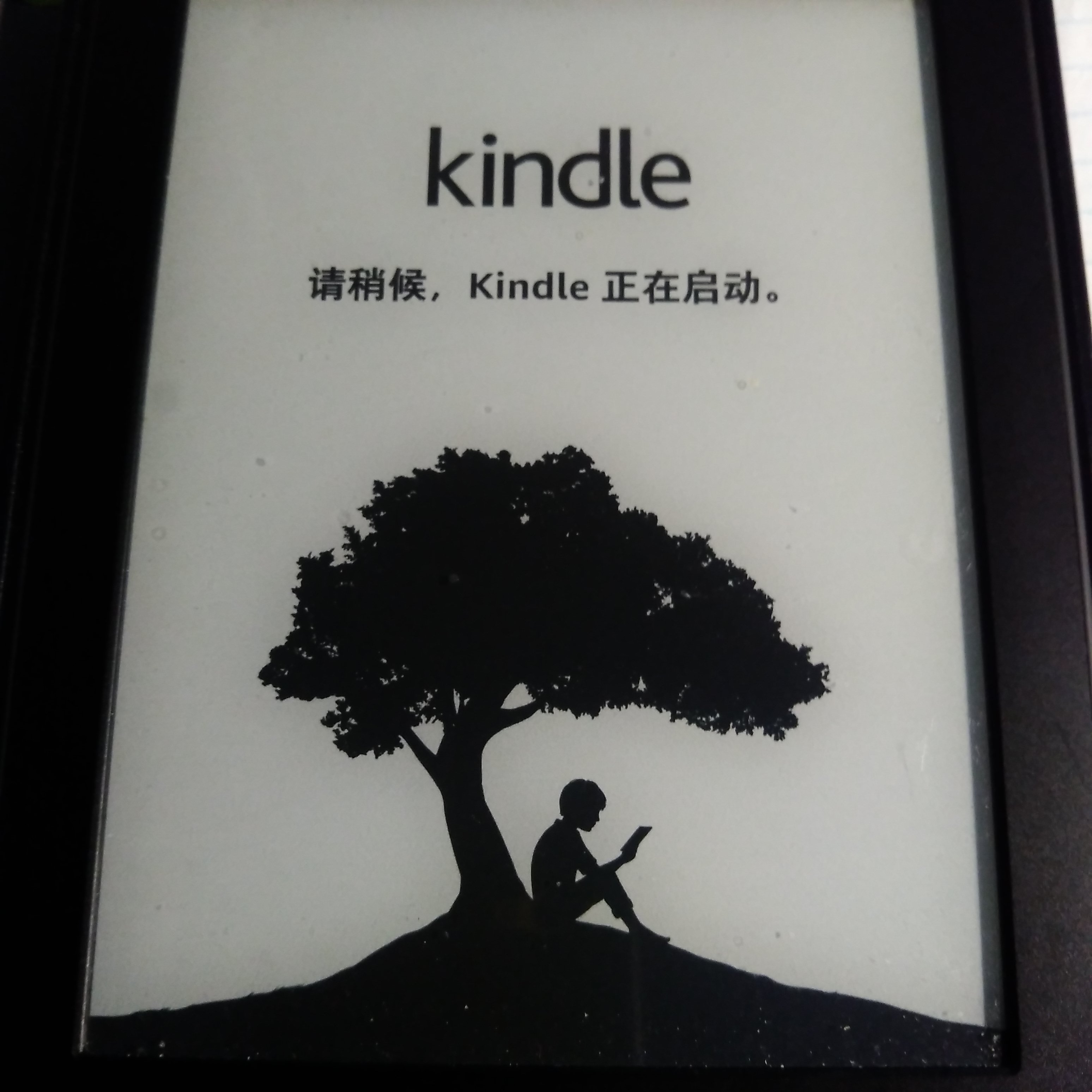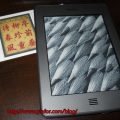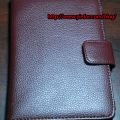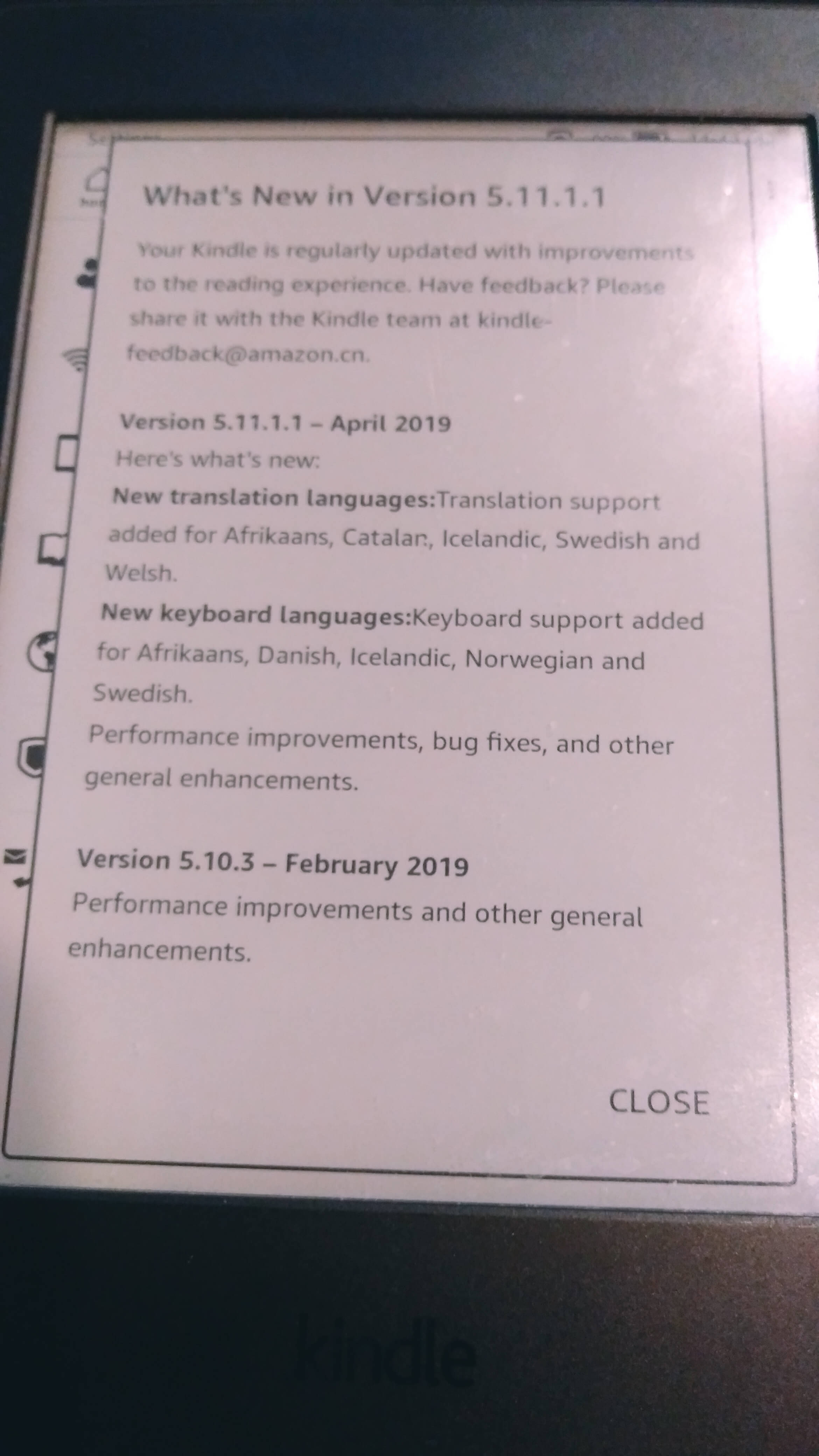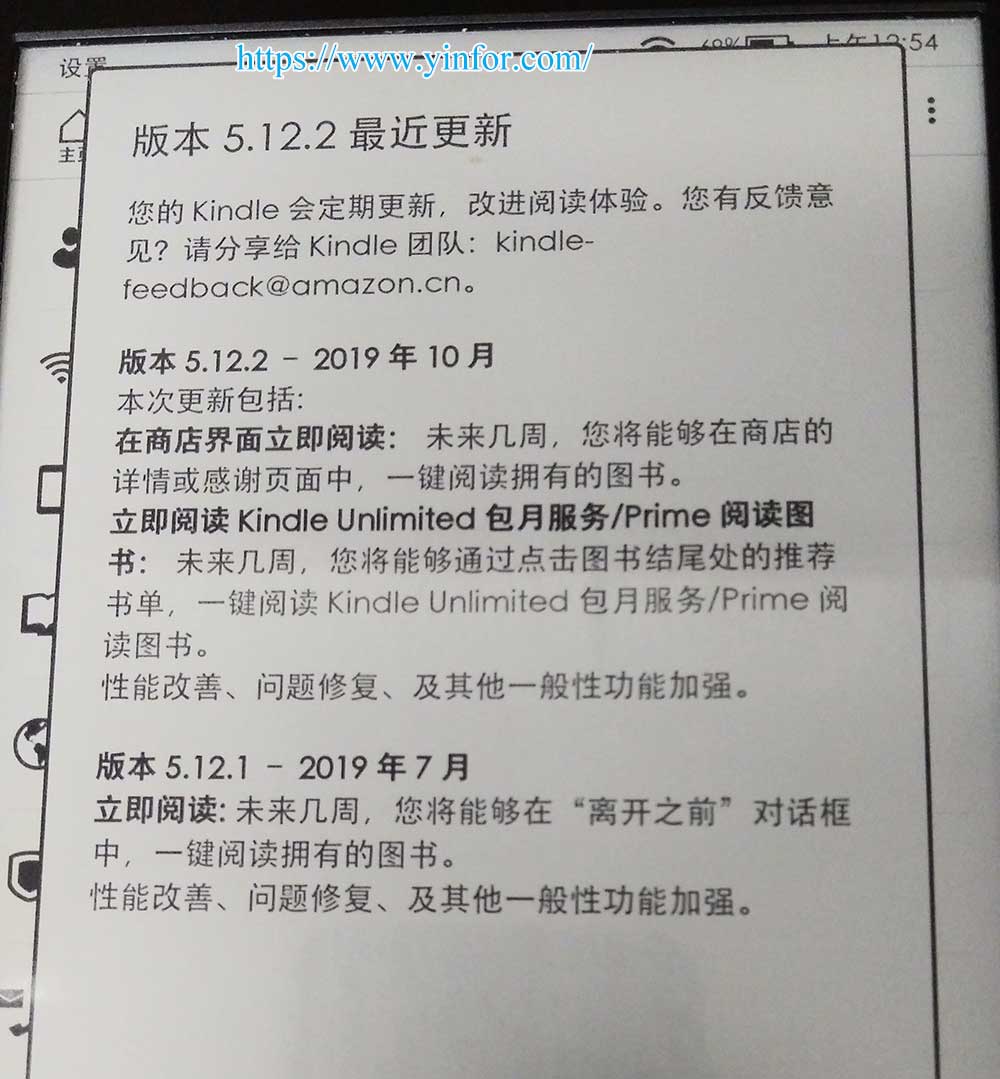Just upgrade my Kindle Touch to 5.3.7.3 by OTA.
First turn on WIFI on settings.
Then Wait, about 5 to 10 minutes. It will download the update firmware file to Kindle, which is about 116MB.
Then follow the instruction below:
- From Home, tap the Menu icon, and then tap Settings.
- Tap the Menu icon, and then tap Update Your Kindle. This option will be grayed out if the most recent update has already been installed or if the file transfer was not successful.
- Tap OK to perform the update. You will see Your Kindle Is Updating.
Here is before update:
After update, it is Kindle 5.3.7.3
The way to upgrade it manually.
- Download the update firmware from the official site. http://www.amazon.ca/gp/help/customer/display.html?nodeId=200790650
- Save it and transfer it to your Kindle device root folder through USB.
- Then it is same as above, follow the instruction to upgrade.