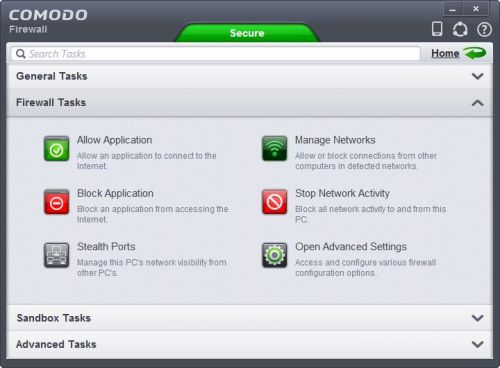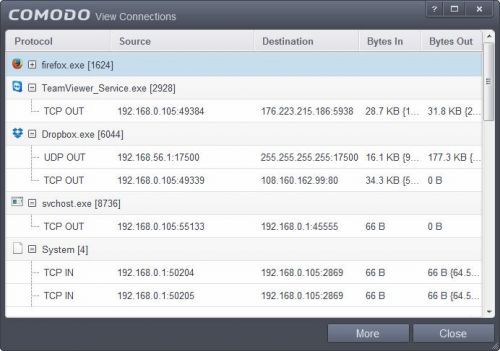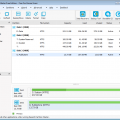I was wondering if I need a firewall on my desktop, which is Windows 7. Even Symantec Endpoint Protection anti-virus program is installed.
Late I found Comodo Firewall. It has CNET Editor’s 5 stars Rating. And it is FREE.
Go to the official site to download the Free Firewall.
- No complex configuration issues—perfect for amateur users
- Quickly learns user behavior to deliver personalized protection
- User-friendly, attractive graphical interface
- Lots of configuration options let techies configure things just as they like
- DDP-based security keeps you informed and PCs safe
Here is a screenshot on my desktop.
Looks simple? When I click the Tasks link on the right-upper, there are so many advanced features.
General Tasks
Firewall Tasks
Snadbox Tasks
Advanced Tasks
If you are a beginer user of Windows 7, just install it and forget it. Comodo Firewall can do the job properly without your notice.
But if you are an expert, you will find these advanced features are very helpfull.
Such as View Connections, which shows all network connections including Protocol, source ip, port, destination ip and port and traffice per connection.